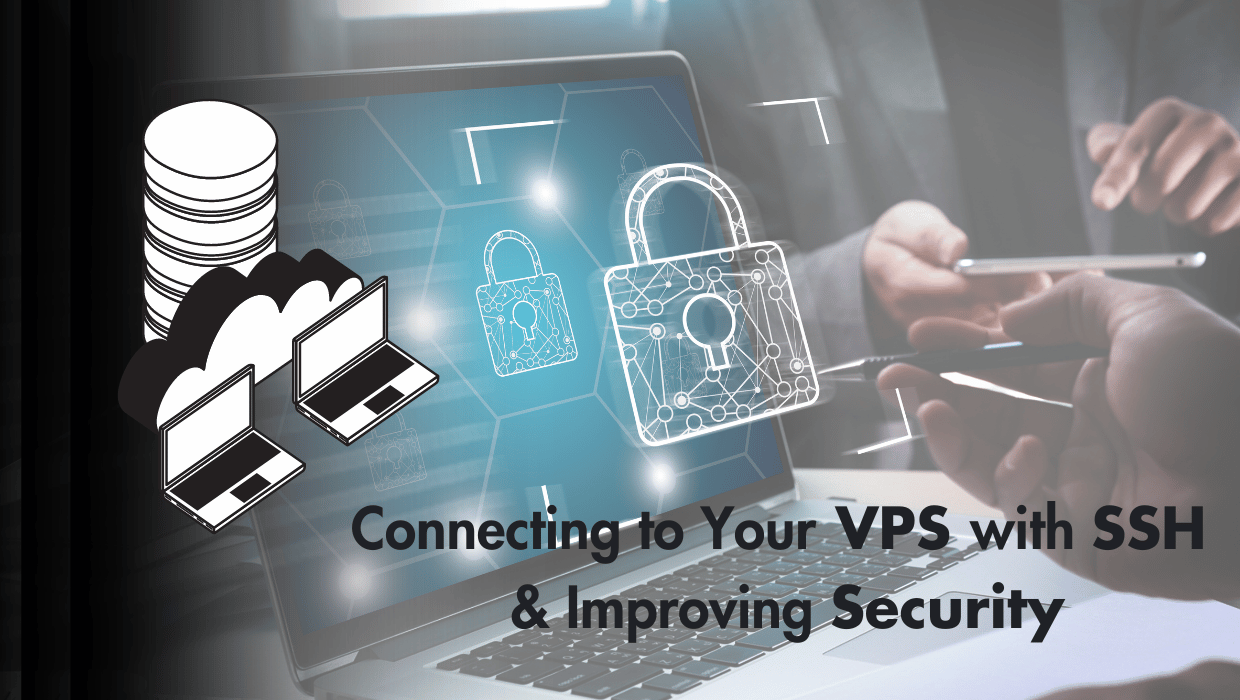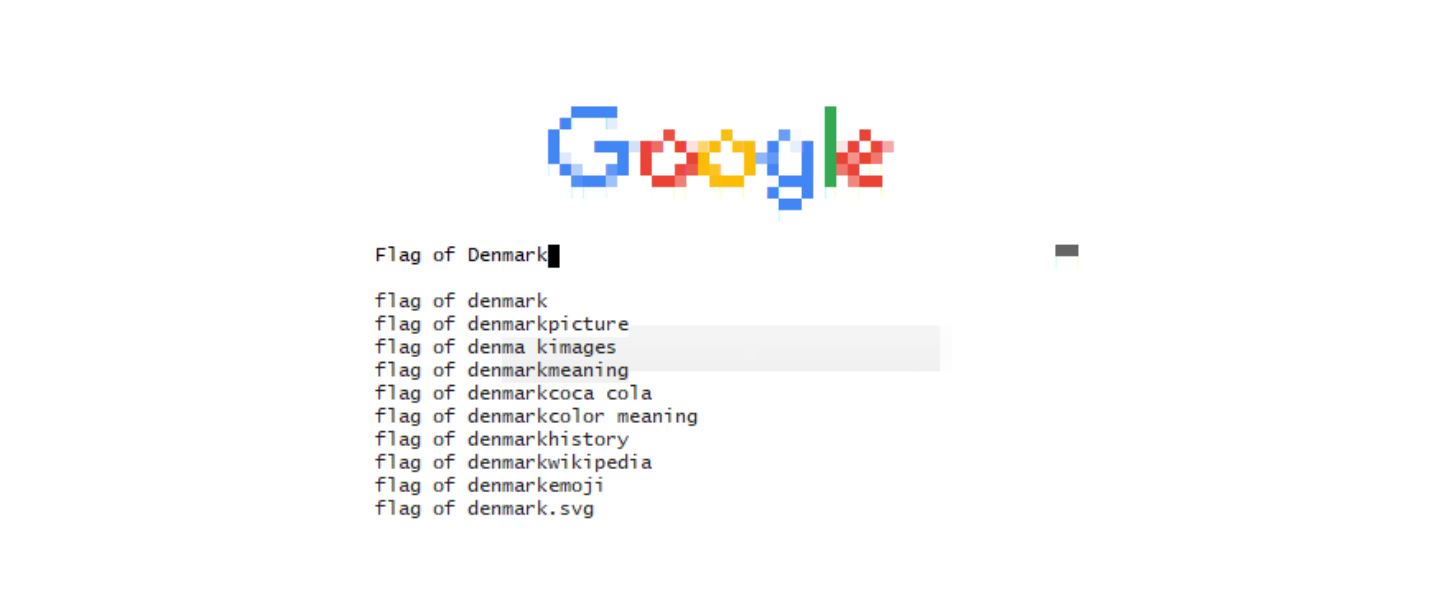Introduction
As soon as your new virtual private server (VPS) is partitioned, you’ll probably want to log in and get started. Secure Shell, most commonly referred to as SSH, is your go-to option for logging into your server. In this tutorial, we'll cover basic SSH authentication, followed by ways of making logging in easier. Finally, we'll cover some easy-to-use strategies for improving the overall SSH Safety of your VPS.
Connecting to Your VPS with SSH - Prerequisites
You need a few things to log into your VPS server via SSH:- A virtual private server running any of our OS options
- Your server’s IP address
- Your login/password credentials
- Your preferred SSH client
Step 1 - Finding Your VPS IP Address for SSH
You might not be familiar with all of the terms above, or where to find them. Let's quickly walk through your IP address, username/password, and what an SSH client is. Your IP address is similar to the address to your home or apartment—it tells your computer "where" your server is on the internet. Your server's IP address can be easily discovered by logging into the SSD Nodes dashboard and clicking on Services or finding the appropriate active server by clicking Active under View in the left-hand navigation. Click on the specific server you want to log into. Then look for theIPv4 or IPv6 headings:
IPv4 xxx.xx.xx.xxx
IPv6 xxx:xx:xx:xx:xxx:xx:x
IPv4 vs IPv6
IPv4 addresses are 32-bit binary numbers, allowing for approximately 4.3 billion unique addresses. However, with the proliferation of internet-connected devices, IPv4 address exhaustion has become a significant concern due to the limited address space. IPv6 addresses, on the other hand, are 128 bits long, providing an astronomically larger pool of unique addresses.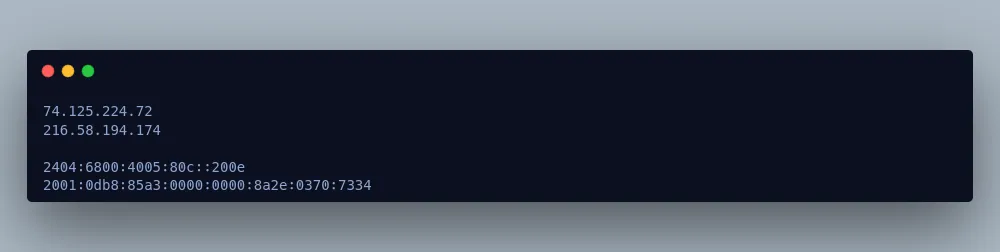
What Port is SSH Using?
 SSH, by default, uses port 22 for communication, acting like a specific door through which computers talk securely to each other over the internet. But it can be changed to any other available port. This flexibility allows users to enhance security by using non-standard ports.
SSH, by default, uses port 22 for communication, acting like a specific door through which computers talk securely to each other over the internet. But it can be changed to any other available port. This flexibility allows users to enhance security by using non-standard ports.
Step 2 - Your VPS SSH Login Credentials
If this is your very first time logging in, you’ll be using the administrative account—also known as the Superuser—which is typed in asroot.
This can be confirmed just beneath the IPv4 orIPv6 headings—you’ll also find your default password here.
Username root
Password xxxxxxxxxxxx
Step 3 - Choose Your Preferred SSH Client
On Linux and OS X computers, the default SSH client is OpenSSH, and should come pre-installed. There’s nothing more to install—you’re ready to go by opening a terminal using thessh command.
OnContinue reading this article
by subscribing to our newsletter.
Subscribe nowby subscribing to our newsletter.
A note about tutorials: We encourage our users to try out tutorials, but they aren't fully supported by our team—we can't always provide support when things go wrong. Be sure to check which OS and version it was tested with before you proceed.
If you want a fully managed experience, with dedicated support for any application you might want to run, contact us for more information.