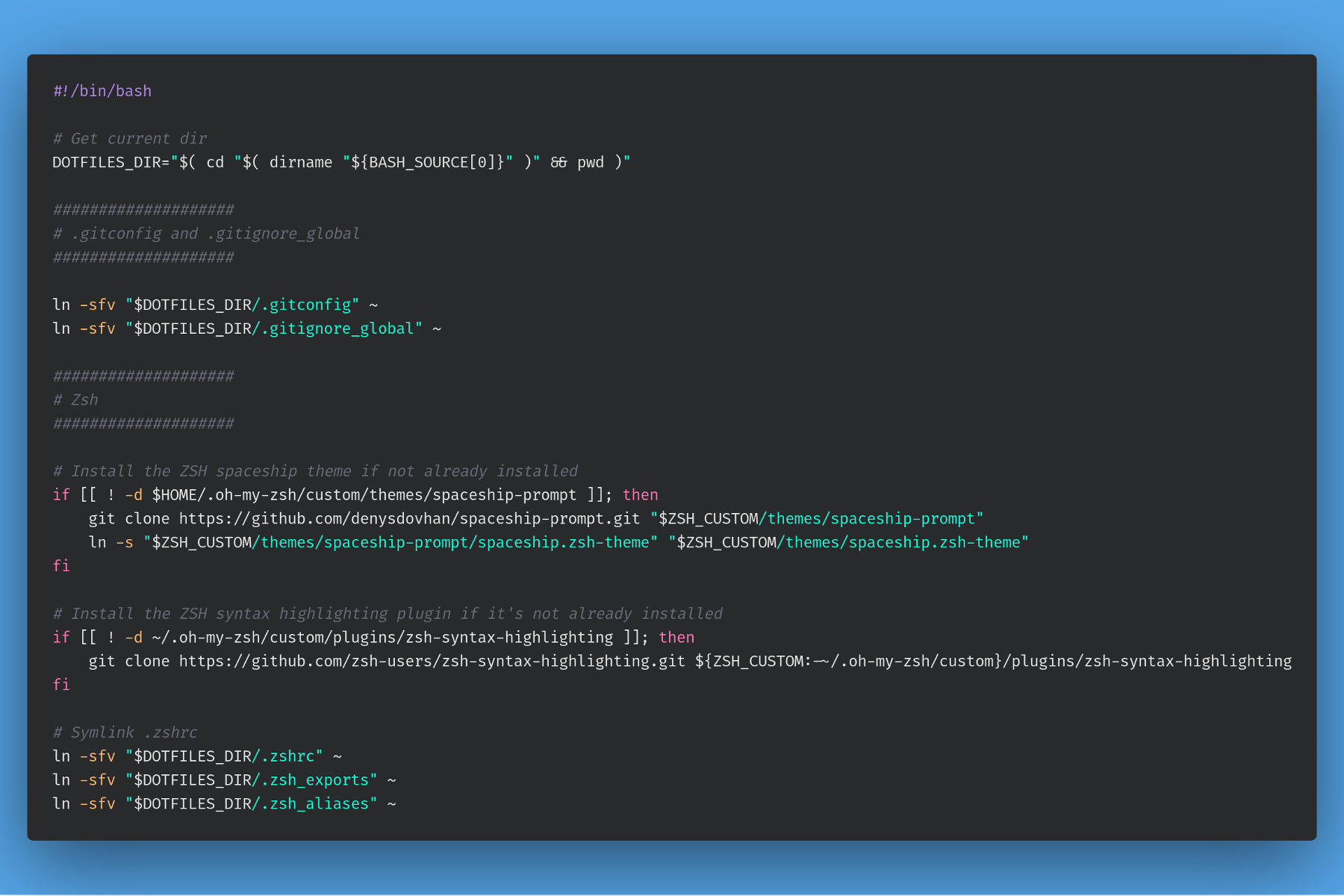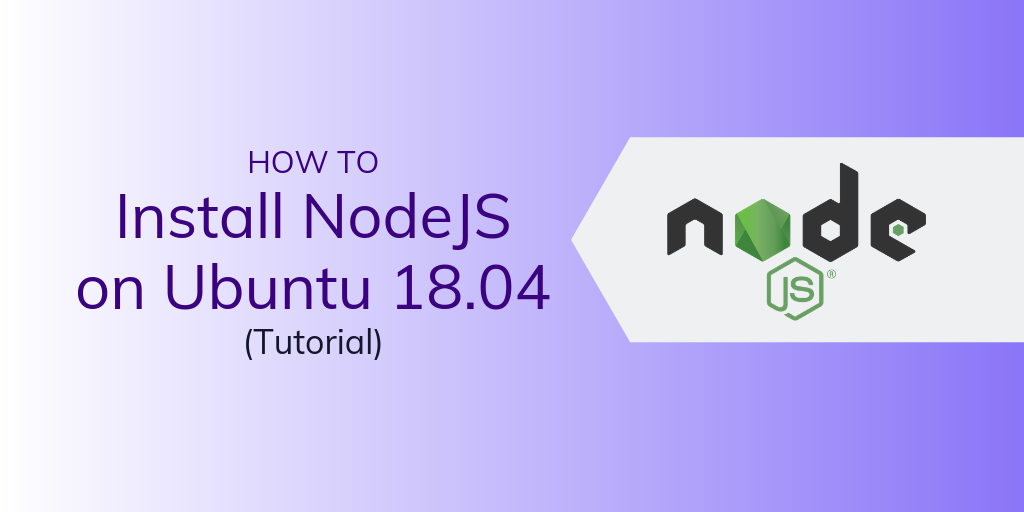"How much RAM do I need to run WordPress on my VPS?"
You'd be surprised at how hard it is to get a firm answer to that question. It depends on a lot of factors, like how many sites do you want to host, how much traffic you'll have, and how much you'll rely on sloppily-coded plugins.
It's the same story regardless of what you're planning to do with your VPS-- between minimum RAM requirements, recommended RAM and optimized setups, you'll find a wide range of RAM recommendations for just about any open-source software.
No one wants to overpay and get high RAM VPS for a low traffic/low resource application.
At the same time, trying to run a memory-intensive application on a low-end VPS will just lead to unexpected downtime. Even for the same set of applications and databases, one may want to use a 4GB server while another may need a 16GB server just to start off with.
So how much RAM do you need on your VPS?
While there is no right answer to how much RAM to buy, you can get closer to that Goldilocks config by reading our guidelines below to discover the minimum and (our) recommended RAM configurations for some of the most popular self-hosted applications.
VPS RAM requirements for popular open source software
Website & server management
cPanel
Minimum RAM: 1 GB on CentOS7
Recommended RAM: 2GB
If you are looking to manage your server/website with one of the most popular website and server management tools - cPanel, you will need at least 786 MB of RAM on CentOS 6, but 1 GB on CentOS 7. However, the recommended RAM is 1 GB and 2 GB respectively. These recommendations are valid even if you are installing WHM + cPanel.
Webmin + Virtualmin (cpanel alternative)
Minimum RAM: 512MB
Recommended RAM: 2GB+
Pricing increases have many of you looking for free alternatives to cPanel and Webmin is an excellent choice. Using the Virualmin plugin, you can manage multiple virtual hosts through your browser. A minimum of 1GB RAM is required with atleast 2GB the recommended configuration. On CentOS 8, you will need a minimum of 2GB of RAM with a recommendation to use atleast 4GB. The DirectAdmin also recommends an equal amount of swap space for smoother operation.
[location-banner]
Web hosting / blogging
WordPress
Minimum RAM: 256MB per site
Recommended RAM: 512MB to 1GB per site
In spite of being a popular CMS, WordPress RAM requirements aren't officially published. That's quite likely due to a large number of shared hosting providers offering WordPress hosting. While you can run a small website with as little as 256MB of RAM, if you're installing WordPress on your own server you'll want at least 512 MB of RAM for your basic site if you want to ensure good performance.
If you're planning to use a lot of plugins--especially page builders and shortcodes that make WordPress development easier-- then you'll need to add more RAM so that you can serve concurrent users better. With the price of VPS hosting as low as you can find it today, we'd recommend planning on 1GB per site unless you know you've got the skills to optimize your site performance on your own.
Before I switch to the next application, let me also tell you that Drupal and Joomla, other popular self-hosted CMS will need at a minimum 786 MB and 512 MB RAM. But, once again, if you want to ensure the best performance then give yourself a cushion.
Cloud storage / File storage
NextCloud
Minimum RAM: 128MB
Recommended RAM: 512MB+
A popular Dropbox and Google Drive alternative, NextCloud lets you host your files on your VPS using a GUI interface. You can store files, contacts, calendars and more on your cloud server and synchronize them across devices. You can even use it to share data or files with others for them to collaborate on.
Though the official manual states a minimum of 128MB of RAM, I would recommend you to go with their suggestion of at least 512MB RAM. NextCloud uses a MySQL/MariaDB database and considering that MySQL recommends a 512MB RAM, trying to run NextCloud on any smaller configuration is not going to give you the performance you want (even if it is just for personal use).
e-commerce
Magento
Minimum RAM: 256GB
Recommended RAM: 2GB+
Want to make a fortune selling gadgets online? Launching your new line of ironic t-shirts? Magento is an enormously popular self-hosted e-commerce platform backed by Adobe. ecommerce is one place where you don't want to skimp on performance since slow performance leads directly to lower conversions, which means less money in your virtual register. If you're looking to launch your online shop, you'll probably want at least 2GB of RAM to set up a single server store. For a pipeline based deployment* (build on one server and deploy the final site on a webnode), the build server needs 2 GB of RAM and the web node needs 1GB of RAM.
*The pipeline deployment method is recommended if you want to reduce the store downtime when making changes, but requires higher technical skills than a regular single store server installation
Online photo storage
Piwigo
Minimum RAM: 128MB
Recommended RAM: 512MB
Piwigo is a self hosted alternative to SaaS applications like Google Photos or Prime Photos. This app works on even shared hosting, so the memory requirements are pretty low. Users have reported running it on a VPs with just 128MB RAM. RAM usage is higher only when you are uploading the files, at which point ImageMagick runs to resize the images for display. If you are looking to upload galleries with huge number of photos, you should look for higher RAM configurations. A 512MB RAM is recommended for the average user looking to upload memories from their trips.
Online courses
Canvas
Minimum RAM: 1GB
Recommended RAM: 1GB+
Canvas is the world's fastest growing learning management system (LMS) for good reason. Schools and businesses are increasingly looking for better ways to educate their students and customers, from anywhere. And their user-friendly platform makes it much easier. You can look to self host Canvas with just 1GB RAM. This Ruby on Rails application uses a PostgreSQL database. However, as the number of concurrent students increase, you should look at upgrading as PostgreSQL uses more memory per concurrent thread versus MySQL (10MB vs 256KB).
Gaming Server
Minecraft Server
Minimum RAM: 3GB
Recommended RAM: 4GB+
Hosting a Minecraft game server for family & friends? It's pretty easy, but you'll need to start with a server with at least 3GB RAM. This configuration gives you sufficient leeway for running the server, plus letting the OS have enough RAM to do other things. Minecraft is packed with mods and for a setup that has about 35-40 mods/plugins (which is most of them) you should go with a 4GB RAM server. If you start becoming a popular spot for players to hangout, you need to move to higher configurations.
Mail server
Mailcow
Minimum RAM: 1.5GB
Recommended RAM: 2GB-4GB
If you're looking for an email server with a modern web interface for managing domains and mailboxes, Mailcow is an increasingly popular option. It's a Docker-based email server that makes managing your mail server easy. You're going to need a bare minimum of 1.5GB of RAM to get started but we'd recommend 2GB to 4GB, depending on your expected number of users and mail volume.
Host a VPN
OpenVPN
Minimum RAM: 1GB
Recommended RAM: 1GB
Privacy is more important than ever in this current age of data mining. With OpenVPN running on your VPS, you can connect to the Wi-Fi at your favorite coffee shop without sweating your credit card info. Or protect your valuable client data when your team is forced to work from home. For personal uses, 1GB RAM should be enough to get you running. The encryption and decryption of packets happens in memory, so it does need at least that. The other guideline provided by OpenVPN is to add 1GB for every additional 100 devices that will connect to the server. So that 1GB RAM should keep you going for a while.
Server Monitoring
Monit
Minimum RAM: 1GB
Recommended RAM: 1GB+
Even if you've planned to maximize the available RAM on your VPS, it's important to keep an eye out on performance and check RAM usage to make sure your applications continue to run smoothly.
There are multiple tools for easy server monitoring but Monit is among the more popular ones. It lets you track your memory usage through a GUI and can even do automatic server maintenance and repair based on instructions you've provided. Unfortunately, tracking your RAM usage takes RAM too! We'd recommend at least 1 GB of RAM to run Monit on your machine.
How much RAM does your VPS need?
You may decide to run multiple applications on the same server and, if so, you should start by adding up the recommended RAM for each of your applications. Then give yourself a little bit of extra space so you've got some wiggle-room.
Don't worry if you were a bit off in your calculations, as most cloud hosting companies allow you to upgrade without having to scratch and restart. Adding RAM is a ticket away in most cases and with SSDNodes, you can get a zero downtime upgrade of your server. Bump up to a higher plan giving you more RAM, more cores and more disk space.
If money for upgrades is tight, look to optimize your server by shutting down unwanted services or switching to alternatives that consume lesser memory.
Hopefully, this article gave you some useful hints on how to plan the available RAM for your VPS or cloud server. Now that you know how much you need...why not pay LESS for it?
SSDNodes offers the best RAM per dollar in the cloud hosting industry. Grab all the RAM you need and more, for up to 85% less than DigitalOcean, Linode, Vultr, AWS Lightsail and others.