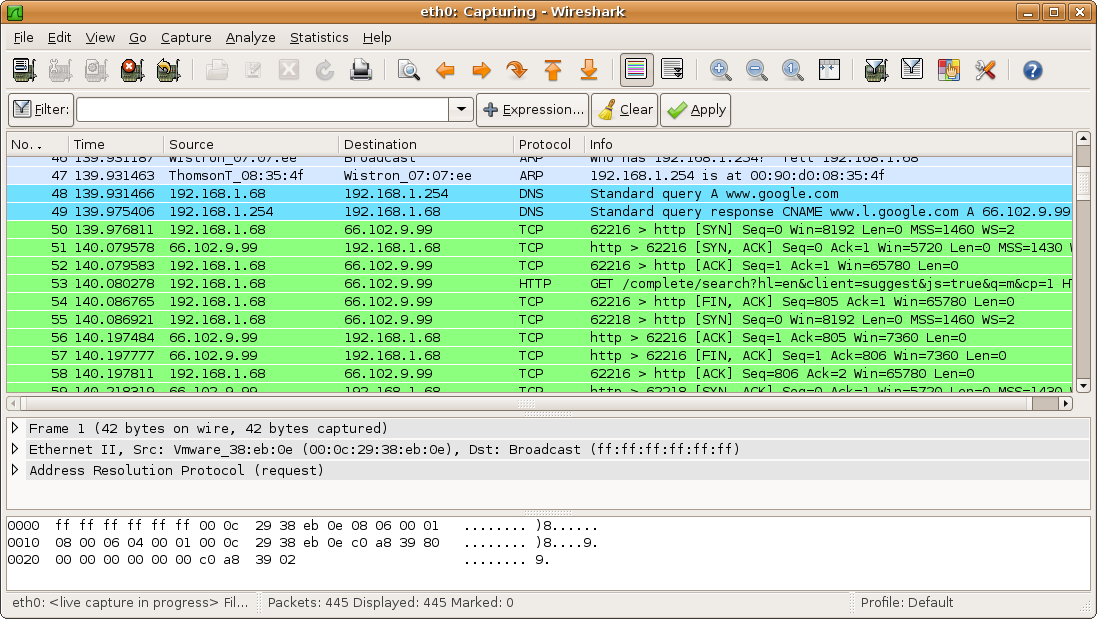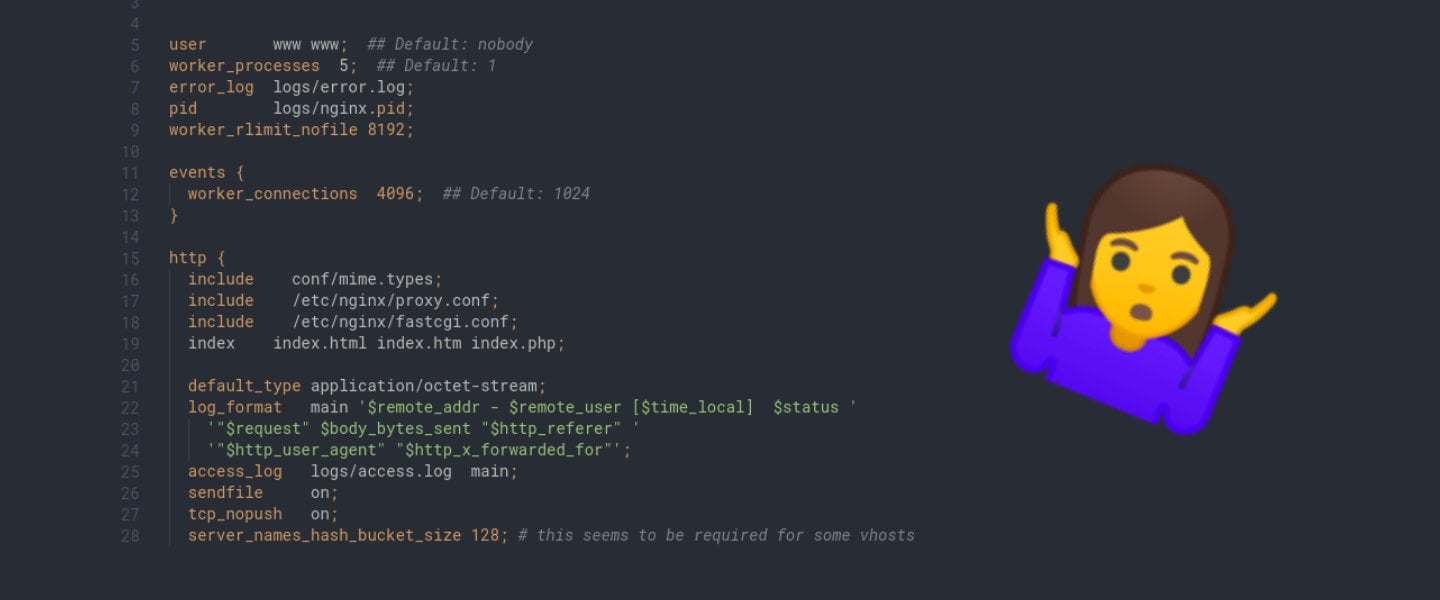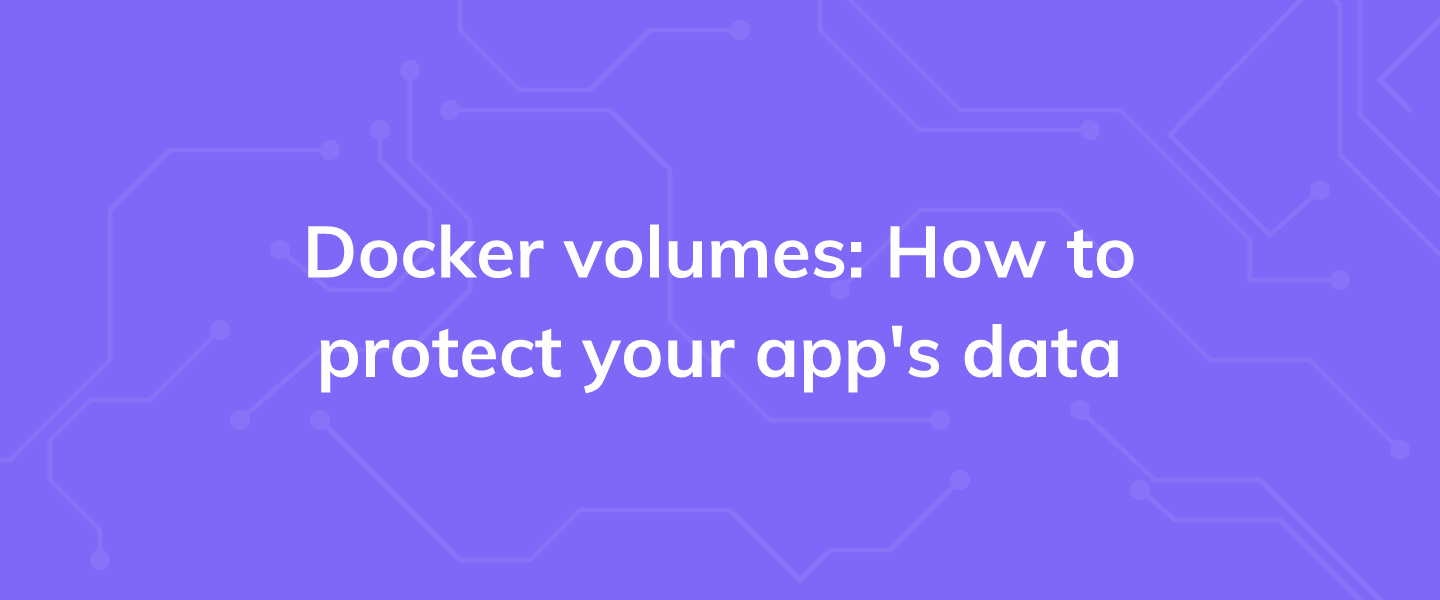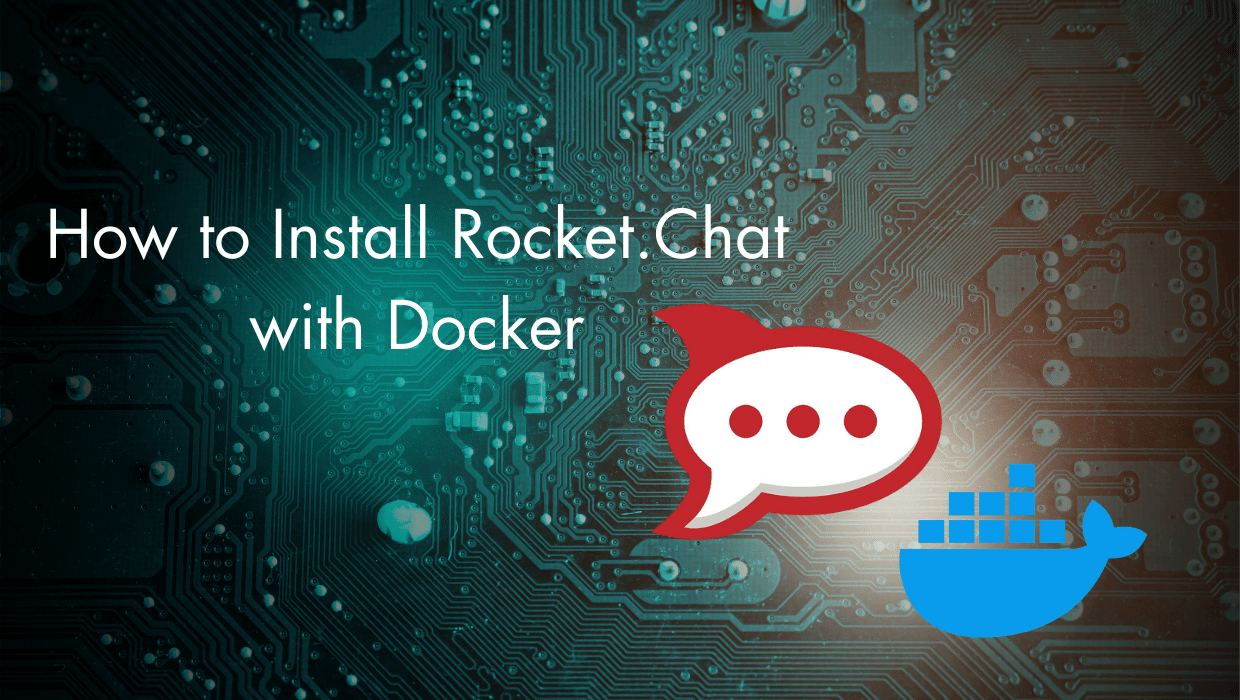One of the wonderful features about Linux is that you have infinite possibilities for not only what you install, but how. There's much to be learned in firing up a VPS and launching yourself into the step-by-step process of installing and managing all the necessary software "by hand."
That said, having some tools on hand to make some of these tasks a little bit easier, or give more visibility into the goings-on of your server, isn't a bad idea either. Here's some to get you started, from all the way across the board.
1. EasyEngine
A good portion of VPS deployments are for hosting a single WordPress blog. While the end result is fairly simplistic, the requisite steps necessary to install WordPress and its dependencies—nginx, PHP, and MySQL—are time-consuming. Those new to Linux administration might also find them daunting. There's always something like Puppet modules[https://forge.puppet.com/hunner/wordpress] to help automate the process, but even that's complicated.
EasyEngine aims to make this process as easy as entering two commands:
wget -qO ee rt.cx/ee && sudo bash eesudo ee site create example.com --wpRunning these commands means you trust EasyEngine the hidden work it's doing on your VPS—never hurts to check up on the source code. Of course, using an automated install like EasyEngine means you aren't really learning anything about administration—a blessing in the time saved, and a potential curse if something goes awry.
2. Logwatch
Those who want to keep a watchful eye on their VPS will love Logwatch, a simple daemon that monitors your system logs and gives you the flexibility to easily parse them for information about activity on your VPS.
For example, if you want to see login information from the previous day:
logwatch --service pam_pwdb --range yesterday --detail high --printLogwatch can also send you automated emails if you set up a cron job. First, open new a new cron file in your editor of choice:
nano /etc/cron.daily/00logwatchAdd the following line and you'll be set.
/usr/sbin/logwatch --output mail --mailto username@your_domain.com --detail highThis could be useful if you think your VPS has been compromised and you want to examine the logs (which could have also been compromised).
3. Wireshark
Let's move from little granularity to the most extreme granularity—when it comes to networking, there's no more comprehensive or trusted tool than Wireshark—"the de facto standard" that helps you see your network on a "microscopic level."
Wireshark is capable of analyzing any type of network traffic from hundreds of different protocols, all to help administrators resolve issues and analyze what's arriving to and departing from their server.
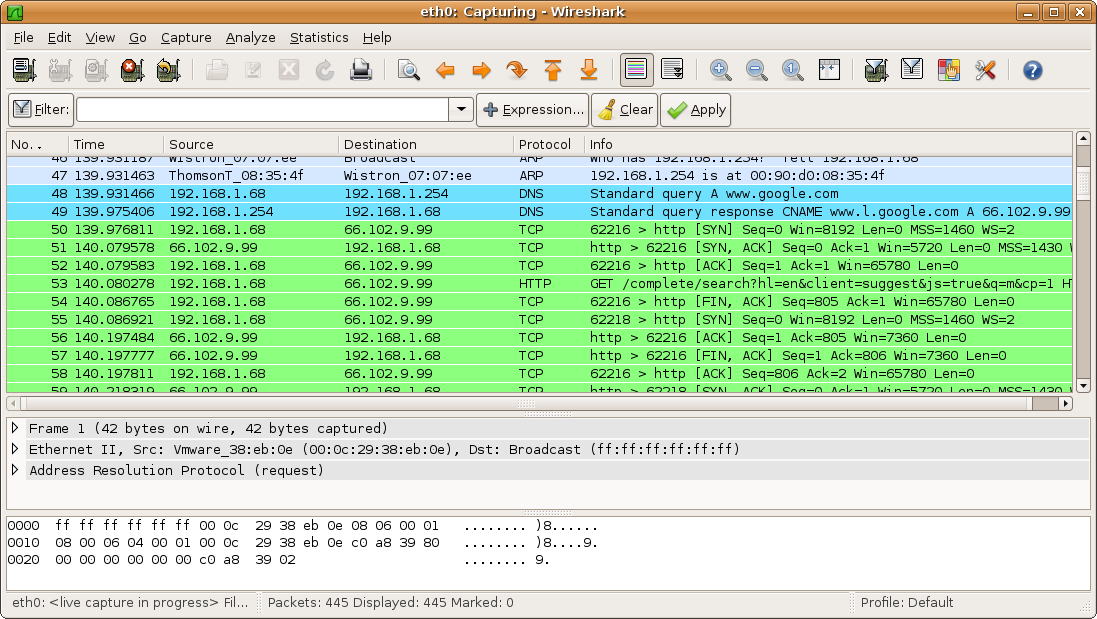 |
| The Wireshark interface might look a little overwhelming, but complexity is what you need if you want to know everything about your server. |
4. rsync
The are countless backup solutions available for those who run a VPS, but nothing works quite as well—or is quite as infinitely flexible—as rsync. It's freely available on any Linux-based system and enables you to intelligently "push" or "pull" files between two machines. rsync also doesn't just blindly entire files or directories—it parses the files for changes, or the "delta," and only copies the new information, saving you bandwidth.
Here's an example of pushing a whole directory to a remote location. This could be used while you're logged into your VPS to copy to your local machine or another VPS.
rsync -a /your/chosen/directory username@remote_host:destination_directoryYou can also pull a directory from your VPS to your local machine.
rsync -a username@remote_host:/your/chosen/directory local_directoryIf you combine rsync with cron, you can also create automated weekly/daily backups. Or, use rsnapshot for more precise backup management.
5. Cockpit
Sometimes, a web-based GUI is just what you need to make administration easier. Cockpit, which is developed by Red Hat, gives you a easy-to-use interface for starting/stopping services, monitoring CPU/memory usage, and more. It even works with containers and multiple servers.
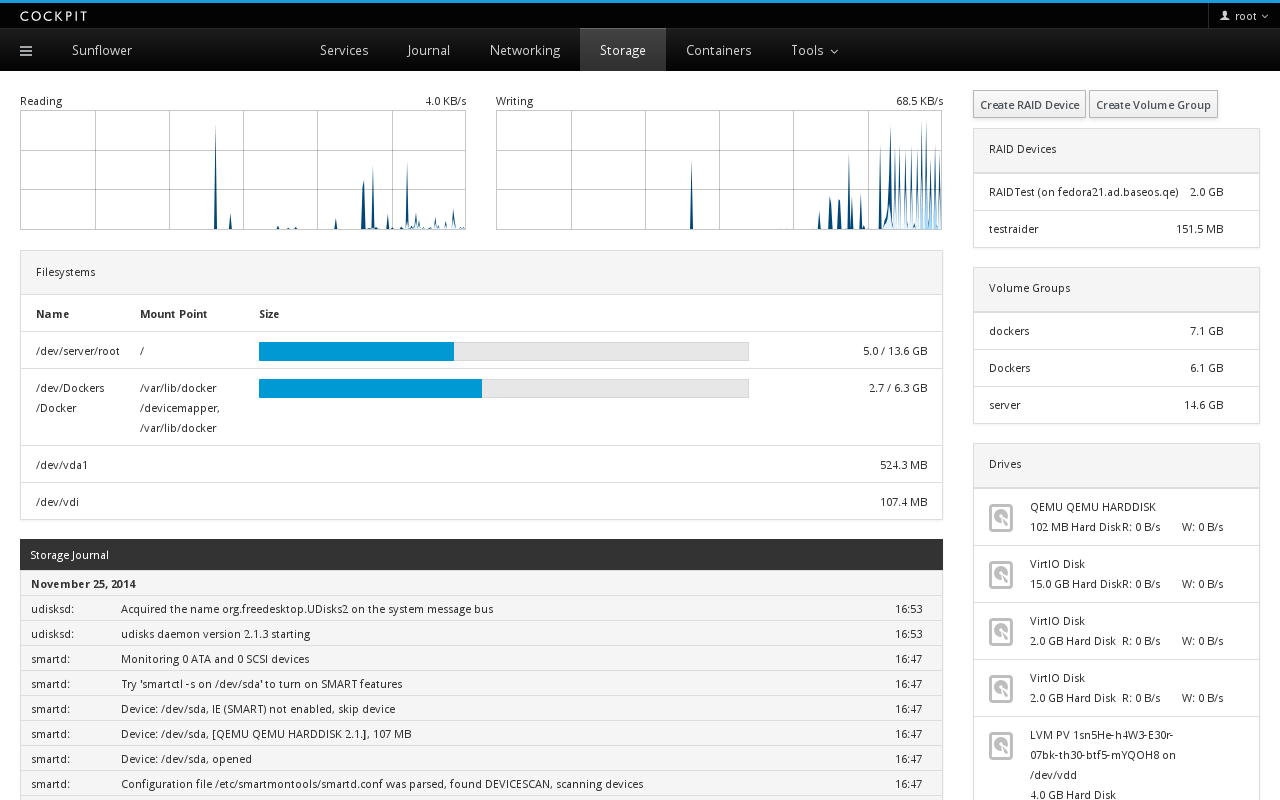 |
| Cockpit aims to give users a relatively simple way to monitor and administer their server. |
If you're using CentOS or Fedora on your machine, Cockpit is already in your repository and can be installed with a few simple commands. For those on Debian or Ubuntu, you'll need to add a new repository to your apt sources and then install.
From there, you can visit https://ip-address-of-machine:9090 to start visualizing your server's health and performing simple administrative tasks.
Have other favorite tools for managing your VPS? Let us know in the comments, or get in touch. As you're learning the ins and outs of your VPS, it couldn't hurt to take a deep dive into some critical steps for hardening your server against hackers.