Why would you even be looking for WordPress alternatives?
Well, WordPress might be the most popular way to host a website—blog or not—but it's not the only way. Or even the best way, depending on your circumstances.
Because WordPress depends on a MySQL database to store information about posts, pages, users, and comments, the technical overhead to keep things running smoothly is a little more complex than plain 'ol HTML and CSS.
Having a database is another opportunity for failure, another potential attack vector, and constantly pinging a database can slow down popular websites, forcing administrators to rely on caching.
And that leaves many developers looking for fast, well-supported WordPress alternatives.
What's different about a flat-file CMS?
Flat-file content management systems (CMS) present an alternative vision: instead of pulling content from a database, these systems pull content from a plain text/Markdown file.
These text files can be edited in text editors or via a WordPress-like dashboard and can be deployed via Git, SCP, FTP, and more. That makes for faster and secure WordPress alternatives—you just choose which features you need most.
Pros and cons of a flat file CMS as a WordPress alternative
Before we dive into the options, and in all fairness, let's take a moment to consider why you would and wouldn't want to host your website via a flat-file CMS.
The pros:
- Full-feature
- No SQL injection: Even great developers can create SQL injection vulnerabilities—leaving a database out of the equation certainly boosts security in this regard, and lowers the risk of catastrophic crashes.
- Version control everything: If you use Git for your projects, controlling your entire site—from templates to actual content—becomes trivial. You get all the peace of mind of version control without any additional complexity.
- Speed: Without database queries, pages should load faster—because speeds affect everything from conversions to Google search rank, which could make an impact on the bottom line.
The cons:
- Lack of plugins/community: All of the flat-file CMSs listed below have communities that are significantly smaller than WordPress', or even others like Django. This means fewer available plugins and potentially less community technical support if things go wrong.
- Unfamiliar environment: If you're a web developer building websites for clients, they might not appreciate being thrown into a new CMS environment after spending most of their time in WordPress previously. If it's a personal website, you should consider your own learning curve as well.
- No search or sort: Without a database to organize your content, reliable site search, and sorting becomes a lot more difficult to implement. Some flat-file CMSs have similar capabilities, but they're usually not quite as inherently robust as what you get with a relational database.
The unknowns:
- Development speed: Some argue that flat-file is easier to develop, but I think it's safer to say that this mostly depends on what you're trying to develop, and how complex the end result is meant to be. There's no clear winner here except whatever solution gets the job done.
- Flexibility: Again, chalk this one up to developer skill and ambition. Flat-file CMSs are likely to be less complex than WordPress' internals, but that could be both good and bad, depending on your needs.
Flat-file CMS vs. static site generator
You might have heard another term thrown around when it comes to WordPress alternatives: the static site generator. While both flat-file and static blogs ditch a database in favor of plain text or Markdown files to store content, they do have their differences.
Flat-file blogs use technologies like PHP to read the contents of those files and build/serve pages as users request them. With a static blog, you instead build pages once, copy them onto a VPS, and serve them as plain .html files with a web server. Both have their advantages and disadvantages, but no matter which route you choose, you're going to get a WordPress alternative that's faster and more secure.
One negative of static site generators is that they're truly developer-focused—there's no dashboard or content editor to help you manage your posts. You'll have to get familiar with a good code editor and the command line to write content and deploy the generated site. At the same time, they're even easier to manage, as all you have to worry about is a bunch of plain text served by Apache or Nginx.
With that cleared up, let's get to some of the most popular and proven flat-file CMSs out there!
Here are our top 12 flat-file CMS WordPress alternatives:
1. Grav
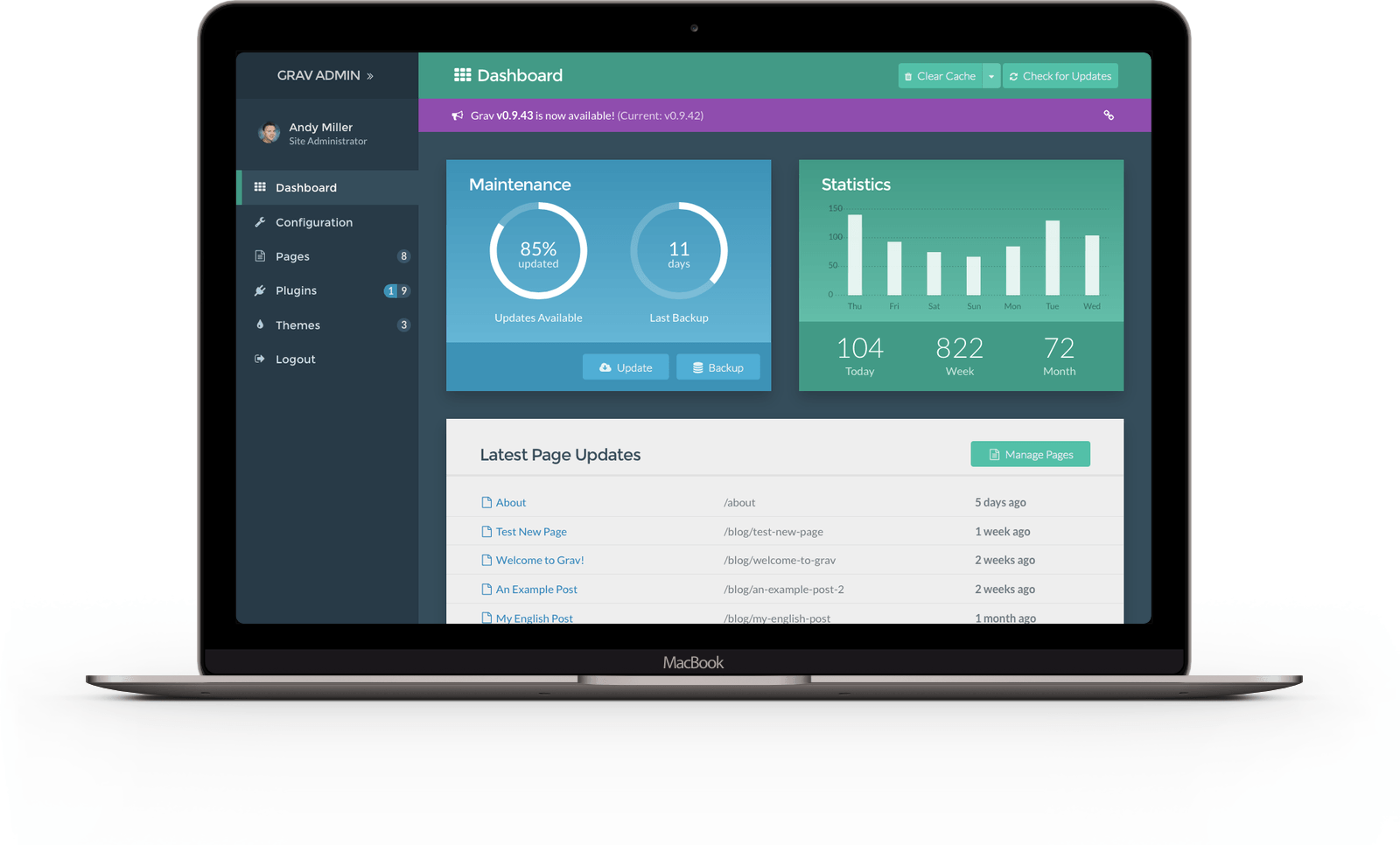
Probably the most popular flat-file WordPress alternative out there—Grav was built to focus on speed and simplicity. The Twig templating language helps you do all the usual loops and inserting variables, and Markdown files make editing content a breeze. It's PHP-based and licensed under MIT.
Website: getgrav.org
2. Flextype
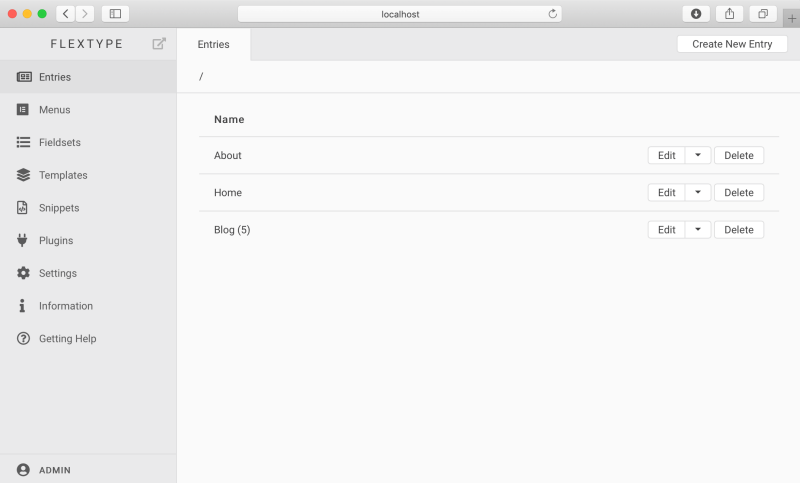
Designed in part to be a replacement for Monstra (which was removed from this list due to being unsupported), Flextype is an open-source, PHP-based flat-file CMS that still can use the power of shortcodes and a plugin API to please more advanced users. Overall, a promising new contender in a field that's shrunk a bit from its heyday a few years ago.
Website: flextype.org
3. Typesetter
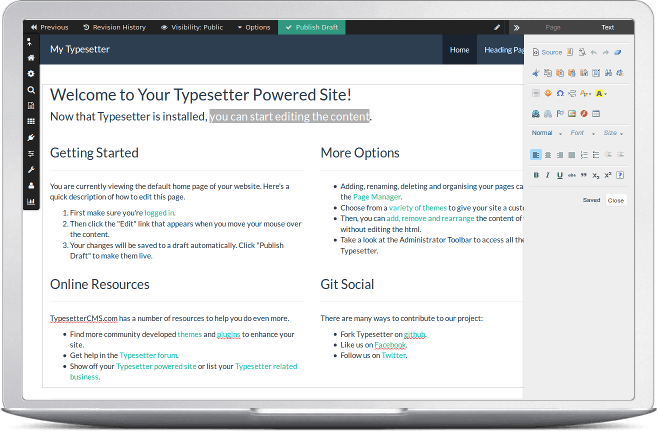
Typesetter has been around for years and seems to be still going strong. The GPL-licensed open-source project is based on PHP and comes with jQuery, CKEditor, Bootstrap, and Sass/Less built-in for easier development. They claim it's 8 times faster than WordPress, which is intriguing enough to make it worth a quick installation. Typesetter also uses a "true WYSIWYG" editor, which allows you to edit all the text on your site, presumably without actually diving into the underlying code.
Website: typesettercms.com
4. Pico
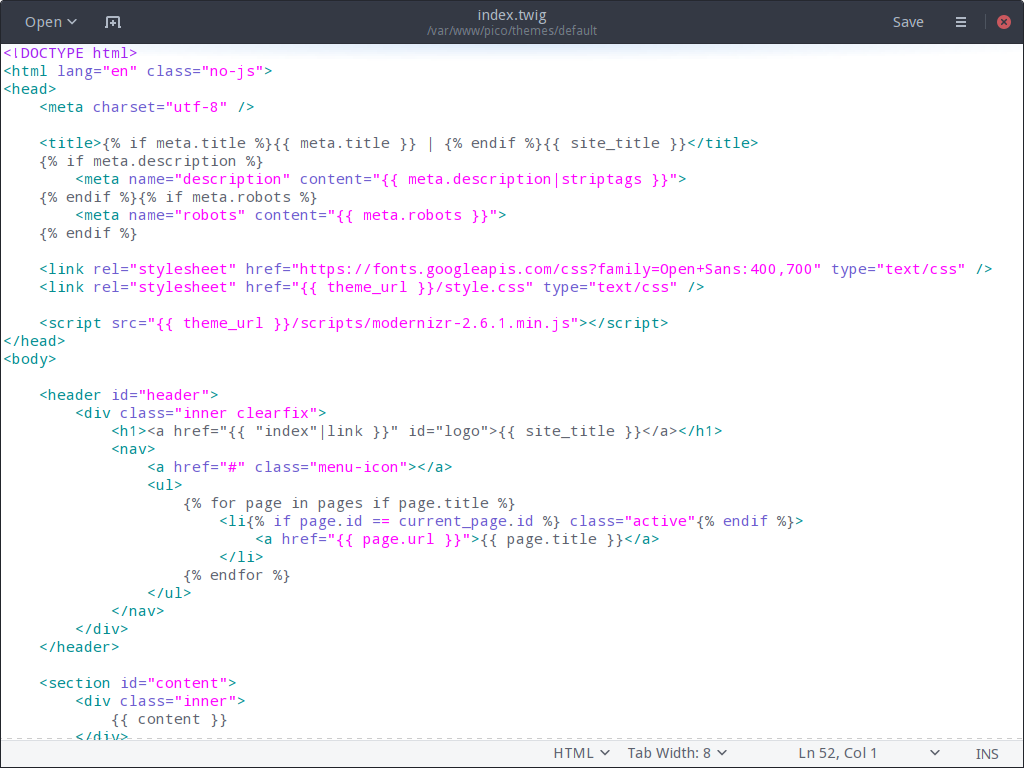
Pico is actually one of the main points of inspiration for Grav and uses the same Twig templates and Markdown files. It's even more barebones than Grav, which makes it great for those who want to build their sites locally and then deploy instantly via Git.
Website: picocms.org
5. October
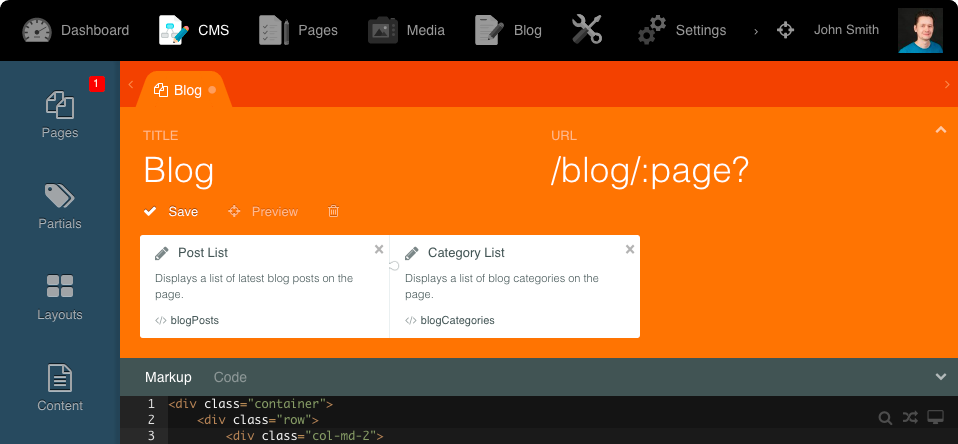
October really bills itself as client-friendly, so it might be a good choice for web developers who are building products for their own clients. It's based on the proven Laravel PHP framework and comes with a really slick-looking dashboard for making changes to both the content and the underlying code.
Website: octobercms.com
7. WonderCMS
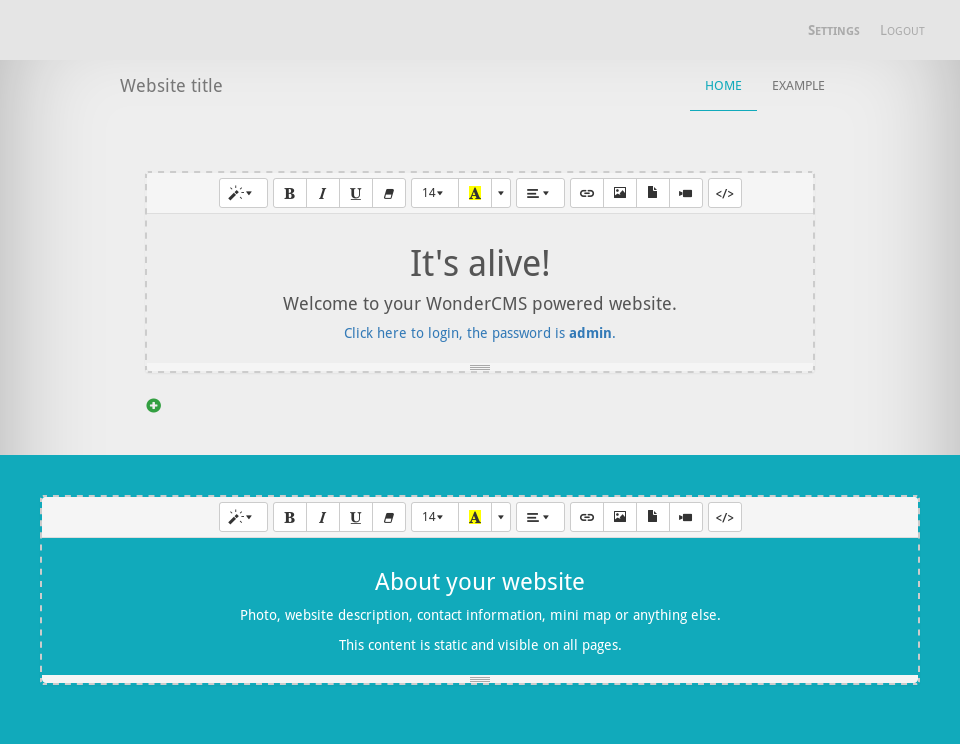
Another one in active development, WonderCMS lets you edit just about any aspect of the website with a WYSIWYG editor—handy for those who want maximum flexibility or want their clients to be able to tweak on their own. There's no configuration necessary, and it comes with a bunch of built-in features like one-click backups.
Website: wondercms.com
8. razorCMS
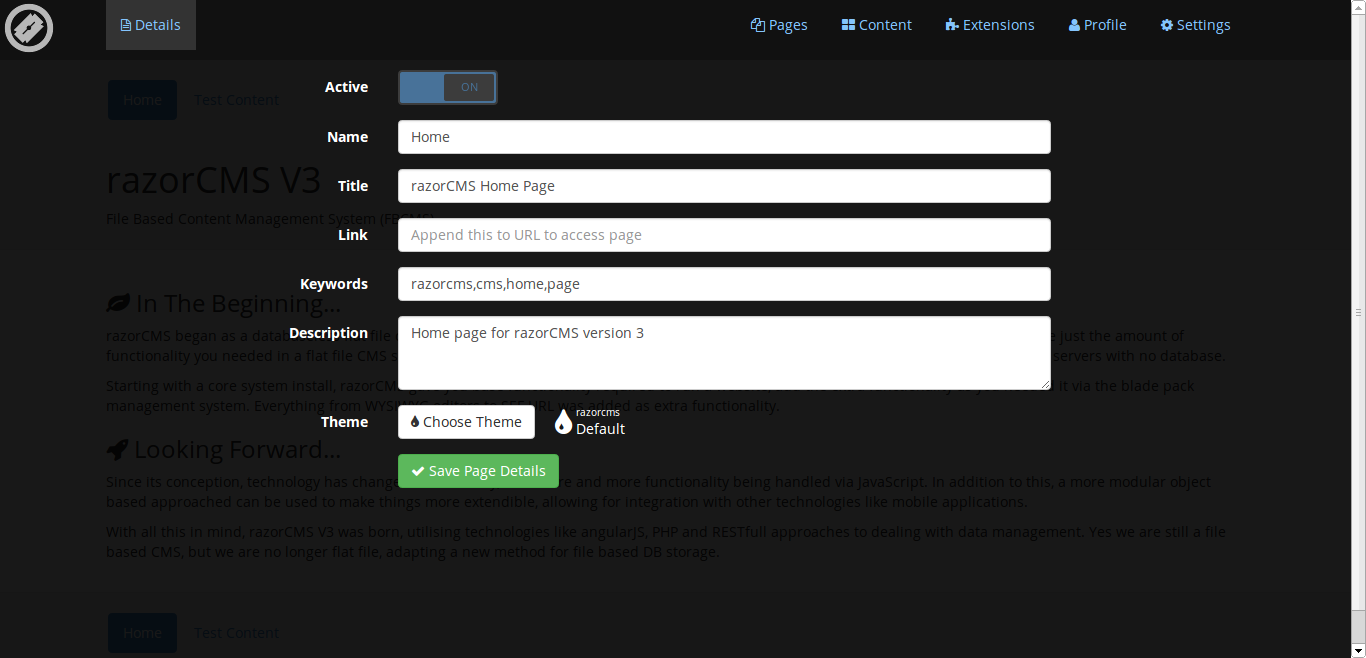
razorCMS aims to combine two different technologies together to make the build-out a little easier. The public-facing site is basic PHP and flat files, whereas the management console is an angularJS web application. razorCMS also has a supported Docker installation, which might be an added bonus for those who want to keep all their applications separate.
Website: razorcms.co.uk
9. Automad
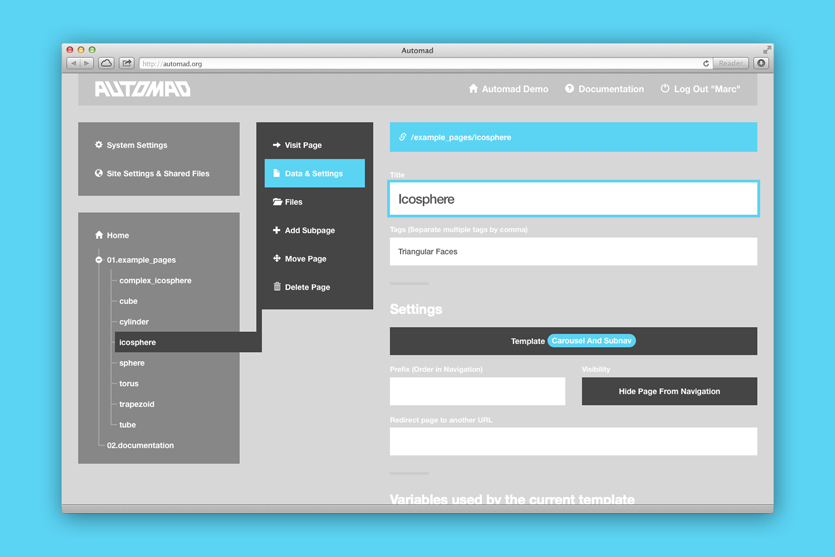
Automad claims it uses a "human-readable syntax" for creating custom themes without any knowledge of PHP, and solves some of the aforementioned cons of flat-file—it comes with built-in caching and search in just a few steps. All content is stashed in easy-to-use, version-controllable .txt files.
Website: automad.org
All of the options above have been entirely free and open-source (FOSS), but there are some truly impressive flat-file CMSs that require a paid license. In all fairness, we couldn't leave them out entirely.
10. SingleCMS
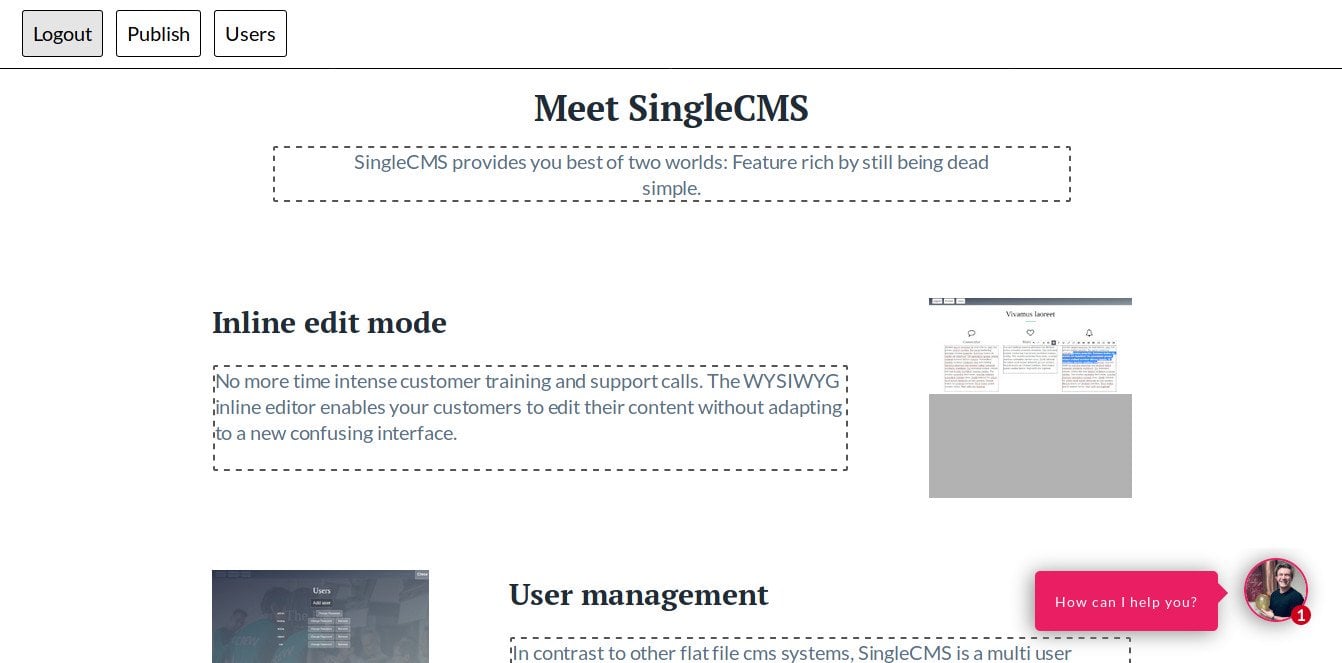
A relative newcomer onto the scene, SingleCMS is ridiculously simple. You can convert your plain HTML website into one managed by SingleCMS by changing the extension, adding a few small bits of code, and telling SingleCMS where you want to enable rich editing. You or your clients can then manage their own content with almost no complexity. A license currently costs $39 and comes with a year of free updates. Backups are available but come at an additional cost.
Website: singlecms.com
11. Kirby
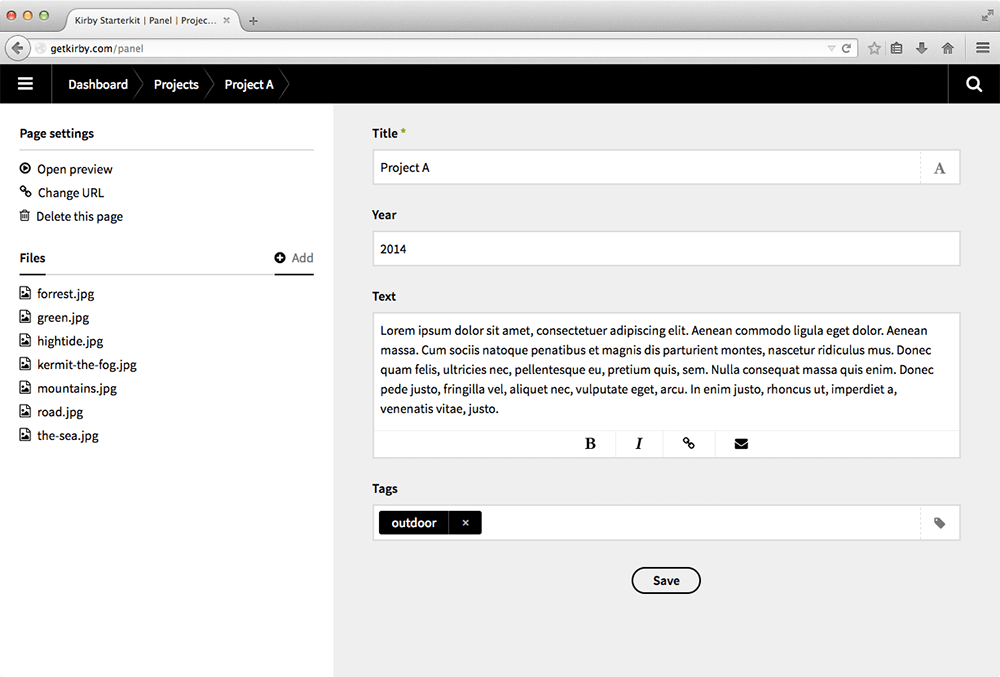
Kirby has an impressive list of clients, such as Joyent, Mercedes-Benz, and Smashing Magazine. Installation is as easy as uploading a handful of files to your server. A single site license costs €99 and comes with all the features enabled by default.
Website: getkirby.com
12. Statamatic
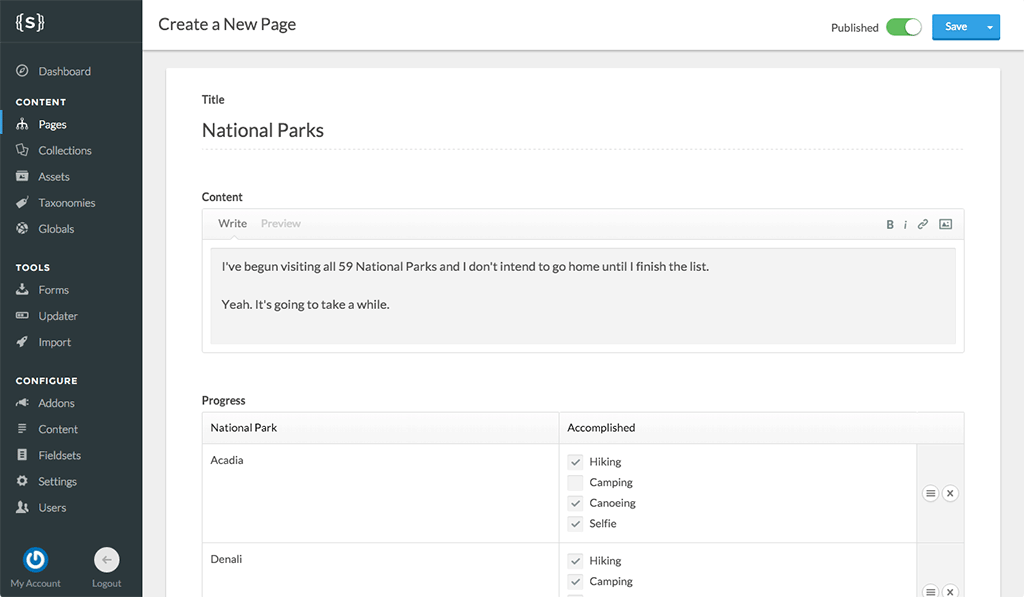
Who needs just a blog when you can build any type of content thanks to rich content types, routes, and templating capabilities? Statamatic is built on Laravel and lets you version control everything, "from content to config." A single license will set you back $199, but for web development agencies, there's an unlimited license version for up to $199/month.
Website: statamatic.com
The wider world of WordPress alternatives
Not convinced that a flat-file CMS is right for you, but you still want to try one of the many WordPress alternatives? You're in luck. You can try Ghost, which also uses a database but is generally perceived as more modern and developer-friendly. Jekyll is another popular static site WordPress alternative that's open-source and actively developed by the GitHub team. And if you want to go all-in on static site generators, I can't recommend Hugo enough.

