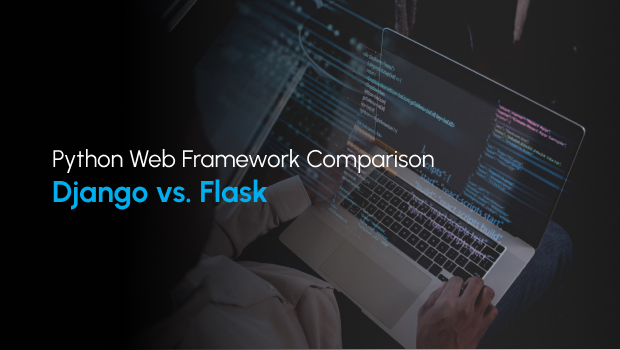So it’s 2026, and you’re struggling to choose a CMS for your website. Don’t worry, you’re not alone. The CMS landscape has truly exploded beyond recognition; and that's why I've put together this comprehensive guide, to help you choose the right content management system for your specific needs.
You know what's funny? Back when I first started helping businesses choose content management systems, the biggest question was usually "WordPress or Drupal?" Now, times have changed. These days, if someone asks me about choosing a CMS, I have to grab a whiteboard just to map out all their options. Between traditional CMS platforms, headless architectures, and hybrid solutions, the landscape has gotten seriously complex.
You’d think picking a CMS would be straightforward - you know, make a feature comparison spreadsheet and call it a day. But when you start diving into your actual needs, things get interesting. You may need your CMS to handle everything from basic blog posts to dynamic product catalogs, plus integration with your marketing automation tools and CRM. Oh, and you may want the flexibility to create mobile apps down the line. Your "simple" CMS choice suddenly wasn't so simple anymore.
But fear not, because in this guide, I’ll walk you through how to choose the perfect CMS for your needs.
How to Choose a CMS in 2026
In short, if you’re running a blog, or just starting out an e-commerce business, don’t over-complicate things, just go with WordPress on a reliable and affordable server. It’s a perfect starting point for most businesses. However, if you know you will need to connect to a bunch of APIs, then consider a headless or hybrid CMS, which offers greater flexibility and scalability for complex needs.
An In-depth CMS Comparison in 2026

If you are not sure WordPress is the right choice, don’t worry, in this guide, I'm going to walk you through exactly what you need to choose the right content management system. We'll explore the three main types of CMS platforms you'll encounter:
- Traditional CMS systems (like WordPress and Drupal)
- Headless CMS platforms that separate your content from how it's displayed
- Hybrid solutions that give you the best of both worlds
But here's what makes this guide different: Instead of just throwing features and specifications at you, I'm going to share real scenarios. You'll learn how to evaluate your actual needs (versus what vendors tell you you need), understand the long-term implications of different architectures, and make a choice that won't come back to haunt you in a year.
Ready to dig in? Let's start by breaking down how CMS technology has evolved and what that means for your choice.
Understanding Different Types of CMS Platforms
In your quest to choose a CMS, you likely heard a few terms thrown around: Traditional CMS, headless CMS, API-based platforms, cloud-based options, self-hosted systems, etc. Sounds overwhelming? No worries! Let's simplify things and break down the evolution of CMS platforms to help you make the best choice.
CMS vs Headless CMS
Traditional CMS platforms like WordPress or Drupal bundle content, templates, and admin tools in one place, like a restaurant with kitchen and dining under one roof. Headless CMS separates content management from presentation, which is ideal for businesses needing content across multiple channels. For example a retail website can go with a headless CMS to display product information on their website, mobile app, and in-store displays. One update, everywhere at once.
SaaS CMS vs Self-Hosted CMS: Making the Choice
With self-hosted, you're like a homeowner - complete control but total responsibility. Every security update and performance tweak is on you. SaaS platforms are more like renting a managed apartment - less control but fewer maintenance.
BTW, to self-host your own CMS and own your data with total control, get a hefty VPS hosting discount here, (and keep this between us 😉).
No-Code CMS vs API-Based CMS
No-code platforms like Webflow are making it possible for non-technical users to create sophisticated websites. For example a startup can choose a no-code CMS, and their marketing team will be running within days. Meanwhile, API-based CMS architecture acts like a universal translator, connecting with your CRM, e-commerce platform, and analytics tools seamlessly. With the right integrations, even something as simple as a digital business card scan can instantly populate CRM fields.
Bottom Line
There's no one-size-fits-all solution. There are organizations that waste months trying to force a headless CMS to act like a traditional one. The right choice depends entirely on your specific needs, resources, and future plans. You just need to know the key factors to consider, which we’ll cover next.
Key Factors to Consider When Choosing a CMS

Let me tell you something that really hurts: watching someone realize they'd chosen a CMS without considering all the hidden costs and requirements. It's like buying a car without checking if it'll fit in your garage or how much the insurance will cost. After investigating most CMS options in the market, I've developed a pretty solid framework for evaluating CMS options.
Technical Requirements and Hosting: The Foundation Matters
Your hosting setup isn't just about keeping your site online - it's about ensuring it performs well under pressure. Here's what you absolutely need to consider:
- Server requirements: Some CMSs need specific server configurations that can limit your hosting options
- Bandwidth scaling: Can your CMS handle traffic spikes without breaking the bank?
- Backup systems: Trust me, you'll thank me later for this one
- Development environment needs: Local development capabilities matter more than you might think
Note: In terms of hosting, remember that SSD Nodes offers a robust hosting solution with the most affordable prices in the market.
The Real Cost of Ownership
Here's something vendors won't typically tell you upfront - the sticker price is just the beginning. When you budget for a new CMS, you have to consider:
- Initial licensing or purchase costs
- Development and customization expenses
- Training costs for your team
- Ongoing maintenance and updates
- Hosting and infrastructure costs
- Additional plugin or extension fees
Security and Compliance: Non-Negotiables
The security landscape has changed dramatically. Remember when basic SSL and regular updates were enough? Now, with AI-powered cyber threats and stricter privacy regulations, your CMS needs to be a fortress. You should typically look for:
- Built-in security features
- Compliance certifications (GDPR, CCPA, etc.)
- Regular security patch releases
- Access control granularity
- Data encryption options
Again, if you’re starting out, WordPress is the perfect choice that ticks all these boxes. But if you know your detailed technical requirements, then you can go with a headless or hybrid CMS that offers advanced security configurations, robust API management, and compliance support tailored to complex ecosystems. These platforms are ideal for businesses handling sensitive data or integrating with multiple external systems.
Integration Capabilities: Your CMS Doesn't Exist in a Vacuum
Your CMS needs to play nice with your existing tech stack. Think about:
- API availability and quality
- Pre-built integrations with common tools
- Custom integration possibilities
- Data sync capabilities
The AI and Automation Factor
Here's what's really exciting about CMS platforms: the integration of AI features. I'm not talking about basic chatbots anymore. Modern CMS platforms can:
- Automatically generate meta descriptions and alt text
- Suggest content improvements in real-time
- Optimize images without quality loss
- Create personalized content experiences
Mobile Capabilities: More Than Just Responsive Design
Remember when making your site mobile-friendly meant just adding some responsive CSS? Those days are long gone. Your CMS needs to support:
- Progressive Web App (PWA) capabilities
- Mobile-first content modeling
- Touch-friendly admin interfaces
- Mobile performance optimization
Every organization's needs are different, but these factors form the foundation of a solid CMS choice.
Evaluating Your Organization's CMS Needs
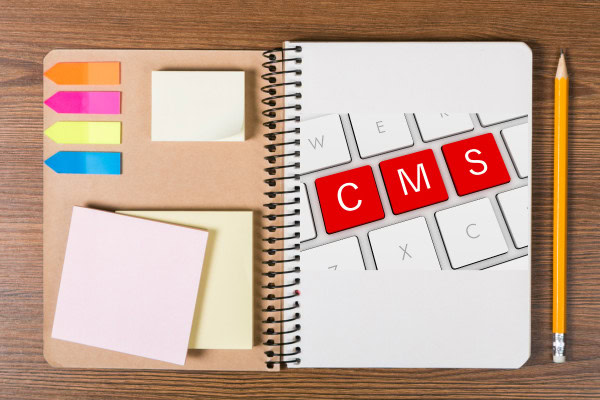
There's no shortcut to proper needs assessment. If you are a small marketing agency you don’t need an enterprise-level CMS, you’ll only use about 10% of the features and pay for complexity you didn't need. You need to think deeply about your needs.
Understanding Your Team's Capabilities
Choosing the most powerful CMS in the world won't help if your team can't use it effectively. Let me break this down based on common team scenarios:
- Small Team (1-3 people):
- Look for intuitive interfaces
- Prioritize managed solutions
- Focus on automation features
- Consider no-code options
- Mid-sized Team (4-10 people):
- Need robust workflow management
- Balance between ease-of-use and features
- Consider training requirements
- Large Team (10+ people):
- Advanced permission systems crucial
- Multiple workflow paths needed
- Change management becomes critical
Mapping Your Content Ecosystem
Start by answering these questions:
- What types of content do you publish?
- How often do you publish?
- Who needs to approve content?
- What formats do you need to support?
If you are an educational institution, you may need to go beyond WordPress and work with:
- Course materials
- Student resources
- Event calendars
- Faculty profiles
- Research papers
- Interactive assessments
Budget Reality Check
Let's talk money - not just the price tag, but the complete financial picture. Use this framework to help you budget properly:
Initial Costs:
- Platform licensing
- Implementation
- Data migration
- Team training
- Custom development
Ongoing Costs:
- Hosting fees
- Maintenance
- Support contracts
- Future development
- Content production tools
Planning for Growth
Here's where crystal ball gazing meets practical planning. Consider:
- Traffic Growth
- Can the platform handle 2x, 5x, 10x current traffic?
- What are the scaling costs?
- Content Volume
- How will performance handle increasing content?
- What are the storage implications?
- User Base
- Can you add more content creators easily?
- How do licensing costs scale with users?
Custom Development Considerations
Here's the framework to use to decide what you really need in terms of custom development:
Must-Have Customizations:
- Integration with inventory system
- Custom product configurator
- Specialized search functionality
Nice-to-Have Features:
- Advanced analytics dashboard
- Automated email workflows
- Custom reporting tools
Remember, the goal isn't to find the most feature-rich CMS - it's to find the one that best matches your organization's actual needs and capabilities, and if you have hired developers and a marketing company for your small business, then you can consult with them before investing in a new CMS.
Take time with this evaluation phase. It's like measuring twice and cutting once - the effort you put into understanding your needs now will pay dividends when it comes to implementation and daily use later.
Comparing Popular CMS Solutions

The Open Source vs Proprietary Debate
Let me share something I learned the hard way: the "free" in open-source CMSs isn't always free. When you first start, you think choosing WordPress (open-source) over a paid CMS is a no-brainer. Then comes the premium themes, essential plugins, and custom development needs.
Popular Open Source Options:
- WordPress: Still dominates with about 43% of all websites
- Drupal: Perfect for complex, large-scale sites
- Joomla: Great middle-ground option
Leading Proprietary Platforms:
- Wix: Ideal for small businesses and beginners looking for ease of use.
- Squarespace: A polished choice for creatives and portfolio sites.
- HubSpot CMS: Perfect for marketers with built-in CRM integration.
- Shopify: Tailored for e-commerce with powerful sales tools.
Here's the real deal: Open-source gives you freedom but requires more technical responsibility. Proprietary platforms often provide better support but lock you into their ecosystem.
If you’re running a blog, there a few more options, check out WordPress vs. Medium vs. Substack vs. Squarespace for more.
Enterprise Solutions: The Heavy Hitters
These are the key enterprise players worth considering:
- Adobe Experience Manager (AEM): Offers advanced personalization and integration capabilities.
- Sitecore: Known for exceptional customer experience management and analytics.
- Oracle Content Management: Perfect for large organizations with complex workflows.
- Acquia: Enterprise-level Drupal hosting and support.
- Contentful: A headless CMS designed for global scalability.
Remember: Enterprise doesn't always mean better. It means more features, more complexity, and yes, more cost.
Cloud-Based CMS: The New Normal
A cloud-based CMS was a true challenge. Now, it's often the default choice. Here's what's really working:
SaaS CMS Platforms:
- Contentful: Developer-friendly with great APIs
- Contentstack: Enterprise-grade headless solution
- HubSpot CMS: Marketing-focused with built-in tools
- Webflow: Designer-friendly with powerful capabilities
The game-changer with cloud solutions? Automatic updates, built-in CDN, and scalability on demand. No more late-night server maintenance!
Dockerized CMS Deployments
Here's something cool I've been researching recently: Dockerized CMS setups.
It's like having your entire CMS environment in a portable Linux container. Benefits include:
- Consistent development environments
- Easier scaling
- Simplified deployment process
- Better resource utilization
The Headless CMS Revolution
Going headless might save you months of development time.
Stand-out Headless Providers:
- Strapi: Great open-source option
- Sanity: Developer-friendly with powerful customization
- Prismic: User-friendly with strong API
- Ghost: Perfect for publishing-focused sites
The key advantage? Create once, publish anywhere. But remember, you'll need frontend developers to make the most of it.
No-Code CMS Platforms: The Game Changers
Here's what's working in the no-code space:
Popular No-Code Options:
- Webflow: Best for custom designs
- Wix: Great for small businesses
- Bubble: Powerful for web applications
- Squarespace: Perfect for creative portfolios
The catch? You're trading flexibility for ease of use. But for many organizations, that's a worthwhile trade-off.
Practical Advice
Here is what to keep in mind:
- Start with your needs, not the platform features
- Consider your team's technical capabilities
- Think about long-term maintenance
- Don't overbuy - you can always scale up later
Remember, the "best" CMS is the one that fits your specific needs, budget, and technical capabilities. I've seen simple WordPress sites outperform enterprise solutions simply because they were better matched to the organization's needs and capabilities.
What matters most isn't the feature list - it's how well the platform aligns with your goals and resources. Take your time comparing options, and don't be afraid to ask for trials or demos before making your decision.
Implementation and Migration Considerations

The Reality of Data Migration
To migrate a CMS is never a simple thing, you need to consider a lot of things and do thing methodically. Here is how you might go about migrating your CMS.
Pre-Migration Checklist:
- Complete content audit
- Map old content structure to new
- Identify content relationships
- Document media assets
- Plan URL redirects
Always run a test migration with a small subset of content first. Trust me, you'll uncover issues you never anticipated.
Training: The Make-or-Break Factor
A fancy CMS is nothing if your team can’t use it effectively. Here's a good approach to training:
Phased Training Plan:
- Basic platform orientation
- Content creation workflows
- Advanced features
- Admin responsibilities
- Troubleshooting basics
Pro tip: Record all training sessions. You'd be amazed how often team members refer back to these recordings months later.
Setting Realistic Timelines
Everything takes longer than you think, that’s a universal fact. Here's what you should expect:
Small Website Migration:
- Planning: 2-3 weeks
- Implementation: 4-6 weeks
- Testing: 2-3 weeks
- Training: 1-2 weeks
- Total: 3-4 months
Enterprise Migration:
- Planning: 1-2 months
- Implementation: 3-6 months
- Testing: 1-2 months
- Training: 1 month
- Total: 6-12 months
Common Challenges (And How to Handle Them)
Obstacles will always be part of any migration, here are some things you should be prepared for:
Content Structure Mismatches
If your content is complex, you’ll likely need to create a detailed mapping document and custom migration scripts.
Performance Issues
After migration, sites often slow down. You should always:
- Implement caching early
- Optimize media assets
- Set up CDN properly
- Monitor server resources
Integration Nightmares (And How to Avoid Them)

Imagine it's Black Friday, your biggest sales day of the year. Your e-commerce platform suddenly stops syncing inventory data with your CMS. Your website shows products as available when they're actually sold out, leading to thousands of orders you can't fulfill.
Meanwhile, your marketing automation system continues sending promotional emails for these out-of-stock items. Customer service is flooded with angry calls, your CRM isn't logging the complaints properly, and your team discovers that a recent API update in one system broke the entire integration chain.
The nightmare gets worse when you realize your backup data sync process was never properly documented when the original developer left the company.
To avoid these scenarios, follow this checklist and thank me later:
Integration Checklist:
- Document all required integrations
- Verify API compatibility
- Test authentication methods
- Plan for data sync frequency
- Create fallback procedures
Note: Always test integrations with real data before going live.
Testing: Leave No Stone Unturned
Here's a comprehensive testing approach:
Testing Phases:
- Content Migration Verification
- Check all content types
- Verify media assets
- Test URL redirects
- Validate metadata
- Functionality Testing
- Content creation workflows
- User permissions
- Search functionality
- Integration points
- Performance Testing
- Load times
- Server response
- CDN performance
- Database queries
- User Acceptance Testing
- Real content creators
- Actual workflows
- Edge cases
- Mobile testing
Remember, a successful CMS implementation isn't just about the technical aspects - it's about making sure your team can actually use the system effectively.
Take your time with implementation and migration. It's better to launch a week late than to launch a broken system. And always, always have a rollback plan.
Conclusion
Choosing the right CMS is more complex than ever, but it's also an opportunity to transform how your organization handles digital content. Remember: there's no perfect CMS - only the right one for your specific needs. Take time to evaluate your requirements, consider your team's capabilities, and plan for future growth. Whether you choose a traditional CMS, go headless, or opt for a no-code solution, success lies in thorough planning and careful implementation.
Want to take the next step? Begin by documenting your current content workflow and pain points. This will give you a solid foundation for evaluating which CMS solution is right for you.
FAQ
What’s the difference between traditional CMS vs headless CMS platforms?
A traditional CMS combines content management with content presentation, while a headless CMS separates content management from the presentation layer, allowing content to be delivered to multiple platforms through APIs. Think of traditional CMS as an all-in-one solution, versus headless as a content hub that can feed multiple channels.
How can I tell what CMS a website is using?
You can identify a website's CMS by using browser developer tools to check the page source code and meta tags, looking for specific folders in the URL structure (like /wp-content/ for WordPress), or using online tools like Wappalyzer or BuiltWith that can detect CMS platforms automatically.
Is WordPress suitable as a headless CMS?
Yes, WordPress can function as a headless CMS by using its REST API or GraphQL plugins. This setup allows you to use WordPress's familiar content management interface while delivering content to custom front-end applications. However, it requires additional development work and careful consideration of plugin compatibility.
What are the key factors to consider when choosing between a SaaS CMS and a self-hosted solution?
Consider your budget (upfront vs. ongoing costs), technical expertise (maintaining servers vs. managed solution), scalability needs, security requirements, and customization needs. SaaS solutions offer easier maintenance and updates but may have higher long-term costs, while self-hosted solutions provide more control but require more technical resources.