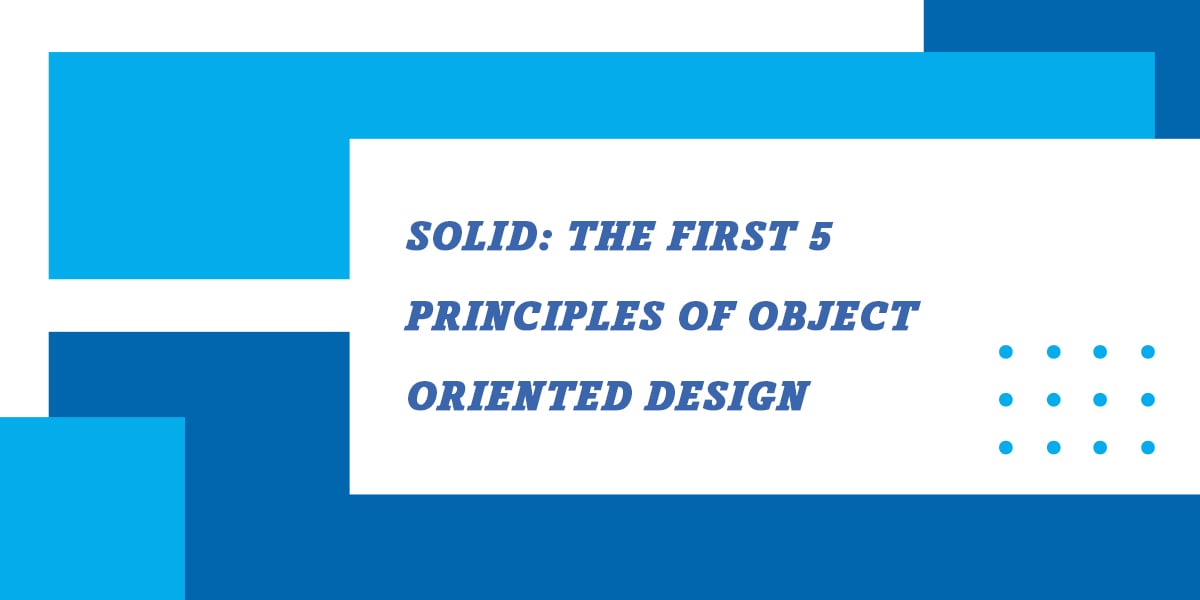Have you ever wondered, when browsing memes and reels, how your browser or app is able to retrieve all that you see on your screen, from a server far, far away?
Well, the secret is a protocol called HTTP!
So what is the Purpose of the HTTP protocol?
Glad you asked.
In this article, we'll take a quick look at HTTP, in simple, easy-to-understand terms. We'll explore its history, how it works, and why it's a must-learn concept. Whether you're a seasoned web developer or just starting out, you can't afford to miss this extremely important guide!
What is the Purpose of the HTTP Protocol?
The purpose of HTTP is to facilitate communication between clients and servers over the internet. It enables web browsers and other clients to request resources like HTML pages, images, and videos from web servers. HTTP manages each request independently, promoting efficiency and scalability, while relying on cookies and sessions to maintain state where needed.
What in the World is HTTP?
HTTP, or Hypertext Transfer Protocol, is the protocol used by Web servers and web clients to transfer data back and forth, web servers usually serve websites or web applications and web clients usually come in the form of web browsers or HTTP clients.
It was developed in the early 1990s and has since become the foundation of data communication on the web. Every time you visit a website, your web browser sends an HTTP request to a web server, which then responds with the requested data, such as HTML, CSS, JavaScript, images, videos, and more.
HTTP is a stateless protocol, which means that each request and response is independent and has no knowledge of previous requests or responses. This makes it efficient and scalable for handling large amounts of traffic, but it also requires additional mechanisms to maintain state between requests, such as cookies and session tokens.
The Role of HTTP in Web Communication
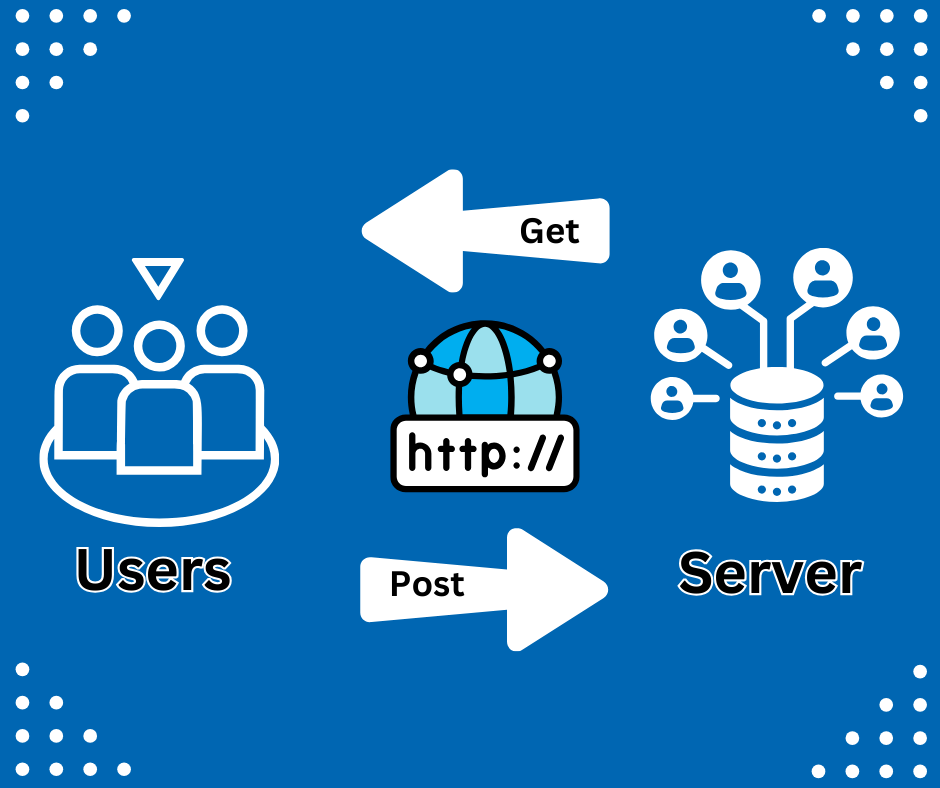
Imagine you’re posting a photo from your beach vacation on social media. When you hit ‘upload’, your phone sends an HTTP POST request to the social media server. It’s like handing over your photo to a messenger with instructions on where it needs to go. The server receives your photo, stores it, and sends back a confirmation.
Now, when your friends scroll through their feeds, their apps send an HTTP GET request for each new item. It’s like each friend asking the server, “Hey, what’s new with everyone?” The server responds with your sunny beach photo along with other updates. As they see your photo, it’s the result of a successful GET request, fetching and displaying the image for all to enjoy!
HTTP is Not Just for Web Browsers and Websites
Moreover, HTTP is not just a technology used by websites and web browsers alone. It is also used by APIs that allow developers to communicate with a web application or a web service programmatically outside of a web browser.
Let's take the example of the Spotify mobile application. Spotify provides an API (Application Programming Interface) that allows developers to programmatically access its music streaming platform and retrieve data such as songs, albums, playlists, and user information. This API uses HTTP as the underlying protocol for communication.
To make an HTTP request to the Spotify API, you would use an HTTP client library in your programming language of choice, the Spotify API would then respond with an HTTP response that contains the requested data.
By using HTTP and the Spotify API, you can create a seamless and intuitive music streaming experience within your own mobile app, while leveraging the vast catalog and features of Spotify's music platform.
Another common use case for HTTP communication is through proxy servers. HTTP proxies act as intermediaries between clients and servers, forwarding requests and responses while potentially adding features like caching, security filtering, or geographic routing.
So in short, HTTP is the bridge that allows you to interact with websites using your web browser, and allows developers to communicate with web services to integrate them into different applications.
Ready to Put HTTP Into Action?
Before we continue exploring the vitally important topic of HTTP, let me introduce SSD Nodes. Our blazing-fast VPS servers are optimized for HTTP traffic, offering up to 10x the performance of traditional hosts at a fraction of the cost. Whether you're building your next web application or deploying essential services, you need infrastructure that speaks HTTP fluently and reliably, and that's exactly what we offer!
The Role of HTTP Protocol in Web Development
As a web developer, understanding HTTP is essential for building efficient and scalable web applications. You need to know how HTTP works, how to send and receive HTTP requests and responses, how to use HTTP headers and status codes to communicate with clients and servers, and how to handle cookies and sessions to maintain state between requests. You also need to be familiar with things like HTTP caching, performance optimization, and security best practices to ensure that your applications deliver a fast, reliable, and secure user experience.
This may sound overwhelming at first, but in reality, once you understand the overall picture of HTTP with the help of this article, you will have a good foundation that will make learning these things much easier.
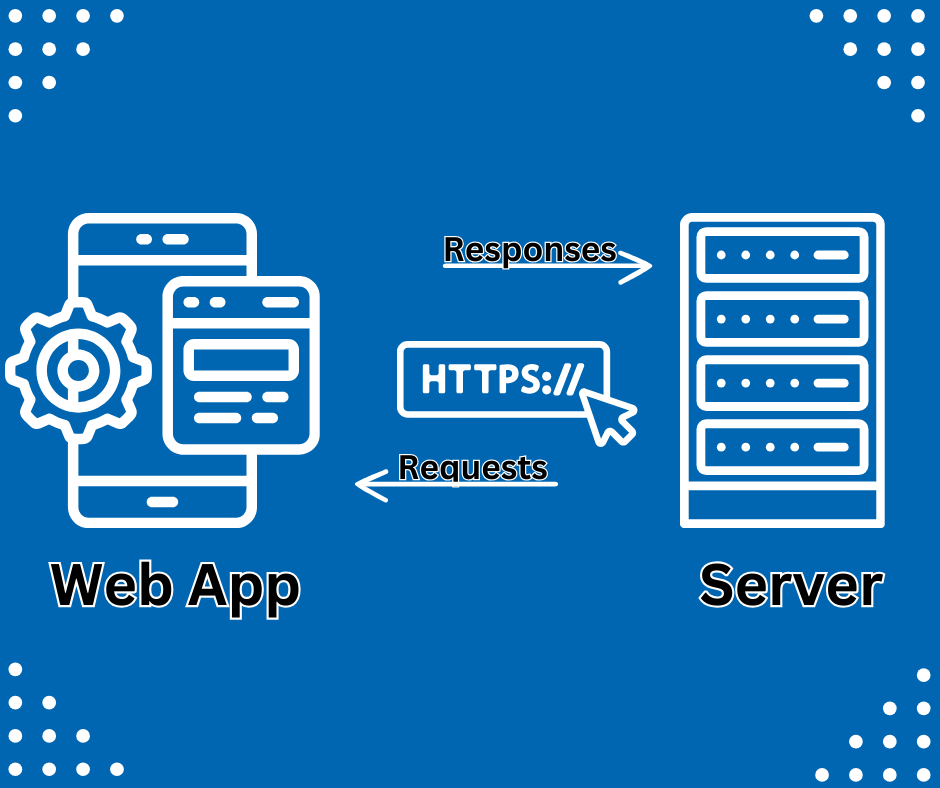
HTTP Requests and Responses
When you visit your favorite website, your web browser sends a request to the server hosting that website, asking for that cat picture or that work-related resource you want to view. This request is an example of an HTTP request, which is the mechanism by which web browsers and web servers communicate with each other.
Once the server receives the request, it processes it and sends back a response. This response contains the requested data, along with metadata about the response itself, such as the HTTP status code.
Let's say you're visiting a website that has a homepage with the URL "https://www.example.com". When you type this URL into your web browser and hit enter, your browser sends a GET request to the server hosting the website, asking for the homepage of example.com. The request might look something like this:
GET / HTTP/1.1
Host: www.example.comThe first line of this request specifies the method (in this case, GET), the resource being requested (the homepage, indicated by the forward slash), and the version of HTTP being used (HTTP/1.1). The second line specifies the hostname of the server being requested.
The server then processes this request and sends back a response. The response might look something like this:
HTTP/1.1 200 OK
Content-Type: text/html; charset=UTF-8
Content-Length: 1234
<!DOCTYPE html>
<html>
<head>
<title>Example Homepage</title>
</head>
<body>
<h1>Welcome to the Example Homepage!</h1>
<p>This is an example of a homepage for a website.</p>
</body>
</html>The first line of this response contains the HTTP status code, which in this case is 200. This code indicates that the request was successful and that the server is returning the requested resource.
Other common status codes include 404, which indicates that the requested resource could not be found, and 500, which indicates an internal server error. HTTP status codes are important because they allow web developers to understand what's happening between the client and server, and to take appropriate action based on the response. For example, if a web developer sees a 404 status code, they might investigate why the requested resource isn't available and work to fix the issue.
The second line here, Content-Type: text/html; charset=UTF-8, is the Content-Type header specifies the format of the data that's being returned in the HTTP response. In this example, the value of Content-Type is "text/html; charset=UTF-8", which indicates the data being returned is HTML code with a UTF-8 character encoding.
The third line Content-Length: 1234 indicates the size of data being returned in the response, in bytes. Here, the value of Content-Length is 1234, which indicates that the size of the data being returned is 1234 bytes. This header is useful for helping web browsers and clients to optimize transferring large files over the network.
The rest of the response is HTML code that gets displayed by your browser.
Example Using the Curl Command Line Tool
Curl is a command line tool for transferring data using various network protocols, including HTTP. It's commonly used by developers for testing and debugging web applications.
Here, we will use Curl to demonstrate how to send a simple GET request, first, go to this web page and get Curl for your system.
Using your terminal program, run the following command:
curl https://www.example.comThis command sends a GET request to example.com, asking for the homepage. The response will be printed to the terminal, which might look something like this:
<!doctype html>
<html>
<head>
<title>Example Domain</title>
<meta charset="utf-8" />
<meta http-equiv="Content-type" content="text/html; charset=utf-8" />
<meta name="viewport" content="width=device-width, initial-scale=1" />
<style type="text/css">
body {
background-color: #f0f0f2;
margin: 0;
padding: 0;
font-family: -apple-system, system-ui, BlinkMacSystemFont, "Segoe UI", "Open Sans", "Helvetica Neue", Helvetica, Arial, sans-serif;
}
div {
width: 600px;
margin: 5em auto;
padding: 2em;
background-color: #fdfdff;
border-radius: 0.5em;
box-shadow: 2px 3px 7px 2px rgba(0,0,0,0.02);
}
a:link, a:visited {
color: #38488f;
text-decoration: none;
}
@media (max-width: 700px) {
div {
margin: 0 auto;
width: auto;
}
}
</style>
</head>
<body>
<div>
<h1>Example Domain</h1>
<p>This domain is for use in illustrative examples in documents. You may use this
domain in literature without prior coordination or asking for permission.</p>
<p><a href="https://www.iana.org/domains/example">More information...</a></p>
</div>
</body>
</html>This response is essentially the HTML contents of the example.com site.
HTTP Methods
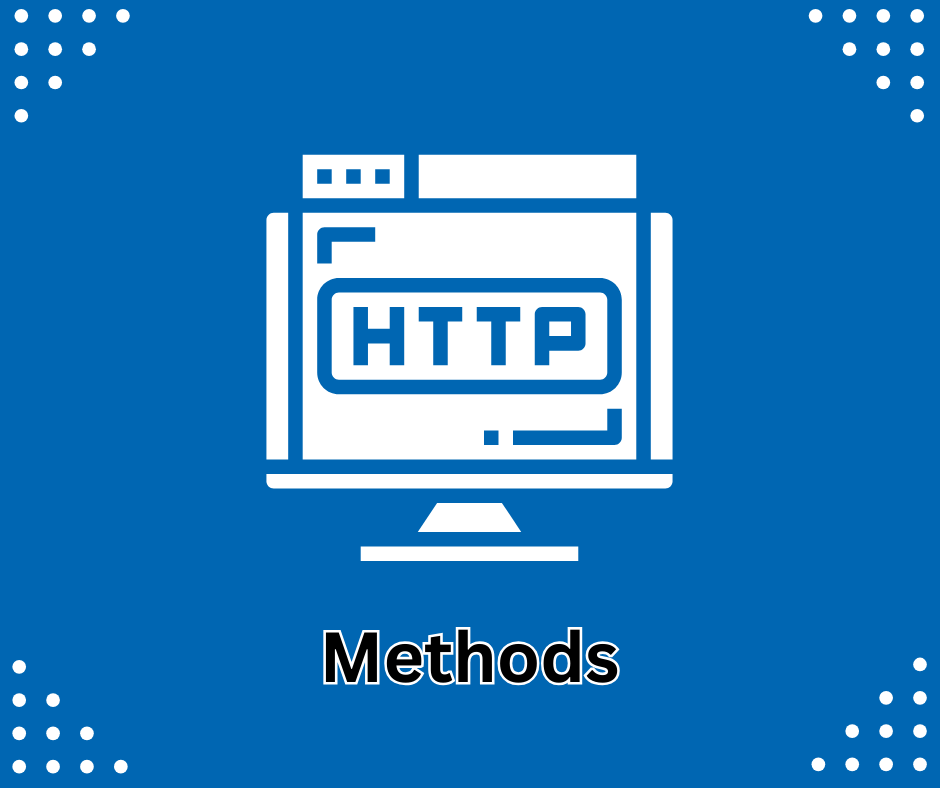
HTTP methods are used to define the type of HTTP request you're making. So far, we have gone through the GET method, which is the most common one, and used to simply ask for information from a web server. There are several HTTP methods available, each with its own specific purpose and functionality. In this section, we'll explore some of the most common HTTP methods and compare them with ordering food at a restaurant to make the explanations easier to understand.
GET: GETting Data
The GET method is the most common HTTP method and is used to retrieve data from a web server. When a client sends a GET request, it asks the server to return a specific resource or a set of resources, such as HTML pages, images, or documents. The response from the server typically includes a status code, headers, and the requested data.
GET is like asking the waiter for a menu and looking through it to decide what to order. You're not making any changes to the menu, you're just browsing.
POST: POSTing Data
The POST method is used to submit and send data to a server for processing or storage. This method is most commonly used for form submissions, where the user enters data into a web form, and the data is sent to the server for processing. The POST method can also be used to upload files, create new resources on the server, and update existing resources.
POST is like filling out a form to place your order. You're providing specific instructions to the kitchen on how you want your food prepared.
PUT: PUTting New Data Instead of The Old
The PUT method is used to update an existing resource on the server. When a client sends a PUT request, it asks the server to update the resource with the new data provided in the request. This method is commonly used to update a document, a database record, or an image on the server.
PUT is like asking the waiter to change something about your order after you've already placed it. You're telling the kitchen to update your order with new instructions.
DELETE: DELETE-ing Data
As the name suggests, the DELETE method is used to delete a resource from the server. When a client sends a DELETE request, it asks the server to remove the specified resource. This method is commonly used to remove files, database records, or other data types.
DELETE is like asking the waiter to cancel your order. You're telling the kitchen to remove your order from the queue.
PATCH: PATCHing Data
The PATCH method is used to modify a specific part of a resource on the server. When a client sends a PATCH request, it asks the server to update the specific part of the resource with the new data provided in the request. This method is commonly used to update a specific field in a database record, such as changing a user's email address or password.
PATCH is like asking the waiter to make a small change to your order. You're providing specific instructions on what needs to be updated.
HEAD: Just the HEAD
The HEAD method is similar to the GET method, but it only returns the headers of a resource, without the actual data. This method is commonly used to retrieve metadata about a resource, such as the content type or last modified date, without transferring the entire resource.
HEAD is like asking the waiter for a description of a dish and the time it takes to be ready, without actually ordering it. You're only interested in the metadata about the dish.
OPTIONS: Give me the OPTIONS
The OPTIONS method is used to retrieve the communication options available for a resource. When a client sends an OPTIONS request, the server returns a list of the HTTP methods supported by the resource, along with other communication options, such as supported content types or authentication requirements.
OPTIONS is like asking the waiter for a list of available options for a dish. You're interested in knowing what you can customize about your order.
HTTP Status Codes
HTTP Status Codes indicates the type of the response, and gives a short description for what just happened to your request. So far, you've seen the 200 OK status code which means that your request was successfully processed, and you may be familiar with the 404 Not Found status code, which is a common HTTP status code, which indicates that the resource you are looking for doesn't exist on the server.
Each status code indicates a specific type of response, ranging from informational to success, redirection, client error, or server error. For example, 200 OK is a success response, and 404 Not Found is a client error response.
To continue with our restaurant analogy from the previous section. Imagine you've just placed an order with the waiter. The HTTP status code would be part of the response you receive from the kitchen. Here are some examples:
1xx - Informational Responses
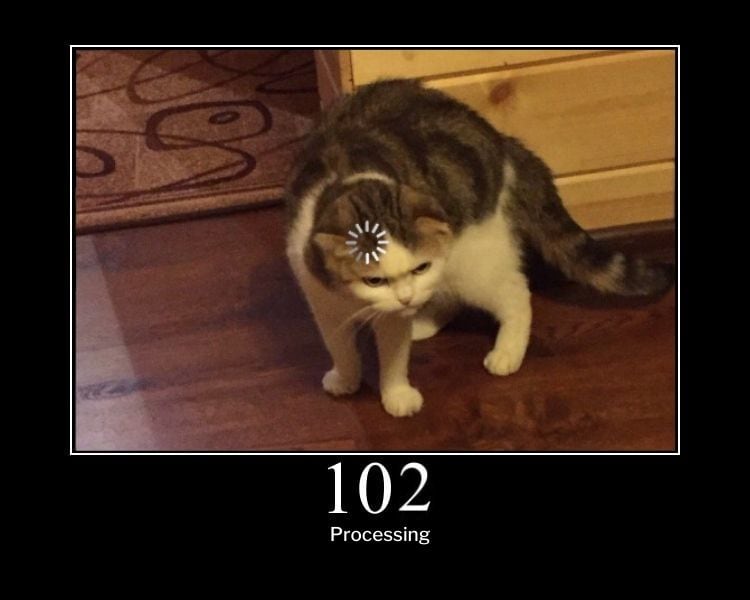
Image Source: https://http.cat/
These status codes are used to indicate that the server has received the request and is processing it. This would be similar to the waiter telling you that the kitchen has received your order and is starting to prepare it.
Here a few examples for these informational responses:
100 - Continue: The server has received the request headers, and the client can proceed to send the request body. In a restaurant, this would be like the waiter acknowledging that he has taken your order and is waiting for the kitchen to start preparing it.102 - Processing: The server has received and is processing the request, but there's no response yet. In a restaurant, this would be like the waiter telling you that the kitchen is currently working on preparing your order, and it will take a little bit longer than usual.
2xx - Success Responses
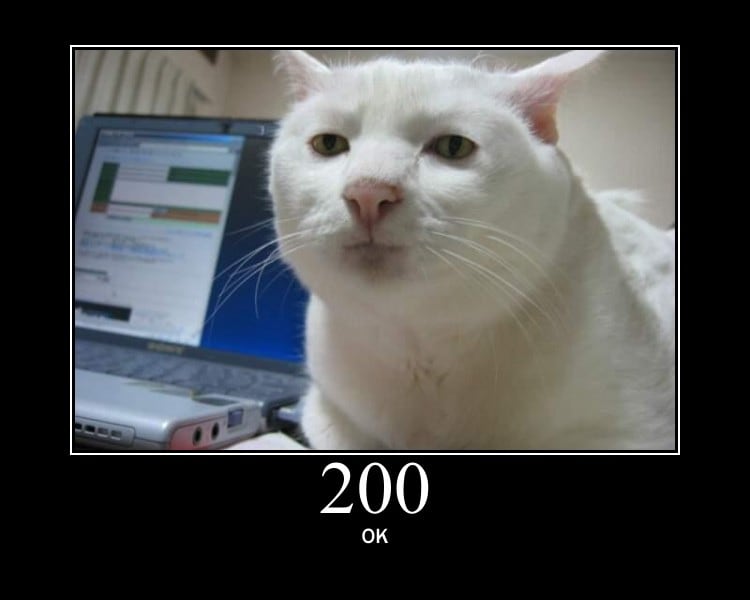
These status codes indicate that the server has successfully received, understood, and processed the client's request. In a restaurant, this would be similar to the waiter bringing your food to the table.
Here are a few examples for these success responses:
200 - OK: The server has successfully received and processed the client's request. In a restaurant, this would be like the waiter bringing your food to the table and telling you that your order is ready to eat.201 - Created: The server has successfully created a new resource based on the client's request. In a restaurant, this would be like the waiter bringing your food to the table and telling you that the chef made a special dish just for you.204 - No Content: The server has successfully processed the client's request, but there's no content to send back. In a restaurant, this would be like the waiter telling you that the kitchen has received your order, but there's no need for any further action.
3xx - Redirection Responses
These status codes are used to indicate that the client needs to take additional action to complete the request. In a restaurant analogy, this would be similar to the waiter telling you that your table has been moved to a different location in the restaurant, and you need to follow him to get to your table.
Here are a few examples for these redirection responses:
301 - Moved Permanently: The requested resource has permanently moved to a new URL, and the client should update their bookmarks or links. In a restaurant, this would be like the waiter telling you that your table has been permanently moved to a different location in the restaurant.302 - Found: The requested resource has temporarily moved to a new URL, and the client should continue to use the original URL. In a restaurant, this would be like the waiter telling you that your table has been temporarily moved to a different area in the restaurant.
4xx - Client Error Responses
These status codes indicate that the client has made an error in the request, such as providing invalid data or requesting a resource that doesn't exist. In a restaurant analogy, this would be similar to the waiter telling you that your order cannot be fulfilled because you've requested a dish that's not on the menu.
Here are a few examples for these client error responses:
400 - Bad Request: The client has made a request that the server cannot understand or process. In a restaurant, this would be like the waiter telling you that your order cannot be fulfilled because the kitchen cannot find the ingredients to prepare it.401 - Unauthorized: The client needs to authenticate to get the requested resource. In a restaurant, this would be like the waiter telling you that you cannot place an order without first showing your ID.404 - Not Found: The server cannot find the requested resource. In a restaurant, this would be like the waiter telling you that your order cannot be fulfilled because you've requested a dish that's not on the menu.
5xx - Server Error Responses
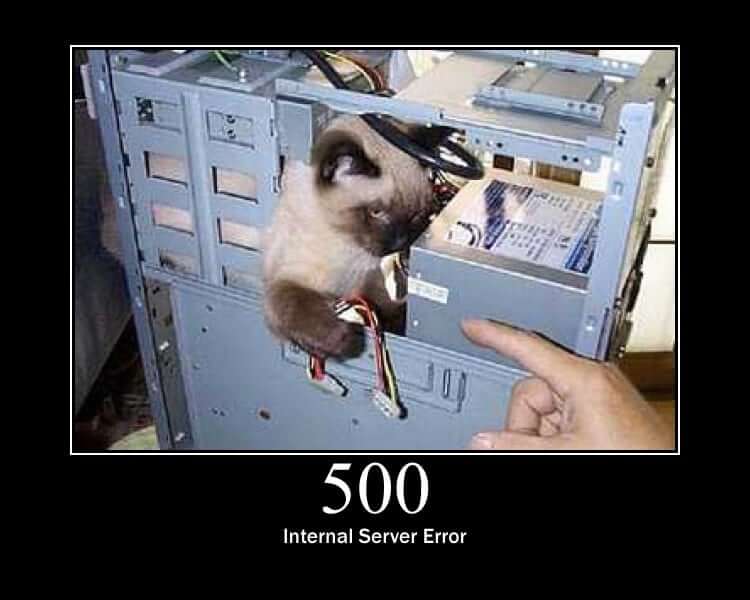
These status codes indicate that the server has encountered an error while processing the client's request. In a restaurant analogy, this would be similar to the waiter apologizing and telling you that the kitchen has run out of the ingredients to prepare your order.
500 - Internal Server Error: The server encountered an unexpected condition that prevented it from fulfilling the client's request. In a restaurant, this would be like the waiter apologizing and telling you that the kitchen has encountered an unexpected difficulty while preparing your order, such as running out of ingredients.503 - Service Unavailable: The server is currently unavailable due to maintenance or overload. In a restaurant, this would be like the waiter telling you that the kitchen is currently closed or experiencing a high volume of orders and cannot take any more requests at the moment.
Understanding HTTPS
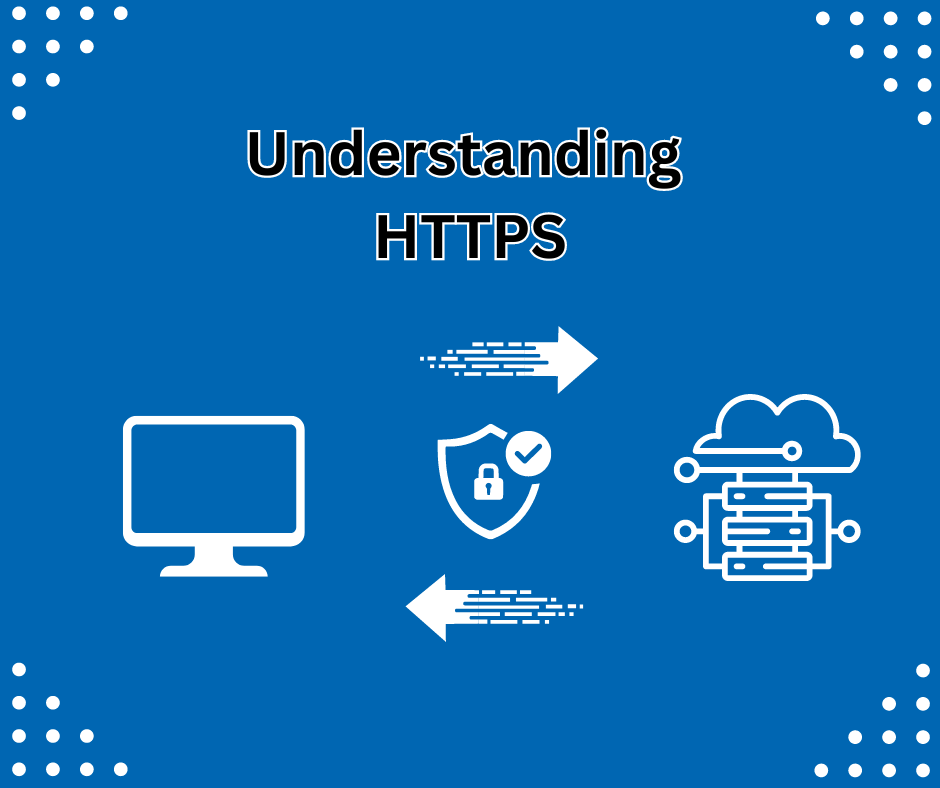
OK, so you understand how HTTP works now, but... Have you ever wondered how your web browser securely communicates with a website? How does it ensure that the information you share, such as passwords or credit card details, is kept private and can't be intercepted by unauthorized parties? The answer lies in HTTPS, where the S stands for Secure.
HTTPS is an encrypted version of the standard HTTP protocol. With plain HTTP, when you type a website's address in your browser's address bar and hit enter, your browser sends a request to the website's server asking for the page you want to see. This request, along with any information you may be sharing, such as login credentials or form data, is sent over the internet as plain text. This means that anyone who intercepts the traffic can read the information.
That's where HTTPS comes in. When a website has HTTPS enabled, it means that the data sent between your browser and the server is encrypted. This encryption is done using Transport Layer Security (TLS), previously known as Secure Sockets Layer (SSL).
With HTTPS, The server has a private key that is used to encrypt the data, and your browser has a public key that is used to decrypt it. This means that only the server and your browser can read the information being sent back and forth, making it difficult for anyone else to intercept and read the data.
For example, with HTTP, transferred data before encryption could be something like this:
"Hello world!"With HTTPS the encryption makes it unreadable for anyone who is trying to spy on your connection:
U2FsdGVkX1/EH+VPGq3wSZorLJc8We+RyFVJOJtvxJ4/=U2FsdGVkX1/EH+VPGq3wSZorLJc8We+RyFVJOJtvxJ4=The process of establishing a secure connection over HTTPS between a client and a server is called an HTTP handshake. Here is what happens during this process:
- The client (web browser) initiates a connection to the web server using the HTTPS protocol.
- The server responds with a SSL/TLS certificate, which includes information such as the server's public key, the domain name of the server, and the name of the certificate authority (CA) that issued the certificate. These certificates are issued by trusted third-party companies called Certificate Authorities, which verify that the website is who it claims to be. Although a server can also use a self-signed certificate which is signed by the same server that issued the certificate (see the section below).
- The client verifies the SSL/TLS certificate by checking that it is valid and that it was issued by a trusted CA. The client also checks that the domain name on the certificate matches the domain name of the server that it is trying to connect to.
- If the SSL/TLS certificate is valid, a unique secret key is generated, which is used to encrypt and decrypt data sent between the client and the server.
- The client encrypts the secret key with the server's public key, which is included in the SSL/TLS certificate, and sends the encrypted key to the server.
- The server decrypts the secret key using its private key, which is associated with the public key in the SSL/TLS certificate.
- The client and server can now communicate securely by encrypting and decrypting data using the shared secret key.
Self-signed Certificates

A self-signed SSL/TLS certificate is one that is signed by the same entity that issued the certificate, rather than a trusted CA. Self-signed certificates can be used for testing or in situations where a trusted CA is not available. However, because they are not issued by a trusted CA, web browsers will typically display a warning when encountering a self-signed certificate, indicating that the connection is not secure.
For Example: Let's say you are testing a web application on a local server and want to access it over HTTPS. You can generate a self-signed SSL/TLS certificate for the local server and install it on your web server. When you access the web application in your web browser, the browser will display a warning that the connection is not secure because the certificate is self-signed. Because this is your own certificate, and because you trust it, you can choose to ignore the warning and proceed with the connection, or you can import the self-signed certificate into your web browser's trusted certificate store to avoid future warnings.
For more on Self-Signed and Certificate Authorities certificates, check out our Secure Your Site Using HTTPS guide.
So why is HTTPS important?
HTTPS is essential for safeguarding sensitive data like login credentials, credit card details, and personal information shared with websites. Without it, hackers or other malicious actors could steal this data. HTTPS also defends against man-in-the-middle attacks, where an attacker intercepts traffic and modifies it to steal information or inject malicious code.
HTTP/2 vs. HTTP/1.1
HTTP/2 was introduced in 2015, and is the generation of HTTP that followed the widely used HTTP/1.1 version.
Here are some key differences between HTTP/1.1 and HTTP/2:
Request and response multiplexing: One of the significant differences between HTTP/1.1 and HTTP/2 is the way they handle requests and responses. In HTTP/1.1, each request/response pair requires a separate connection, and only one request/response pair can be active at a time. In contrast, HTTP/2 uses request and response multiplexing, which allows multiple requests to be sent over a single connection simultaneously. This leads to a significant reduction in latency and an improvement in overall performance.Binary protocol: HTTP/1.1 uses a text-based protocol, which can be verbose and inefficient. HTTP/2, on the other hand, uses a binary protocol, which is more compact and efficient. This reduces the size of the requests and responses, leading to faster data transfer.Header compression: HTTP/2 also features header compression, which reduces the size of the headers that are sent with each request and response. This is particularly useful for web pages that contain many small resources such as images, JavaScript files, and CSS files. The smaller header size reduces the amount of data that needs to be transferred, leading to faster page loading times.Server push: HTTP/2 also supports server push, which allows the server to send resources to the client before they are requested. For example, if a web page contains several images, the server can push those images to the client before the client requests them. This further reduces the page load time and improves the user experience.
HTTP/3: The Latest Generation of HTTP
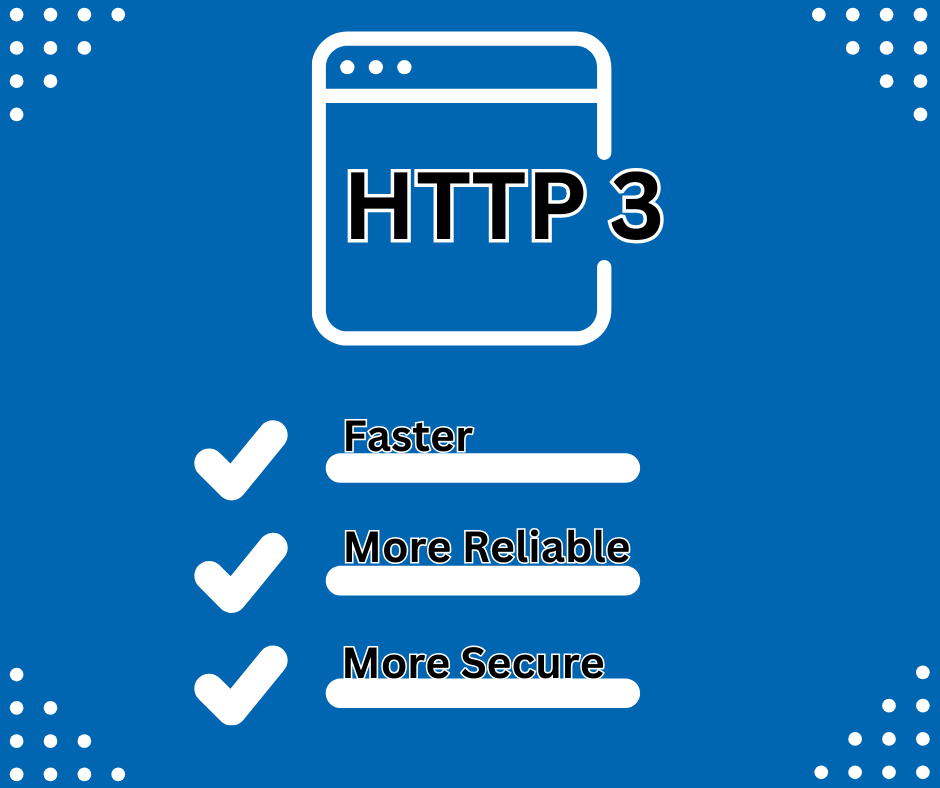
HTTP/3 is the newest iteration of the HTTP protocol, designed to be faster, more reliable, and more secure than its predecessors. It began as a draft in 2019, and has recently been published in 2022.
The biggest difference between HTTP/3 and earlier versions is the underlying transport protocol it uses. HTTP/1.1 and HTTP/2 both use the TCP (Transmission Control Protocol) protocol to transfer data between a client (your web browser) and a server (the website you're visiting). But HTTP/3 uses a new transport protocol called QUIC (Quick UDP Internet Connections).
So why the switch to QUIC? Well, TCP was designed over 40 years ago and while it's been updated and improved over the years, it wasn't designed for the way we use the web today. In particular, TCP has trouble with high packet loss and long latency connections, which can slow down website loading times and make for a less reliable browsing experience.
QUIC, on the other hand, was specifically designed for the web and aims to address some of TCP's limitations. It uses UDP (User Datagram Protocol) as its underlying transport protocol instead of TCP, which allows for faster connections and better reliability over poor network conditions. It also includes features like congestion control and flow control, which help manage network traffic and prevent congestion.
Like HTTP/2, HTTP/3 supports multiplexing of multiple streams of data over a single connection, but it uses a different approach to achieve this. With HTTP/2, multiple requests could be sent over a single connection between a client and server, but only one request could be processed at a time. This meant that if a single request was slow to complete, it could hold up other requests and slow down the entire page load. With HTTP/3's support for multiplexing, multiple requests can be processed simultaneously, even if some are taking longer to complete than others. This can lead to faster page load times and a smoother browsing experience.
HTTP/3 also includes improved security features. It uses Transport Layer Security (TLS) encryption by default, which helps protect against eavesdropping and data tampering. It also includes features like 0-RTT (zero round-trip time) resumption, which allows clients to resume a previous session with a server without going through the full handshake process again. This can help reduce latency and speed up page load times.
Conclusion
HTTP is the foundation of any data exchange on the Web, and in this article, you've learned a lot about how HTTP works, its fundamental role in web development, and how HTTP requests and responses are handled by servers and clients with different methods and response status codes. You've learned about HTTPS, and a short overview of HTTP/2 and HTTP/3. To learn more about HTTP, check out the MDN pages on HTTP.
FAQ: Understanding HTTP & Web Protocols
Which text-based protocol is commonly used to retrieve web pages?
The text-based protocol that is commonly used to retrieve web pages is HTTP. It serves as the primary text-based protocol for web page retrieval. It uses simple, human-readable commands like GET and POST, making it easy for developers to debug and understand the communication flow between clients and servers.
HTTP is made to facilitate which kind of communication?
HTTP enables client-server communication through a request-response model. When you click a link or submit a form, your client sends a structured request, and the server replies with the appropriate resources and status codes indicating success or failure.
Which protocol is used to send web pages from a web server to a web browser?
The protocol that is used to send web pages from a web server to a web browser is HTTP. It operates as a stateless delivery system, transferring HTML documents, images, and other web assets from servers to browsers. It manages these transfers through headers that specify content types, compression methods, and caching instructions.
Which protocol is used by a client to communicate securely with a web server?
HTTPS is used by a client to communicate securely with a web server. It is the secure version of HTTP. It encrypts data using TLS/SSL protocols. This encryption ensures that sensitive information like passwords and payment details remain protected from potential eavesdroppers during transmission.
Which protocol is used to identify resources and transfer hypertext pages on the World Wide Web?
HTTP is the foundation of data exchange on the World Wide Web. It uses URLs to uniquely identify web resources and defines how these resources should be transmitted between servers and clients. When you type "www.example.com" in your browser, HTTP determines how to locate that server, request its contents, and deliver the webpage to you.