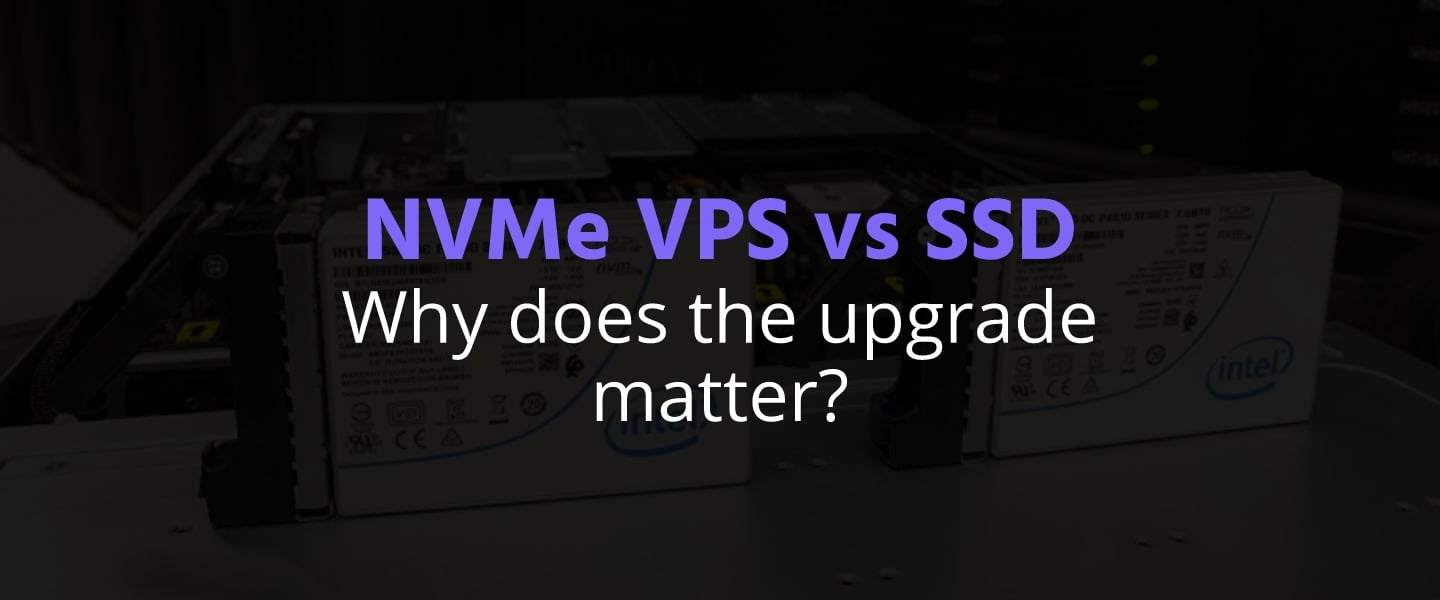With Docker getting more and more support from the Linux admin community and some prominent organizations, it has outgrown the origin and original intent of its authors. Newer and more imaginative applications range from running desktop apps, managing workflows, running monitoring software, and much more. From system-level monitoring to keeping a clean file system, let’s look at seven Docker uses that you probably haven't heard of but will definitely boost your productivity, system cleanliness, and overall security.
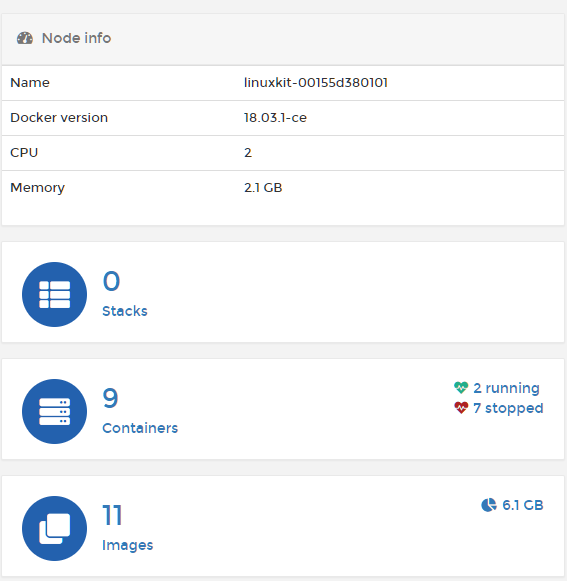 Here’s our guide on installing Portainer. Just make sure that you secure this container’s web interface with a secure password, and you will wield one container to rule them all.
Here’s our guide on installing Portainer. Just make sure that you secure this container’s web interface with a secure password, and you will wield one container to rule them all.
1. A container to manage your containers
There are a bunch of projects, like Rancher and Portainer, to help you monitor and manage an entire fleet of containers using an easy to use web interface. Be it on your workstation, or as a cluster of VPSs running Kubernetes or Docker Swarm, this works wherever Docker works.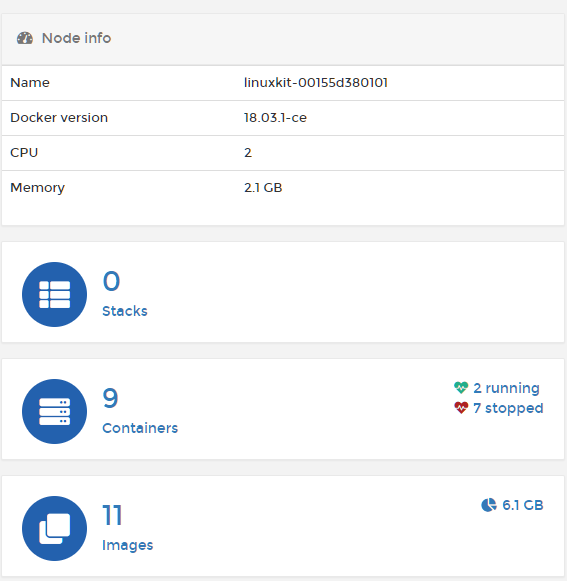 Here’s our guide on installing Portainer. Just make sure that you secure this container’s web interface with a secure password, and you will wield one container to rule them all.
Here’s our guide on installing Portainer. Just make sure that you secure this container’s web interface with a secure password, and you will wield one container to rule them all.
2. Docker as a package manager
It has been famously said:Docker will do to apt what apt did to tarWhile
apt (or any other package manager) still uses tar, the users are almost unaware of files being archived or retrieved from these tarballs. Similarly, with Docker, you can skip the entire rigmarole of installing multiple packages and their dependencies. For example, you can have a container for Python 2.7 if you need it for a particular application, instead of grudgingly installing an older version of the language on your workstation.
Windows users often desperately desire for a package manager. If you have Node.js version 8 installed on your PC, and version 10 comes along, you can’t run apt update and apt upgrade to get the newer version. You would have to install the newer version to get there. Alternatives like Chocolatey package managers aren’t that polished, either.
With Docker, you can all have the goodness of package managers withoutContinue reading this article
by subscribing to our newsletter.
Subscribe nowby subscribing to our newsletter.