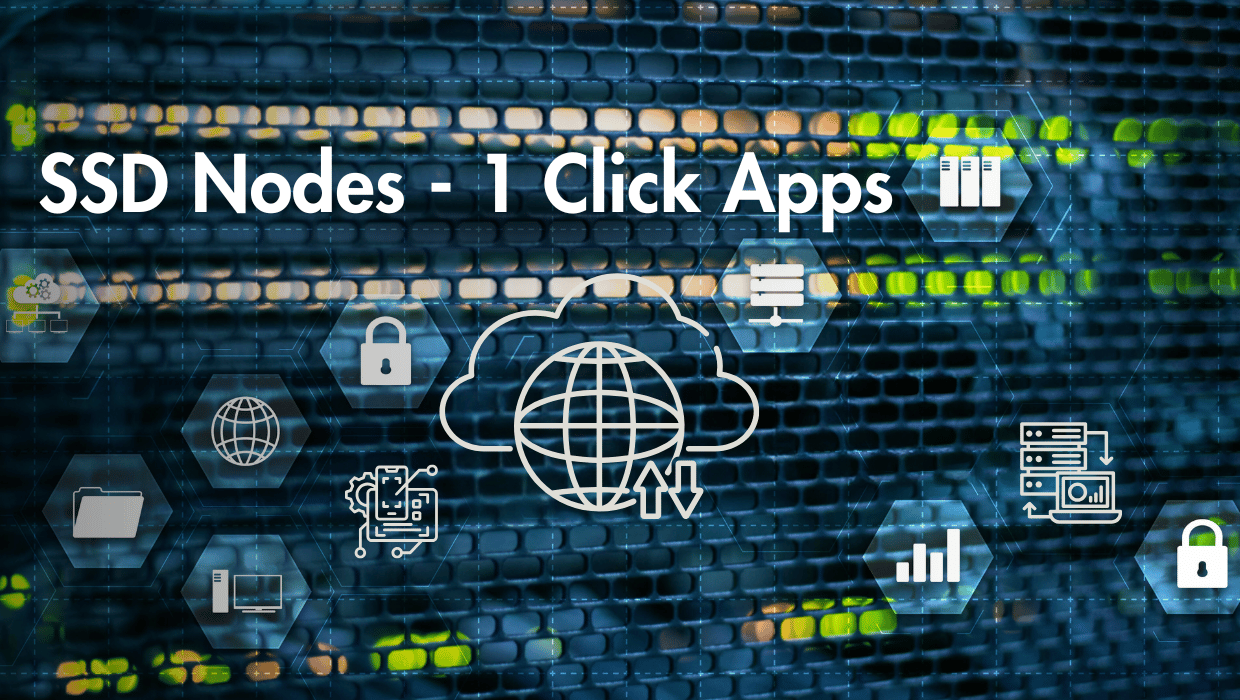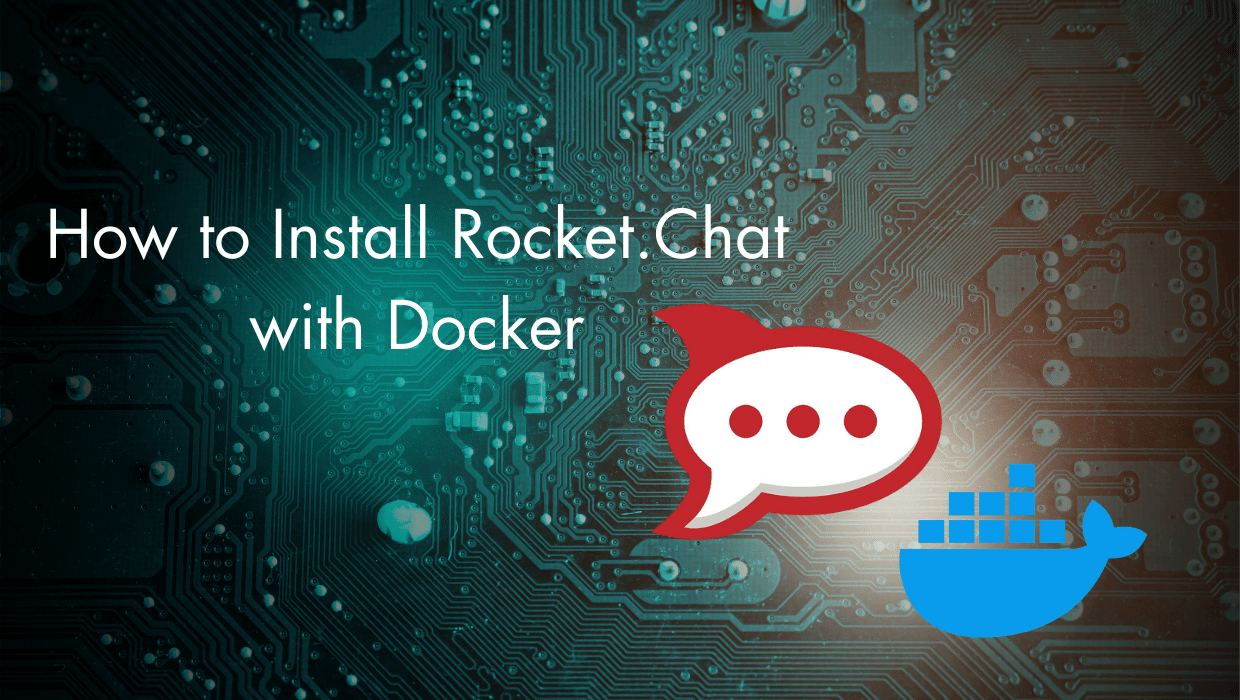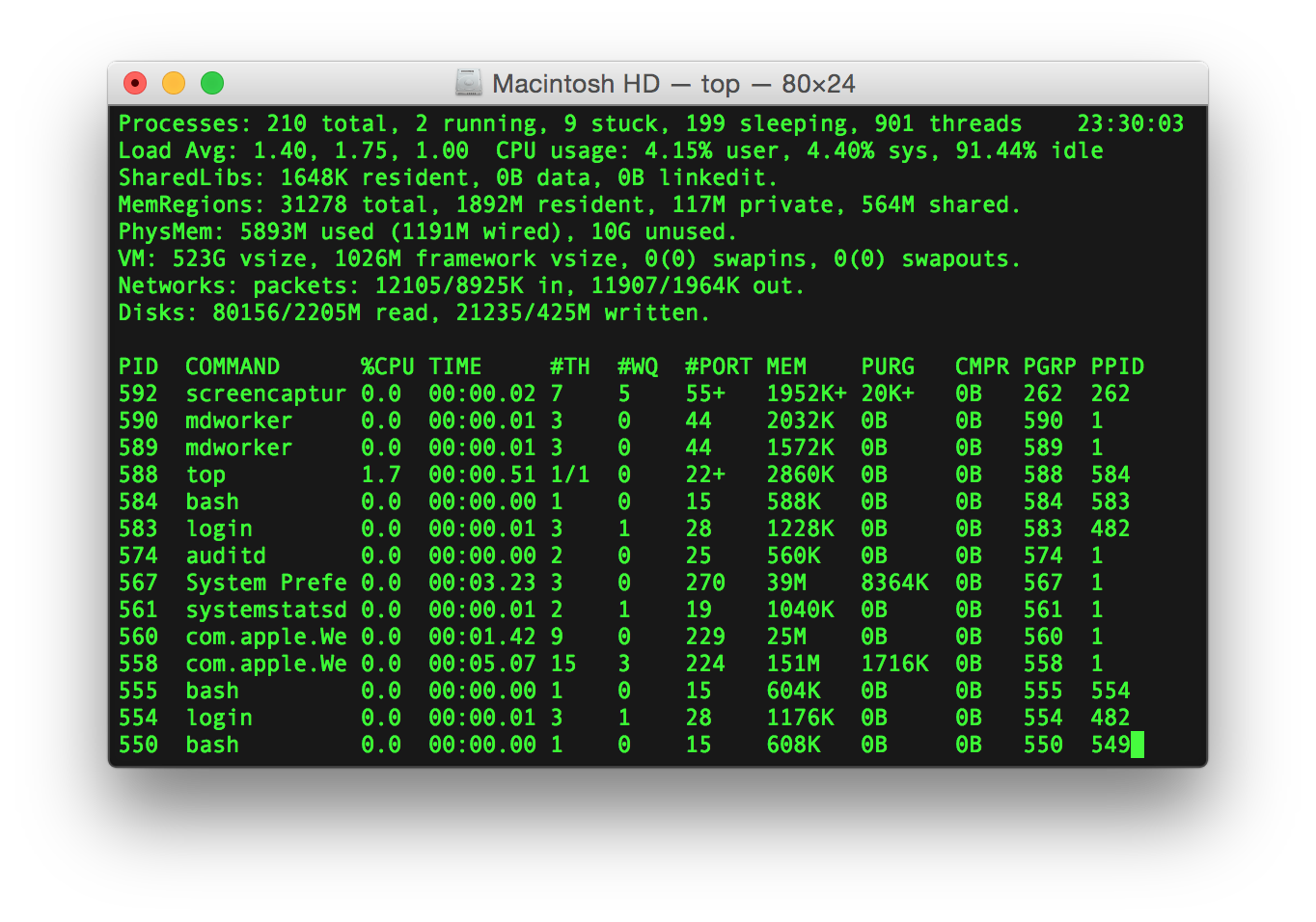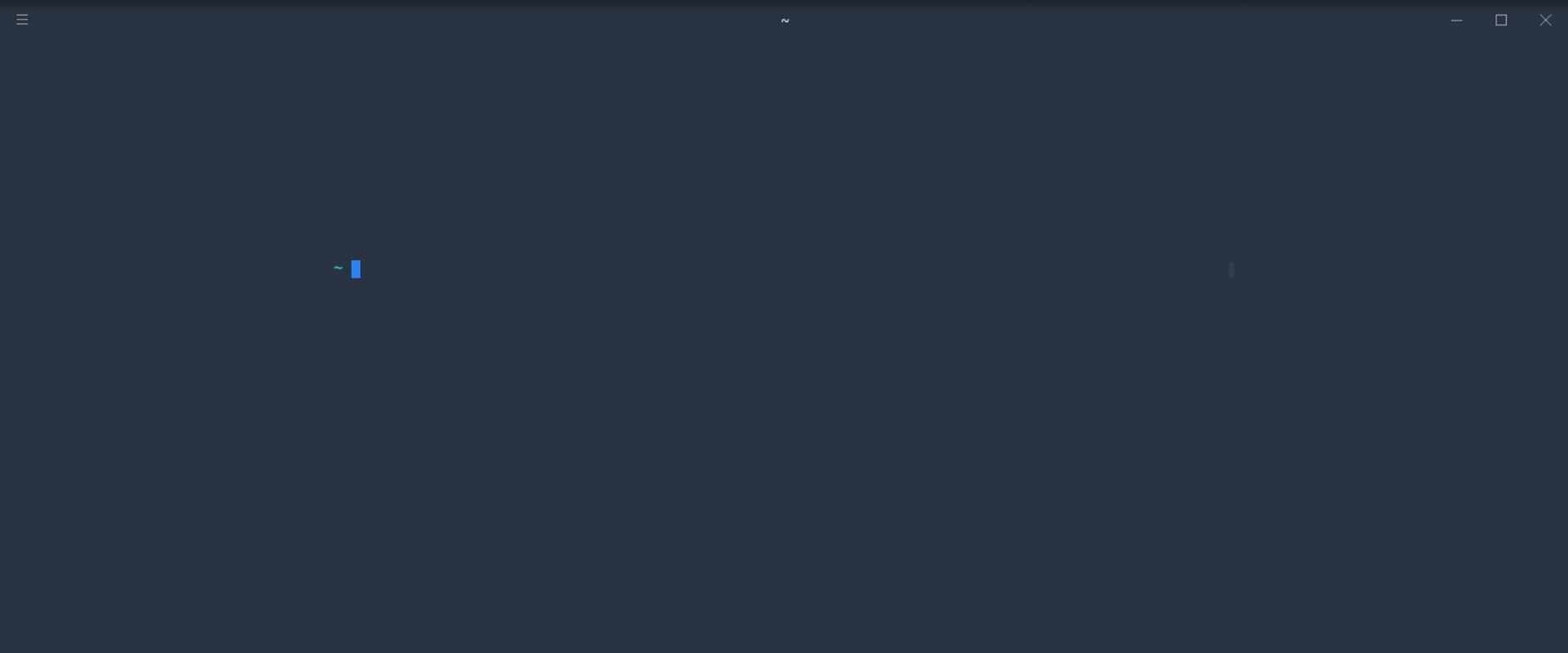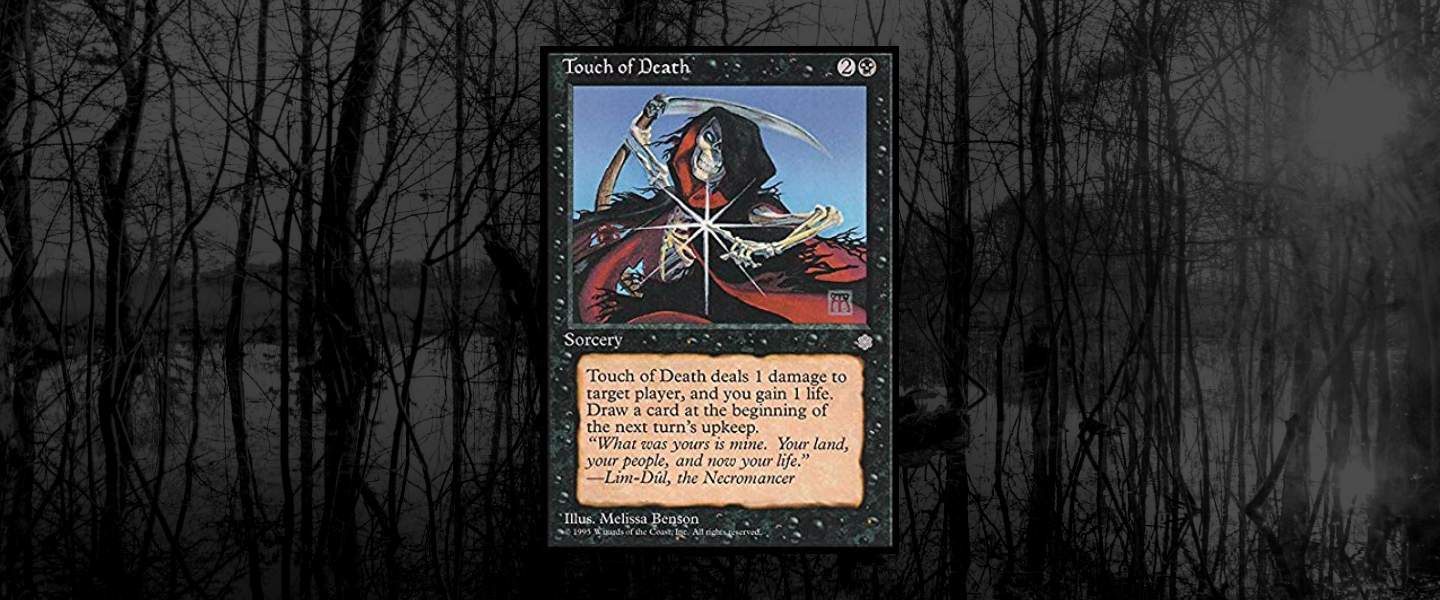At SSD Nodes, we prioritize both convenience and reliability for our customers. That’s why we offer 1-Click Applications, a feature that eliminates the hassle of manually installing self-hosted applications like WordPress, Nextcloud, Zabbix, and many more.
Available 1 Click Apps
Benefits of SSD Nodes’ 1-Click Apps
At SSD Nodes, our 1-Click Apps come packed with benefits that stand out from the competition:
1. Full Automation
Sit back and relax, our 1-Click Apps handle everything for you.
Once you hit “install,” the process is fully automated! We’ve taken care of the heavy lifting during development, so you can enjoy a plug-and-play experience without worrying about complex setups.
Behind the scenes, all necessary components, systems, databases, web servers, and scripts are all downloaded, updated to the latest stable versions, and configured for optimal performance.
2. Get Full Credentials
When your app is installed, ready-to-use admin credentials for your application are automatically generated and displayed on the SSD Nodes Dashboard.
(Don’t worry, your passwords are encrypted and securely transmitted via HTTPS.)
3. Personal Domain Name Customization
For all your apps, you can set up a custom domain name, giving your visitors a professional and personalized way to access your application.
4. Latest Stable App Versions
We provide the most stable versions of every app, complete with essential updates and compatibility enhancements, so you can focus on what matters most.
Note: Keep in mind that once you install your application, you will have to update it manually whenever a new version is out.
5. Lightning-Fast Installation
Install and deploy your app in under 5 minutes, it’s that fast.
6. Device-Independent Control
Manage your apps anytime, anywhere. Our mobile-friendly website lets you control and modify your apps, even from your smartphone.
7. You Can Suggest New 1-Click Applications!
💡 Have a favorite app you'd love to see in our 1-Click Apps list? Let us know at [email protected], and we’ll consider adding it to our lineup. Your suggestion could be next!
Things to Do After Installing your 1-Click App
1. Set up a Domain Name
To add a domain name to your app, check out our 1-Click Apps’ Primer Document for full instructions.
2. Install Let's Encrypt
All our 1-Click applications are pre-installed with a self-signed SSL/TLS certificate to encrypt your traffic via HTTPS. However, these self-signed certificates are not recognized by browsers, so you will likely see a warning message when you first access your app through a browser. To fix this, we recommend you follow the 1-Click Apps’ Primer Document to set up a Let's Encrypt certificate, which is recognized by all browsers.
You may also use Cloudflare to manage your domain and acheive the same result.
1. WordPress
World’s most popular website builder
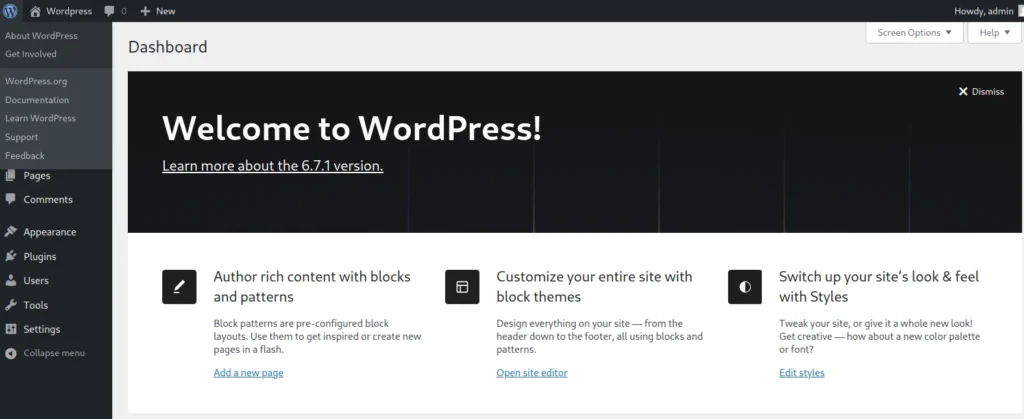
What is WordPress?
WordPress is a free and open-source content management system (CMS) written in PHP.
With WordPress, you can build anything from blogs and business websites to e-commerce stores and portfolios. Its flexibility and vast plugin library make it suitable for beginners and professionals alike.
What software comes with the WordPress app?
- Nginx Web Server
- MariaDB Database
- PHP Scripting Language
- WordPress
2. Zabbix
Monitor anything
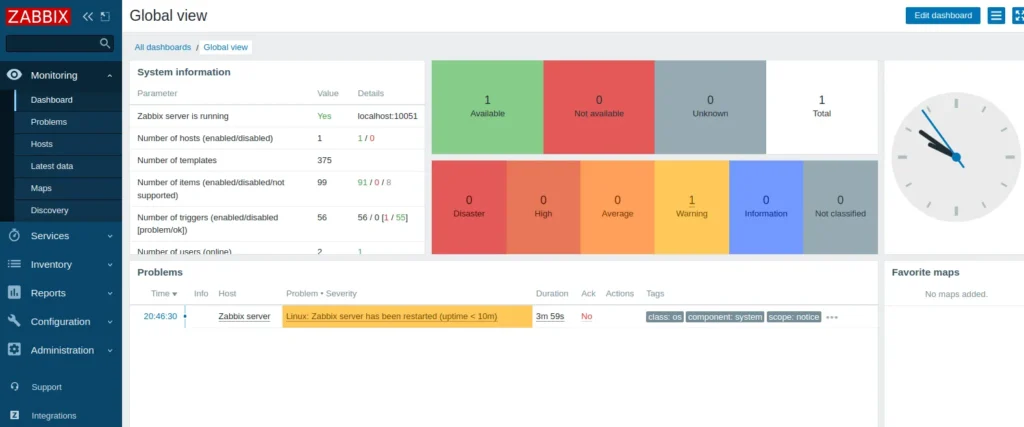
What is Zabbix?
Zabbix is an open-source monitoring software tool for different IT components, including networks, servers, virtual machines (VMs), and cloud services.
It provides monitoring metrics including network utilization, CPU load, and disk space consumption along with other resources.
What software comes with the app?
- Apache Web Server
- MariaDB Database
- PHP Scripting Language
- Zabbix
3. phpMyAdmin
Bringing MySQL to the web
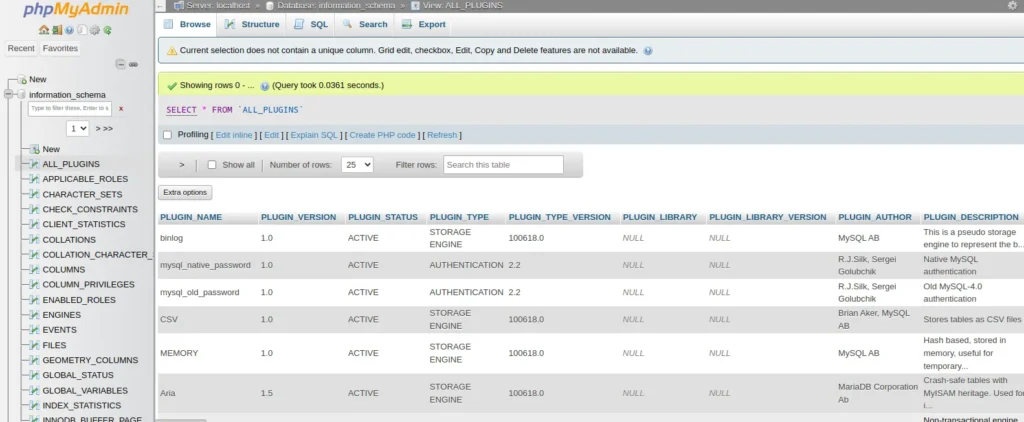
What is phpMyAdmin?
phpMyAdmin is a free software tool for administrating MySQL/MariaDB databases over the Web. Frequent operations like managing databases, tables, columns, relations, indexes, users, permissions, etc, can be performed via the user interface. And you can still execute any SQL statement directly.
What software comes with the app?
- Nginx Web Server
- MariaDB Database
- PHP Scripting Language
- phpMyAdmin
4. Webmin
Your web-based interface for system administration
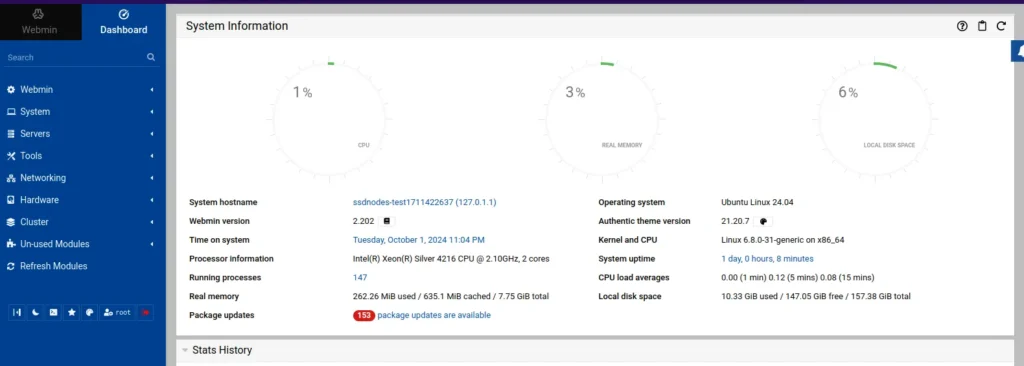
What is Webmin?
Webmin is a web-based interface for system administration of Linux-based operating systems. Using any modern web browser, you can set up user accounts, Apache, DNS, file sharing and much more. Webmin removes the need to manually edit Unix configuration files like /etc/passwd, and lets you manage a system from the console or remotely.
What software comes with the app?
- Built-in Webmin server (default port 10000)
- Perl Scripting Language
- Webmin
5. Nextcloud
The self-hosted productivity platform that keeps you in control
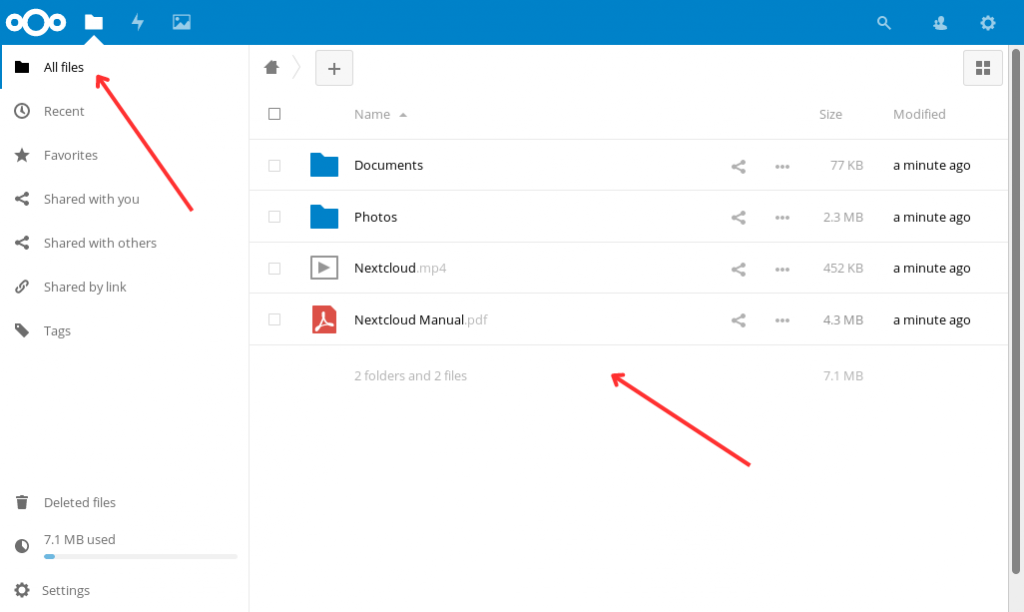
What is Nextcloud?
Nextcloud is an open-source solution to file hosting and sharing. With Nextcloud, you can synchronize files from your local computer to your server and share them with your collaborators.
Nextcloud’s customizable security features and intuitive user interface help keep your files safe and easy to manage.
It is functionally similar to Dropbox, Office 365, or Google Drive when used with its integrated office suite solutions Collabora Online or OnlyOffice. It is scalable from home office solutions based on the low-cost Raspberry Pi all the way through to full-sized data center solutions that support millions of users.
What software comes with the app?
- Nginx Web Server
- MariaDB Database
- PHP Scripting Language
- Nextcloud
6. LAMP
Hosting made easy

What is LAMP?
LAMP (Linux, Apache, MySQL, PHP) is an acronym denoting one of the most common solution stacks for many of the web's most popular applications. However, LAMP now refers to a generic software stack model and its components are largely interchangeable.
Each letter in the acronym stands for one of its four open-source building blocks
What software comes with the app?
- Apache Web Server
- MariaDB Database
- PHP Scripting Language
7. LEMP
Hosting made easy

What is LEMP?
LEMP (Linux, Nginx (pronounced engine-x, hence the E in the acronym), MySQL, PHP) is an acronym denoting one of the most common solution stacks for many of the web's most popular applications. However, LEMP now refers to a generic software stack model and its components are largely interchangeable.
Each letter in the acronym stands for one of its four open-source building blocks
What software comes with the app?
- Nginx Web Server
- MySQL Database
- PHP Scripting Language
8. Grafana
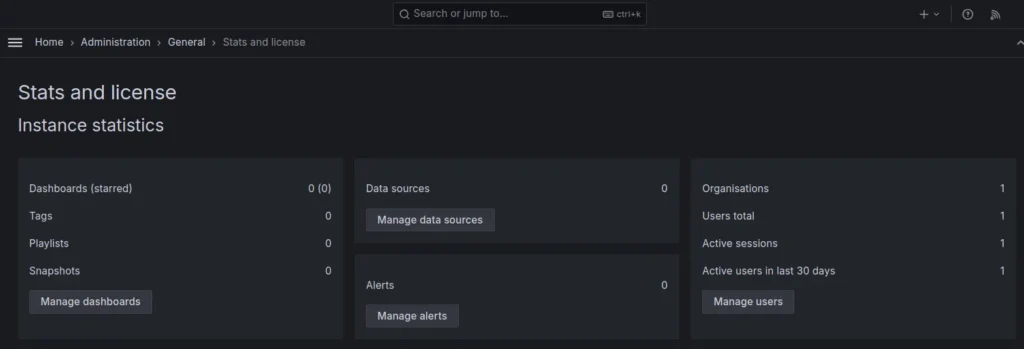
The open observability platform
What is Grafana?
An open-source analytics and monitoring solution with a focus on accessibility for metric visualization.
Grafana gives you the ability to create, monitor, store, and share metrics with your team to keep tabs on your infrastructure.
Grafana benefits include: Customizable dashboards are feature-rich and can be configured to display data from a wide range of databases using visualization tools such as heatmaps, histograms, and charts. The platform is flexible and easy to use. Native support of a broad range of databases.
What software comes with the app?
- SQLite (default database)
- Grafana Web Server
- Grafana
Conclusion
Looking for a reliable cloud hosting with minimal down time ready to be deployed across 14 global locations in minutes? Our plans start at $13 per month only.
Looking to scale up your hosting? Save thousands on premium plans. Check out our latest deals & freebies here.