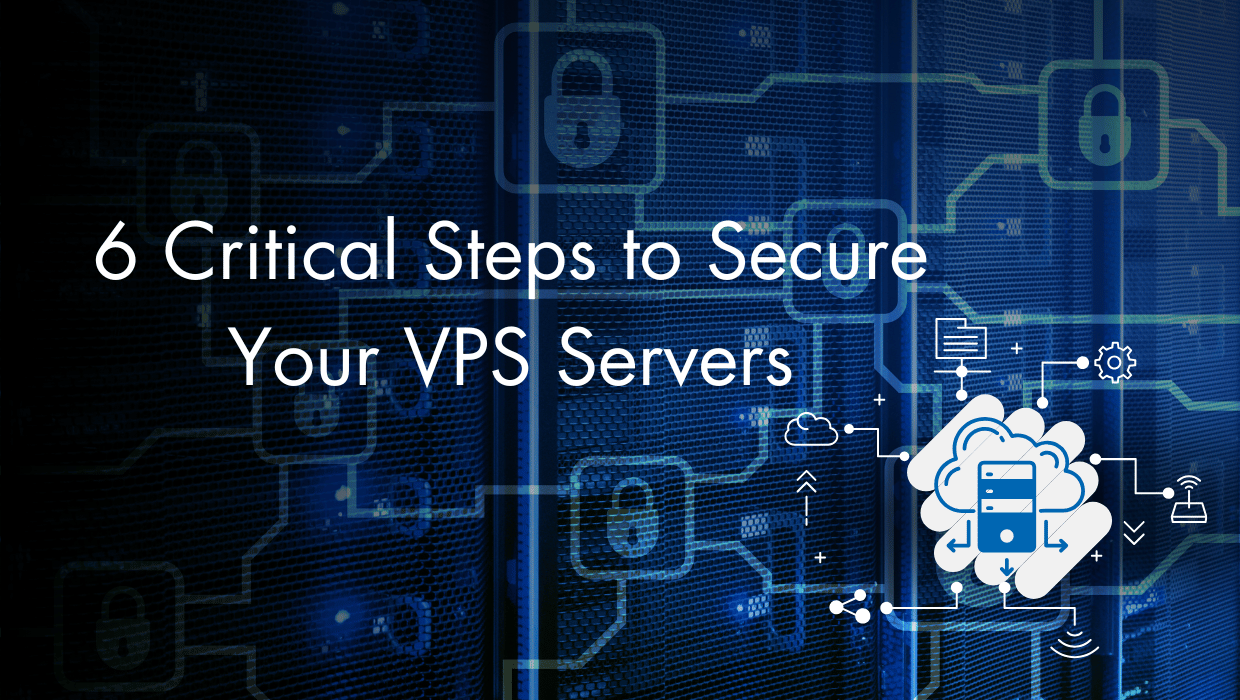Ever been stuck in a laggy public game server? Or wanted to play with mods that official servers don't allow?
I've been there too. The solution is simple: hosting your own game server.
How to host a game server? Well, that’s exactly what I’ll cover in this article.
With nearly 2.6 billion gamers worldwide in 2025, private game servers are more popular than ever.
They give you control, customization, and a better experience for you and your friends.
In this guide, I'll share everything I've learned about how to host a game server - both at home and using a Gaming VPS (the better option for most people).
Without the right approach, you're looking at money thrown at overpriced hardware, or that dreaded 3 AM text: "Server's down again, what's going on?"
What is a Remote Gaming Server?
A remote gaming server is a dedicated computer or server that hosts multiplayer games, letting multiple players connect and play together in real-time.
A game sever basically acts as a central hub that manages game logic, player interactions, and data storage while providing a stable environment for online gameplay. Unlike P2P connections where one player hosts, remote servers offer greater stability and consistent performance for all players.

Think of a remote gaming server like a virtual playground where you and your friends meet up to play games. When you play multiplayer games normally, you're either connecting to the game company's servers or to another player's computer. With your own remote server, you control everything, who get to have fun and who doesn't.
How to Host a Game Server
To host a game server, you can either self-hosted machines you set up at home, or use a Virtual private servers (VPS) that you rent from a VPS game server provider.
For home hosting, you'll need decent hardware (CPU, RAM, SSD), reliable internet, and game-specific server software. But in most cases, a VPS is better. You can just rent a server, install your game's dedicated server software, configure ports, and share connection details with your friends.
Hosting a Game Server at Home vs VPS Game Hosting
Home game servers give you complete hardware control while keeping your data local, making them perfect for tech enthusiasts who enjoy tinkering with their setups.
But the big plus of remote VPS game servers is they run 24/7, so your friends can connect anytime without you being online. They also handle running the game environment more efficiently, so your gaming PC stays free to actually play without lag.
Why You Should Host Your Own Gaming Server
The answer is simple, who doesn’t like sharing a good fun experience? For games like Minecraft, Counter-Strike, or ARK, having your own server lets you customize everything.
You can add mods, change settings, create unique rules, and build a community around your server. It's your space - you decide how it works!
How to Make a Private Game Server at Home
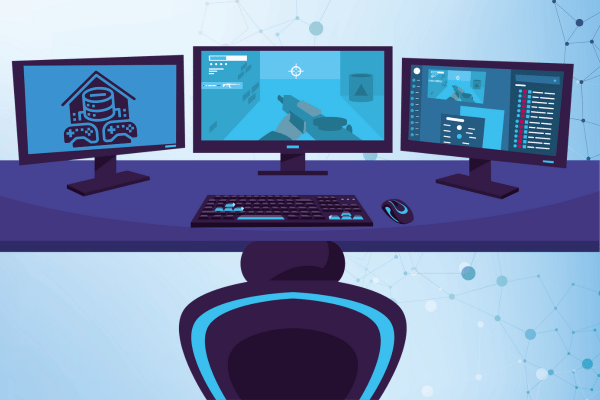
To Set up a private game server at home, you’ll need a dedicated computer to host multiplayer games on your network. This computer runs special server software that creates the game world, processes what players do, and handles all connections.
Home servers give you total control over your gaming setup, but they need decent hardware, some tech skills, and you'll have to deal with power use and noise.
You can use an older PC as your game server. It doesn't need to be fancy. For a server that can handle 20-30 players, you'll want:
- A 64-bit operating system (Windows or Linux)
- A quad-core processor (at least 2.5GHz)
- 16GB RAM (32GB if hosting multiple servers)
- An SSD with at least 100GB space (an NVMe would be even better)
- A stable internet connection with good upload speed
- Basic knowledge for setting up port forwarding
The setup process depends on what game you're hosting. For Steam games, you'll typically use SteamCMD, a tool that lets you download and install server files. For Minecraft, you can download the server software directly from their website.
Keep in mind that home servers do have some downsides. They use electricity non-stop, make noise, take up space, and depend on your home internet. If your internet goes down or you lose power, the server goes offline. Also, most home internet plans have limited upload speed, which causes lag when several players join from outside your network.
VPS Game Server Hosting: The Better Alternative

What Makes VPS Better Than Home Hosting
VPS game server hosting uses virtual private servers from cloud providers to run your games instead of your home computer.
These servers live in data centers with super-fast internet, powerful hardware, and almost zero downtime. VPS hosting fixes most problems home server owners face while giving players a smoother experience for a reasonable monthly fee.
I tried running a Minecraft server from my apartment last year, and my roommates nearly kicked me out when our internet slowed to a crawl during raid night. Your home internet probably has fast downloads but slow uploads. That upload speed is what your server needs to send game data to players. A Gaming VPS solves this entirely.
VPS Gaming Has Easy Setup Process
Setting up a VPS for games is surprisingly easy:
- Rent the server from an affordable VPS hosting provider
- Pick your operating system (Linux works best)
- Install the game server software
And that’s basically how to host a game server! This whole process takes maybe 30 minutes compared to hours of fiddling with home equipment.
Play Anytime, From Anywhere
The best part with a VPS? Your private game server runs 24/7 in the cloud. Your friends can play even when you're not around. You can manage your server from your phone while on vacation if you need to. No more leaving your PC running at home and hoping your cat doesn't knock out the power cable.
Advantages of VPS for Game Hosting
Better Performance & Reliability
VPS game servers run way better than home-hosted ones. They use professional data center equipment with:
- High-speed network connections (often 1Gbps+)
- Consistent uptime (99.9% or better)
- Dedicated resources not shared with your Netflix streaming
This means players get minimal lag and fewer annoying disconnects. I've seen a $30/month VPS easily handle 50 players on a modded Minecraft server where my old home setup would crash with just 10 players.
Cost Savings (Yes, Really)
It might seem cheaper to use that old PC in your closet, but add up:
- Electricity costs (servers run 24/7)
- The noise keeping you up at night
- The heat making your room uncomfortable
- Potential hardware failures
A VPS at $30 per month starts looking pretty good, especially when you get enterprise-grade hardware without buying anything.
Better Security
Security is so much better with VPS hosting. Most providers include basic game server DDoS protection and have actual humans monitoring for attacks. You also get benefits like:
- Physical security (try getting that in your apartment)
- Redundant power systems with backup generators
- Professional firewall management
Easy Scaling
When your server gets popular, upgrading is simple. Most VPS providers let you add more RAM or CPU power with just a few clicks. No need to buy new hardware or deal with complicated migrations - just scale up your plan and you're good to go.
VPS Game Server Providers
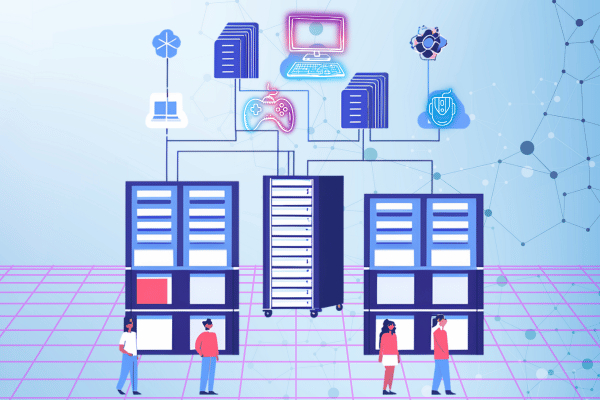
SSD Nodes - Best Value for Money
SSD Nodes is crazy affordable for game servers. Their prices can save you over 90% compared to other providers. Their 16GB RAM plan costs about the same for 3 YEARS as you'd pay for just 3 MONTHS elsewhere.
What makes them great for gaming:
- Super cost-effective for long-term servers
- Excellent bandwidth (8TB/month)
- KVM virtualization that works with all game software
- Good performance for the price
DigitalOcean - Beginner-Friendly
DigitalOcean makes things easy with great documentation and a simple setup, but with a cost.
I personally can say many good things about them:
- Very newbie-friendly interface
- Solid performance
- Great support articles
Their transfer limits (6TB on a 16GB plan) are a bit lower than SSD Nodes, and they do cost more.
Vultr - Performance Focus
Vultr offers good performance with competitive pricing (among the premium options). Their servers have 6-core CPUs and fast NVMe storage, which helps with heavy games like ARK or Rust.
Their standout features:
- 24 global data centers (great for international player groups)
- Good CPU performance
- Good support
They have the lowest bandwidth allocation (5TB on a 16GB plan) of the providers we've covered, but their global presence makes them worth considering for international communities.
Games You Can Host Servers For

You can host servers for tons of popular games, for a good list, check out Steam’s Dedicated Game Servers List. Each game has different hardware needs and setup steps, but the core process is similar. Here is a quick list for the most popular games you can host servers for:
- Minecraft
- Rust
- Counter-Strike: GO
- ARK: Survival Evolved
- Valheim
- Terraria
Minecraft Game Server Hosting
Minecraft servers are among the easiest to set up and most popular to host. The Java version uses its own server software that runs on almost any OS. Minecraft servers are pretty lightweight compared to other games, making them perfect for beginners.
For a decent Minecraft server that supports 10-15 players, you need:
- 8GB RAM minimum (more for modded servers)
- Dual-core CPU (2.5GHz+)
- 300GB storage
- At least 10Mbps upload speed
Setting up a Minecraft server is straightforward. Download the server file, run it once to generate config files, edit the eula.txt file to accept the terms, and run it again. Then just configure server.properties to your liking and forward port 25565 on your router. You can also use Docker for an easier installation, check out the official tutorial for hosting a Minecraft game server.
The real fun starts when you add mods or use different server software for better performance.
Rust Game Server Hosting
Rust servers need more powerful hardware than most games. It's a demanding game with large maps, lots of players, and complex systems like building and crafting. Don't try hosting Rust on minimal hardware - it'll run terribly.
For a smooth Rust server with 10-30 players, aim for:
- 16GB RAM minimum
- 4-core CPU
- 300GB SSD storage
- 20Mbps+ upload speed
You'll need to use SteamCMD to install and run a Rust server. The process involves downloading SteamCMD, logging in (you can use anonymous login), installing the Rust dedicated server (AppID 258550), and configuring your server settings.
Rust servers eat resources for breakfast. I tried running one on an old i5 with 8GB RAM, and it crashed constantly once we hit 10 players. After upgrading to a proper VPS, the difference was night and day.
Counter-Strike: GO Game Server Hosting
CS:GO servers are super popular and fairly easy to set up through Steam. They're less resource-hungry than some newer games but still need decent hardware for smooth gameplay.
For a good CS:GO server with 12-24 players:
- 16GB RAM
- 4-core CPU
- 300GB SSD storage
- 20Mbps+ upload speed
To set up a CS:GO server, you'll use SteamCMD to download the dedicated server (AppID 740). After installation, you'll need to create server config files to set game modes, maps, and other settings. Don't forget to generate a GSLT (Game Server Login Token) from the Steam developer site if you want your server to appear in the public server browser.
The trick with CS:GO servers is getting the right balance of tickrate and player slots. Higher tickrates (128 vs the default 64) make gameplay smoother but need more processing power and bandwidth.
ARK Game Server Hosting
ARK servers are notorious resource hogs. They're among the most demanding game servers you can host. If you're planning to host ARK, prepare to invest in serious hardware or a beefy VPS.
For a stable ARK server with 20-40 players:
- 32GB RAM (more is better)
- 6-core CPU
- 300GB+ SSD storage
- 20Mbps+ upload speed
ARK server setup involves using SteamCMD to install the dedicated server (AppID 376030). Configuration is more complex than most games, with numerous settings that affect performance and gameplay.
Valheim Game Server Hosting
Valheim exploded in popularity, and its servers are relatively manageable compared to something like ARK. They're moderately resource-intensive but still run fine on mid-range hardware.
For a Valheim server supporting 10 players:
- 8GB RAM
- Dual-core CPU (3GHz+)
- 100GB storage (grows as the world expands)
- 10Mbps upload
Setting up a Valheim server involves using SteamCMD to install its dedicated server. After installation, you'll create a batch file (Windows) or shell script (Linux) to launch the server with your desired settings like world name, password, and port.
The biggest challenge with Valheim servers is keeping them updated. The game gets frequent patches, and your server needs to match the client version. I recommend setting up automatic updates or at least checking for updates regularly.
Setting Up Your Game Server on a VPS
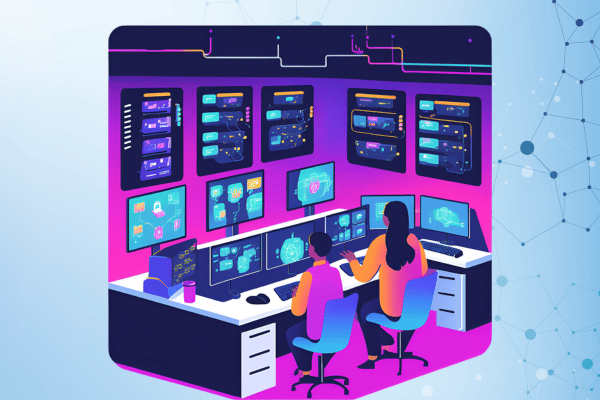
Setting up a game server on a VPS is way easier than most people think.
Once you've rented your server from a cheap VPS hosting provider, you'll get login details to access your server remotely. Most providers give you a clean OS install - usually Ubuntu or Debian Linux works best for game servers because they use fewer resources than Windows.
First, update your system and install essential tools. For Linux servers, you'll run simple update commands to get everything current. Next, you'll need to set up a firewall and configure it to allow the specific ports your game needs. This keeps your server secure while still letting players connect.
For managing your server remotely, you'll use SSH (on Linux) or Remote Desktop (on Windows). These let you control your server from anywhere. I find that setting up a separate user account with limited permissions is safer than always using the root account for day-to-day management.
Steam Games Setup
Setting up Steam game servers on a VPS follows a pretty standard process across most games. The main tool you'll use is SteamCMD, a command-line version of Steam designed specifically for server deployment.
Start by installing SteamCMD. On Linux, this involves downloading and extracting the SteamCMD files to your server. The official Valve documentation provides detailed instructions for different operating systems.
Once installed, you'll run SteamCMD and use basic commands to login (usually anonymously), set your installation directory, and download your game server files using the game's unique AppID (like 740 for CS:GO or 258550 for Rust).
After installation, you'll need to create server config files and startup scripts. Most games have sample configs you can modify, and there are tons of online guides for specific games.
I've found that keeping each game in its own directory and creating simple scripts to start/stop/update them makes management much simpler in the long run.
Non-Steam Games Setup
Non-Steam games like Minecraft have their own setup procedures that vary by game. Generally, you'll download server files directly from the game's official site rather than through Steam.
For Minecraft, the process involves downloading the server JAR file from the official Minecraft website, running it once to generate config files, editing the EULA, and then running it again.
For other non-Steam games, follow the official documentation. Most have Linux support these days, but some older games might need Windows, which costs more for licensing on your VPS.
One advantage of non-Steam games is they often have better admin tools and web interfaces. For Minecraft, tools like MCAdmin or AMP provide great web-based management, which is especially helpful on a VPS.
How Much RAM and Storage Do You Need for Cloud Gaming?
The RAM and storage requirements for your game server depend on the specific game and how many players you expect. There's no one-size-fits-all answer, but I can give you some solid guidelines based on my experience.
For RAM, start with these baselines:
- Minecraft: 8GB for vanilla, 16GB for modded (10-20 players)
- CS:GO: 16GB (12-24 players)
- Rust: 8-16GB (30-50 players)
- ARK: 12-16GB (20+ players)
- Valheim: 16GB (10 players)
Storage needs are typically less demanding than RAM. Most game servers need 100GB for the base installation. Minecraft worlds can grow to several GB over time. ARK is the storage hog, potentially using 300GB+ for the server and saved worlds.
Your VPS bandwidth matters too. Most games use 50-100MB per hour per player in bandwidth. With 10 players online for 5 hours daily, that's 25GB weekly. Most VPS plans include enough bandwidth, but it's worth checking your limits.
Security Considerations: Game Server DDoS Protection
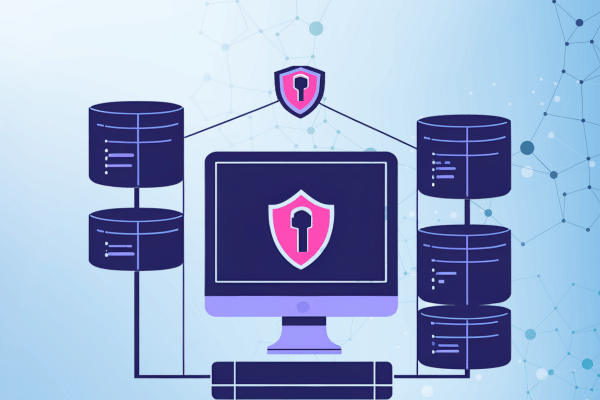
Game servers are prime targets for DDoS attacks, especially if your server gets popular. DDoS attacks overwhelm your server with fake traffic, making it impossible for real players to connect.
Most VPS providers offer some level of Game Server DDoS Protection, but the quality varies wildly. Basic protection might handle small attacks but fall over during serious onslaughts. SSD Nodes provides robust standard protection.
Beyond DDoS protection, secure your server by following these basic general guidelines:
- Keeping your OS and game server updated. Always!
- Using strong passwords and key-based SSH authentication
- Installing a properly configured firewall (like UFW on Linux)
- Disabling unused services and ports
- Setting up fail2ban to block brute force attempts
Don't store your VPS login info in the same places as your game admin passwords. If one gets compromised, you don't want to lose control of everything. I keep my VPS access details in a separate password manager from my game admin credentials.
For a full VPS security guide, check out VPS Security: 6 Critical Steps to Secure Your VPS Servers.
How to Find the Right VPS Game Server Provider
Finding the perfect VPS provider for your game server means balancing cost, performance, and features. The best provider for you depends on your specific needs, but there are some universal factors to consider.
Location matters more than most people realize. Choose a provider with data centers near your players to reduce latency. If you're playing with friends across the US, a centrally-located server in Chicago or Dallas often works best.
Uptime reliability is crucial - your server needs to be available when players want to join. Look for providers with at least 99.9% uptime guarantees and check real customer reviews about their actual performance.
Conclusion
That’s it! That’s how to host a game server! Setting up your own game server opens up a world of possibilities for customizing your gaming experience.
While home servers are an option for tinkerers, VPS hosting offers the best balance of affordability, performance, and convenience for most gamers.
The perfect hosting solution depends on your specific needs. For long-term, cost-effective hosting, SSD Nodes offers unbeatable value.
Ready to level up your multiplayer gaming experience? Your perfect game server is just a few clicks away!
FAQ
How much does it cost to host a game server?
Game server hosting costs range from free (if using your own hardware) to $30-100/month for VPS hosting. Home servers incur electricity costs (roughly $10-20/month), while VPS prices depend on game requirements and player count. Minecraft servers can run on a $30/month VPS, but games like ARK need $40+ plans.
How much RAM do I need for Rust game server hosting?
Rust servers require at least 16GB RAM for a smooth experience with 30+ players. The game is extremely resource-intensive, requiring not just memory but also strong CPU performance (4+ cores). Player count dramatically affects requirements – a 10-player server might run on 16GB RAM, while 50+ players need 32GB or more. Considering Rust's complex physics and building systems, prioritize RAM and CPU over storage when choosing a hosting plan.
Can I host multiple game servers on one VPS?
Yes, you can host multiple game servers on a single VPS if you have sufficient resources. Calculate the total RAM needed by adding requirements for each server (e.g., 8GB for Minecraft + 8GB for CS:GO = 8GB minimum). CPU cores matter too – aim for at least one core per server. Manage resources carefully by using tools like Docker for isolation and monitoring usage. For diverse games, a 16GB RAM VPS can typically handle 2-3 moderately-sized servers simultaneously.
How to host a game server without port forwarding?
To host a game server without port forwarding, use a VPS instead of a home server. VPS providers already have open ports and public IP addresses, eliminating the need for port forwarding configuration on your home router.
What are the cheapest game server hosting options?
The cheapest game server hosting options include free solutions like using old hardware at home (though electricity costs add up) or low-cost VPS providers. SSD Nodes offers exceptional value with long-term plans that save up to 90% compared to major providers.
Do game servers need SSD storage or will HDD work?
SSD storage is strongly recommended for game servers due to significantly faster read/write speeds that reduce map loading times and minimize lag spikes during world generation or saving. While HDDs technically work, they create noticeable performance issues, especially for games like Minecraft or ARK that frequently access storage. The price difference between SSD and HDD hosting is minimal today, making SSDs the clear choice. NVMe storage provides even more benefits for high-traffic servers.