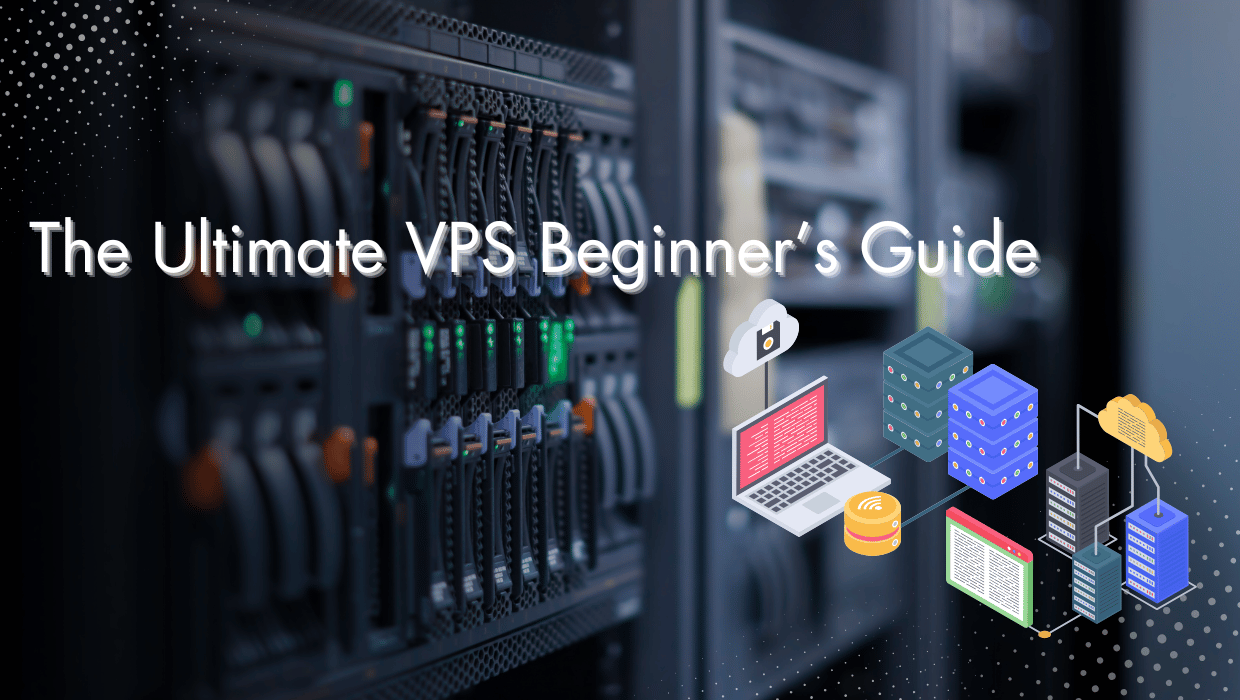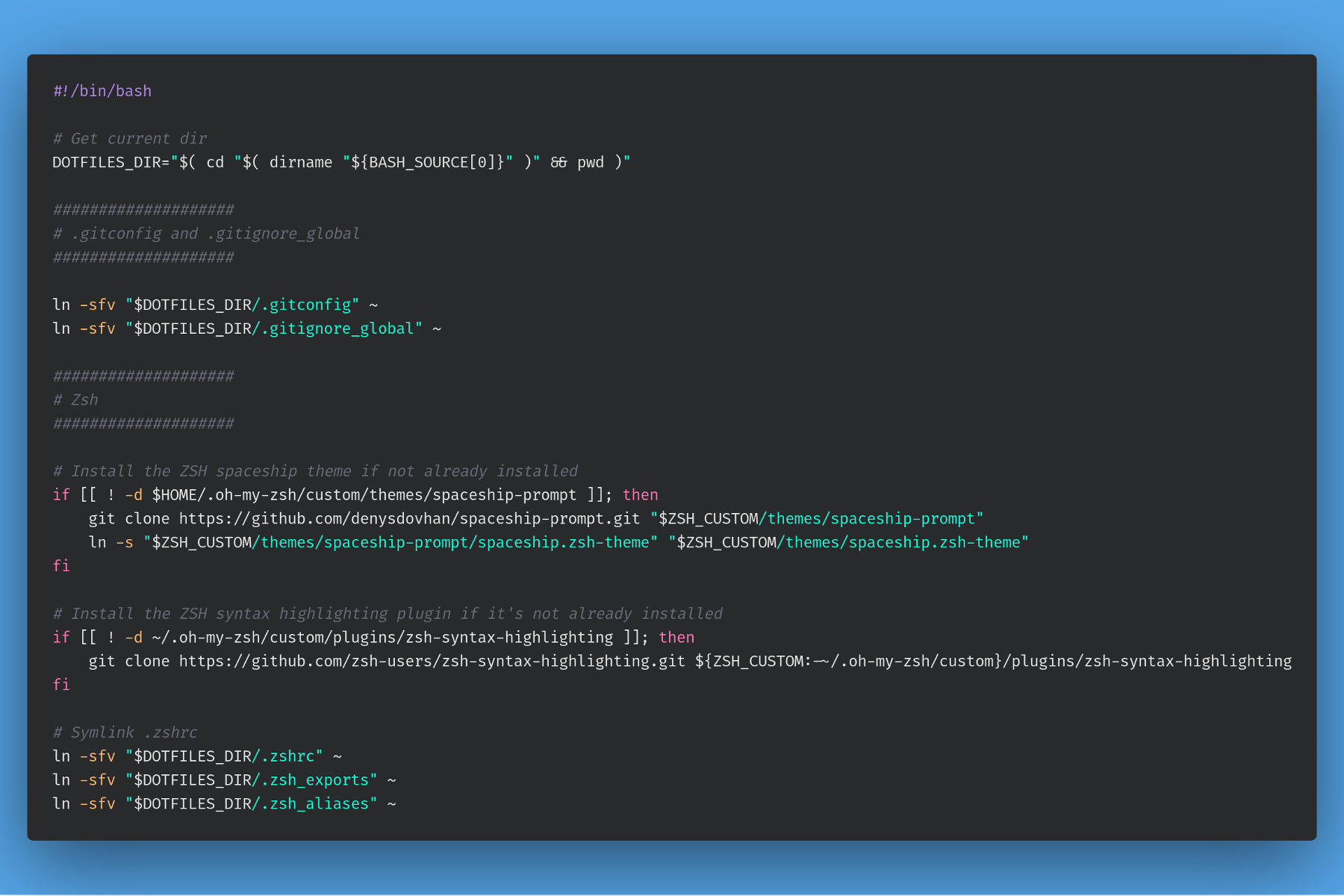If you have a presence on the Internet—let’s say a website, blog or, e-commerce store—chances are you’re relying on a shared web hosting solution. That may not be the best option for you, and you might be looking into a virtual private server (VPS) as an alternative, but there are some critical things you should know in migrating from shared hosting to VPS.
For the sake of this post, “shared hosting” refers to services that let you create your website without you having to worry about (or take advantage) of what’s happening under the hood. You don’t have to worry about maintaining the systems that run your website, but you are also “stuck” with what the shared hosting provider offers.
While there are reputable shared hosting companies like Squarespace and Wix, both of which are quite easy to use (but expensive!), there are still many more which are the opposite of professional. If you’re reading this, chances are that you are stuck with the later ones.
It’s time to take matters into your own hands! Time to self-host your website on a VPS, where you have a lot more control than an average shared hosting solution.
What’s a VPS?
A virtual private server, or VPS for short, is a Virtual Machine running on servers managed by hosting providers such as SSD Nodes. Just like a regular computer, a virtual machine comes with its own CPU, memory and disk space. The operating system is not Windows or MacOS, but rather typically a variant of Linux, like the server-grade Ubuntu, and is interfaced via a text-based terminal.
The VPS runs in some faraway data center so you can access it only remotely, but a VPS also comes with a public IP address that can be used to reach it from any device that has Internet access.
Expect better performance
If your website runs on PHP or Node.js, a lot of the performance is dependent on the server’s computing power. Using a VPS ensures that a certain amount of the computing power is reserved for your needs at all times, unlike shared hosting, which doesn’t guarantee any computing power and only offers you the remainder of what others haven’t used.
In fact, a typical VPS not only offers you multiple virtual cores to distribute your workload, but also provides “burst” CPU when you have an unexpected-but-shortlived need for extra computing power.
You also get your own RAM, bandwidth, public IPs, and so on. Your website gets its personal space, whether or not that space is being put to use by your site, you can be assured that when the need arises, it will be there.
Expect lower prices
Having better performance might suggest that pricing is going to be higher than shared hosting as well. But that is not the case—you can get started with a barebones VPS for as little as a few dollars per month. If you end up wanting more, you may not be surprised to see that the price per unit of resource goes down the more resources you acquire. For example, if you plan on getting a three-year contract then for as little as $[price] a month you can get 4 vCPUS and 16GB of RAM.
The lower prices are a result of a fundamental economic advantage that the VPS hosting providers have. A VPS provider focuses on the age-old principle: Do one thing and do it well. That one job happens to be managing your VPS and its resources well. Shared hosting providers have to worry about web design, supporting e-commerce, SSL certs, DNS records, user data, and a whole plethora of other technicalities which either drives the cost up or makes the overall experience clunky.
Expect a lot of Linux terminal and terminologies
Because you will be working with a Linux operating system, you will have to become acquainted with the Linux terminal, via which you will install packages, configure your web server, and manage your data. In case something goes wrong, the terminal is the first place you would go to to try and understand the issue.
For most developers, or organizations with a team of developers, this may not be a high hurdle at all. Whereas for individual entrepreneurs and small business it can be a bit of a hassle. You’re reading this post on Serverwise, the SSD Nodes blog, where you’ll find us consistently posting new resources, from beginner-friendly tutorials to advanced concepts. You can subscribe to our newsletter to get these resources straight to your inbox.
If you want, you can install a web interface similar to cPanel so you can get the ease of use that you are accustomed to.
Expect a lot of options
Starting from the operating system, you will be faced with a wide variety of options. If you are migrating from, say, WordPress.com, you may still want to use WordPress CMS on your VPS. But if you start looking around for other solutions you can run on your VPS, you might get swept away by the fan bases that surround various technologies.
The best way to stay sane is to adopt the technology closest to the one you are already using. If you are unsure about an option, check the project’s history and see if it is actively being maintained by a community of developers. If new commits are made to its repository every few days and/or if it has a regular release cycle, then its a project worth adopting.
Thinking about VPS security
Security is a bit of a double-edged sword. On the one hand you may have escaped your shared hosting provider’s ancient and unpatched version of WordPress, but building a system that automatically stays up-to-date isn’t always easy. Since you have an Internet-facing VPS, you need to set up a firewall to avoid intrusions as well as install and manage SSL certificates to secure your website.
On the plus side, most of these tasks are either one-time setup or easily automated, and the open source community maintains them pretty diligently to ensure security. While shared hosting provider may charge you extra for TLS (a.k.a SSL) certificates, services like Lets Encrypt and CloudFlare will offer them for free. For more information, do give our security eBook a try.
Scalability
If your application needs more resources because your business is growing and your website has many customers visiting at any given time, you can scale up the size of the server.
The process is not unlike upgrading one’s PC, but it happens with the click of a button, within minutes and at a fraction of the price. This action where we adjust the resources of a single VPS commonly referred to as vertical scalability.
There is another kind of scalability, a horizontal one, where you can spin up multiple VPS across the globe so users can reach them with lower latencies and the overall load is spread across all the VPS fairly. Applications depend mainly on technologies like Docker Swarm and Kubernetes to achieve this. Both of them are quite accessible over any VPS platform.
Final notes on migrating from shared hosting to VPS
While shared hosting providers can help you set up a portfolio or a blog or an e-commerce site, you can use VPS’ for many more purposes than just websites. You can set up your own personal VPN, host community servers for your favorite online game (imagine 128 tick CS:GO servers with latencies well under 30ms!), and much more.
Or maybe you are working with vast quantities of data. The large transfer limits (up to multiple TB/month) and robust bandwidth that your VPS usually comes with, can be used for data-intensive tasks which you might not want to download using residential broadband.
It is, in fact, a general purpose computer and you can put it to whatever use you prefer. Migrating from shared hosting to VPS might seem like a big jump, but if you take your time and learn about what you’re getting into, you’ll step into a whole new world of power and flexibility, all at a deeply discounted rate.
[cta text='Migrate and save.' text2='SSD Nodes is 90% less expensive than other VPS providers and gives you ultimate flexibility and loads of burst CPU.' button='Deploy your VPS now']