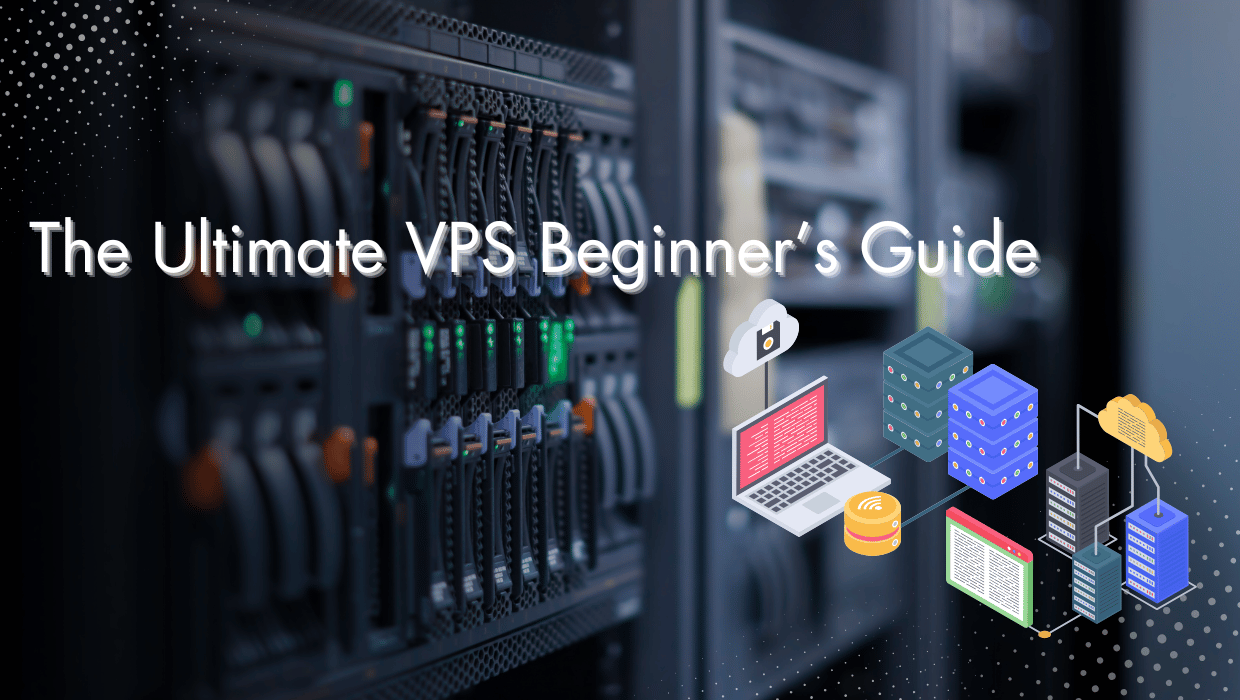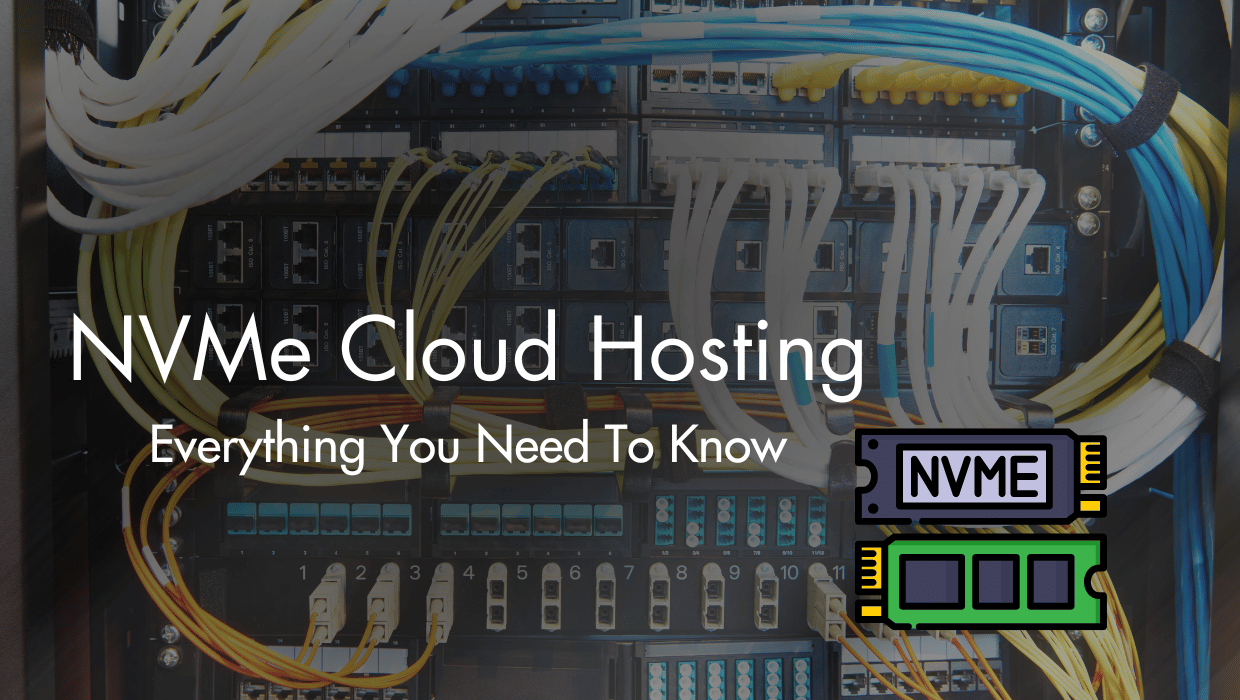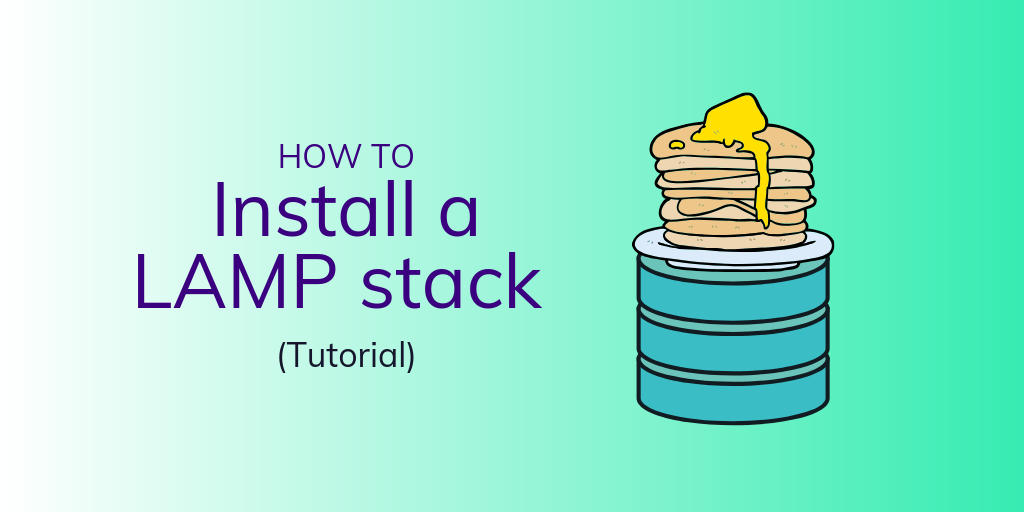The goal of this VPS beginner’s guide is to inform you about what a virtual private server (VPS) is, its many uses, which VPS to purchase, how to log in, and how to get started installing your first applications and services. Think of it as an owner’s manual to your SSD Nodes VPS.
This guide is in progress, which means I will update it as we publish new pages and other relevant content.
Table of contents: The SSD Nodes VPS beginner's guide
For immediate information on how to connect to your SSD Nodes VPS, visit our SSH guide.
1. Understanding the web hosting landscape
1.1 - What is a virtual private server (VPS)?
1.2 - What’s the difference between a VPS, shared hosting, and dedicated hosting?
1.3 - Analyzing the many uses of a VPS
1.4 - How do I find the best VPS for me?
1.5 - How does SSD Nodes compare to other low-cost VPS providers?
1.6 - Shared hosting to VPS: What to expect in the migration
1.7 - NVMe Cloud Hosting: Everything You Need To Know
2. Getting started on SSD Nodes
2.1 - Buying your first VPS
2.2 - How to choose a Linux distro that's right for you
2.3 - Enabling two-factor authentication for the SSD Nodes dashboard
3. A Linux crash course
3.1 - Connecting to your server for the first time with SSH
3.2 - Unix and command line basics
3.3 - Understanding Linux permissions
3.4 - Learning Linux package managers
3.5 - Improving the security of SSH connections
3.6 - Productivity-boosting Bash Shortcuts Cheatsheet
3.7 - CentOS vs. CentOS Stream vs. AlmaLinux
4. Hosting your first website
4.1 - What is a web server, and how does it work?
4.2 - Installing a LAMP stack
4.3 - Installing a LEMP stack
4.4 - How To Install Let’s Encrypt on Ubuntu
5. Content management systems
5.1 - What is a content management system?
5.2 - How to Install WordPress with LEMP and MariaDB on Ubuntu 24.04
5.3 - Installing Ghost as a WordPress alternative
5.4 - 10 flat file alternative CMSs
5.5 - WordPress vs Medium vs Substack vs Squarespace
6. VPS administration and control panels
6.1 - Installing Webmin on Ubuntu 22.04
6.2 - How to Install Grafana on Ubuntu
6.3 - How to Install Zabbix on Ubuntu
6.4 - Install Webmin on Ubuntu 24.04
6.5 - Install Webmin on Debian 12
6.6 - Install Webmin on Rocky Linux 9
6.7 - 12 Best Free Linux Management Software Tools
6.8 - How To Install and Configure Grafana on Debian 11
7. Diving into the world of self-hosting
7.1 - What the Heck is Self-Hosting? A Guide to ‘Owning’ Your Webapps
7.2 - Seafile vs NextCloud vs Syncthing – Best Open-Source Dropbox Alternatives
7.3 - How To Install Nextcloud With Docker and Docker Compose
7.4 - How to Install Nextcloud on Ubuntu 24.04 with Snap and Let’s Encrypt
7.5 - Install Rocket.Chat with Docker
7.6 - Install Mailcow Using Docker and Docker Compose
8. Advanced Linux administration
8.1 - Make your development and sysadmin tasks better with dotfiles
8.2 - Perk up your VPS and terminal with Zsh and more
8.3 - Audit your VPS security with Lynis
8.4 - 9 tips for maintaining your VPS
8.5 - Ansible Tutorial for Beginners
8.6 - Create a Self-Signed Certificate on Ubuntu 24.04
8.7 - How To Install and Use Docker on Debian 12
8.8 - Getting Started With Docker On a VPS
8.9 - Using Traefik as a Reverse Proxy for Multiple Hosts with Docker Compose
Onward!
Bookmark this VPS beginner's guide and follow us on Twitter to get updates.
About SSD Nodes
In case you don't yet have a VPS with us, let me take a moment to explain what and who we are.
We’re the first honest-value cloud computing platform. Instead of overcharging our users for features they don’t need, we’ve created a simple-but-resilient infrastructure that dramatically lowers your VPS hosting costs.
After 13 years in business, our team is a dozen people strong and growing. We're the digital launchpad for tens of thousands of websites and hundreds of businesses large and small. And even after everything we've built, we're just getting started.
A note about tutorials: We encourage our users to try out tutorials, but they aren't fully supported by our team—we can't always provide support when things go wrong. Be sure to check which OS and version it was tested with before you proceed.
If you want a fully managed experience, with dedicated support for any application you might want to run, contact us for more information.