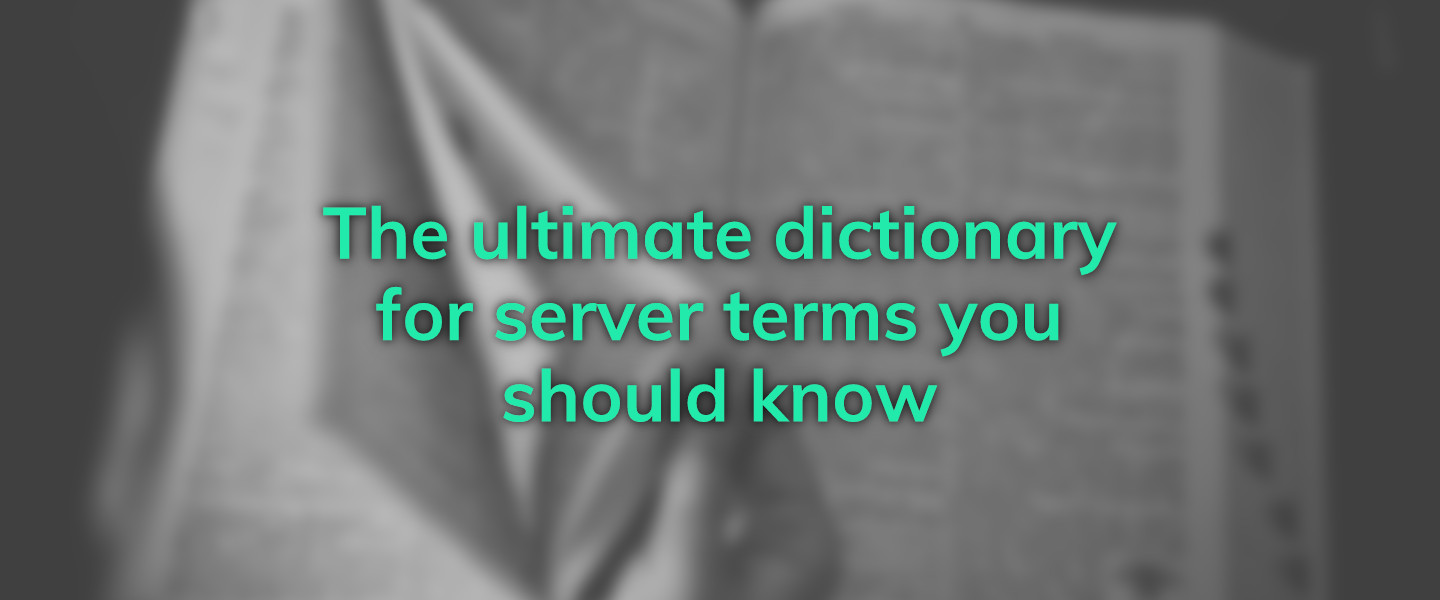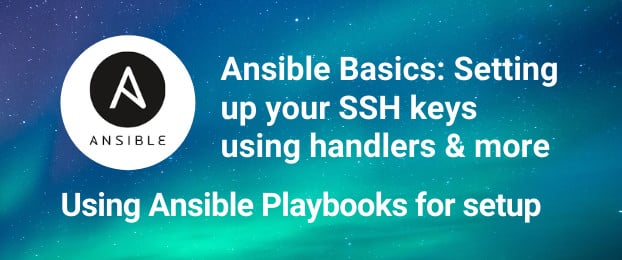Whether you’re a beginner to servers or have been using them for years, it seems like the terminology around them is constantly evolving. Technologies fall in and out of favor all the time, and new frameworks become the next big thing that you simply have to know.
It often feels like a little much.
That’s why we’ve started to build out an ultimate dictionary to server terms you should know. We’ll cover as wide a spectrum as we can, as long as it’s relevant to managing, administering, and deploying on servers.
This list isn’t yet complete, and if you’d like to contribute, send terms and definitions to [email protected].
This dictionary is organized into a number of categories to help you find terms and definitions in certain areas of interest. Within the categories the terms are sorted alphabetically.
And now, let’s get into it.
The categories
- Servers
- Web applications
- Administration
- Networking
- Interfaces
- Tools and other applications
- Programming
Definitions
Servers
10X: The newest product from SSD Nodes—a VPS purpose-built to work faster with the performance of NVMe. Read more about the power of our 10X VPS.
Host machine: A large server utilizing a hypervisor to create and control virtual machines.
Hypervisor: A computer on which a hypervisor runs is a host machine. The hypervisor creates and manages the virtual machines and got its name as being the supervisor of the traditional Linux supervisor (the kernel itself).
KVM: The Kernel-based Virtual Machine is what turns a server into a host machine via the hypervisor. KVM is a full virtualization solution that allows the host machine to run many virtual machines concurrently, each with private virtualized “hardware” like network cards, disks, graphics adapters, and more.
NVMe: NVM Express is a new device interface for connecting non-volatile memory (hence NVM) to a machine via the ultra-fast PCI Express (PCIe) bus. NVMe uses different hardware interface and protocol compared to SSD, which dramatically reduces I/O overhead and greatly improves performance. SSD Nodes now offers NVMe-based servers in the form of our new 10X VPS.
Self-hosting: Self-hosting is when you put an application on your server, store the information in your own database, and create your own web experience. Read more.
SSD: A solid state drive. Unlike traditional hard disk drives, SSDs use flash-based memory to persistently store data, which gives them improved latency and quicker access times. These are the drives SSD Nodes launched with in 2011, when most VPS providers were still primarly using traditional spinning hard disk drives. The predecessor to faster NVMe disks.
Virtual machine: An emulated computer, from the hardware to the operating system, that can be run concurrently with many other virtual machines on a host machine with the help of a hypervisor. Each virtual private server is a virtual machine.
VPS: A virtual private server. A VPS hosting provider owns or rents servers insides of a data center and installs software on these servers, called host machines, that allows them to create additional virtual machines via virtualization (usually KVM or OpenVZ). A VPS is a small slice of a very large pie. A computer pie. Read more.
Web applications
LAMP: A LAMP stack is a framework for developing a web application or dynamic websites using Linux as the operating system, Apache as the Web server, MySQL/MariaDB as the database and PHP as the scripting language. Read more.
LEMP: The LEMP “stack” involves the Linux operating system (L), the Nginx web server (E), a MySQL database (M), and PHP for dynamic webpages (P). Read more.
MySQL: The most commonly used database system. MySQL is a relational database management system that is most often used in conjunction with other web application software like PHP and Apache/Nginx in LAMP/LEMP stacks, respectively.
PHP: “Hypertext Preprocessor is a server-side scripting language designed for Web development, but also used as a general-purpose programming language.” Read more.
Web server: A web server is a program that serves files or web pages using the HTTP (Hypertext Transfer Protocol) protocol in response to a request from a user via an HTTP client, such as a web browser. Read more.
Administration
Configuration management: The concept of creating consistency around the makeup, performance, and maintenance of software systems. When dealing with servers, configuration management most often takes the form of tools like Ansible or Puppet.
cPanel: The most popular web-based control panel for managing and automating VPSs or other virtual machines. cPanel is a closed-source, paid platform for which there are many free and open source alternatives.
DevOps: “DevOps (a clipped compound of”development" and “operations”) is a software development methodology that combines software development (Dev) with information technology operations (Ops).“ Read more.
Networking
CDN: A distributed network of proxy servers for delivering content with high availability and performance. Cloudflare is a great example.
DNS: The domain name system is a decentralized system for translating domain names (example.com) into a numerical IP address that is associated with a particular machine.
HTTPS: “HTTP Secure is an extension of the Hypertext Transfer Protocol for secure communication over a computer network, and is widely used on the Internet.” Read more.
IP: An Internet Protocol address is a numberical label, using a 32-bit number like 123.456.78.9, that is assigned to any machine connected to the Internet for communication. Every VPS is given a unique IP address.
SSH: A crypographic network protocol for connecting networked machines together securely over an unsecured network. We know SSH best as the means to remotely connect to the command line of a remote server (VPS). Read more.
TLS: TLS stands for Transport Layer Security and is the improved predecessor to SSL (Secure Sockets Layer). The term TLS is most often used in reference to HTTPS, which is the secure version of the hypertext transfer protocol. Almost all websites use HTTPS in conjunction with TLS these days.
VPN: A virtual private network extends a private network into a public network, allowing distant machines to communicate as though they were on the same private network. VPNs are often used to encrypt web traffic to bypass ISP snooping and for businesses to protect their data while allowing employees to work remotely.
Interfaces
CLI: A command-line interface is a text-only method of interacting with a computer. When you connect to your server via SSH and begin entering commands or using tools, you’re using a shell’s command-line interface to make changes and move around.
Shell: An interface that lets users access and edit the operating system. A shell can be either graphical or command-line (CLI), but are most often the latter when related to a VPS. Bash and Zsh are just two examples of CLI-based shells.
Tools and other applications
rsync: A utility for transferring/synchronizing files across computer systems over the SSH protocol, optionally. Rsync is often used for simple, automated backups, as it only transfers files that are new or edited since the last run, and only transfers the changed data (via delta encoding).
Programming
API: “In computer programming, an application programming interface (API) is a set of subroutine definitions, communication protocols, and tools for building software.” Read more.
DRY: “In software engineering, don’t repeat yourself (DRY) is a principle of software development aimed at reducing repetition of software patterns, replacing it with abstractions or using data normalization to avoid redundancy.” Read more.
GPL: A popular free software license that gives users the freedom to download, share, and even modify the software in question. A common option for open source projects. In the case of modification, GPL requires that the derivative work also be licensed under GPL instead of another, like MIT or BSD.
IDE: “An integrated development environment (IDE) is a software application that provides comprehensive facilities to computer programmers for software development.” Read more.