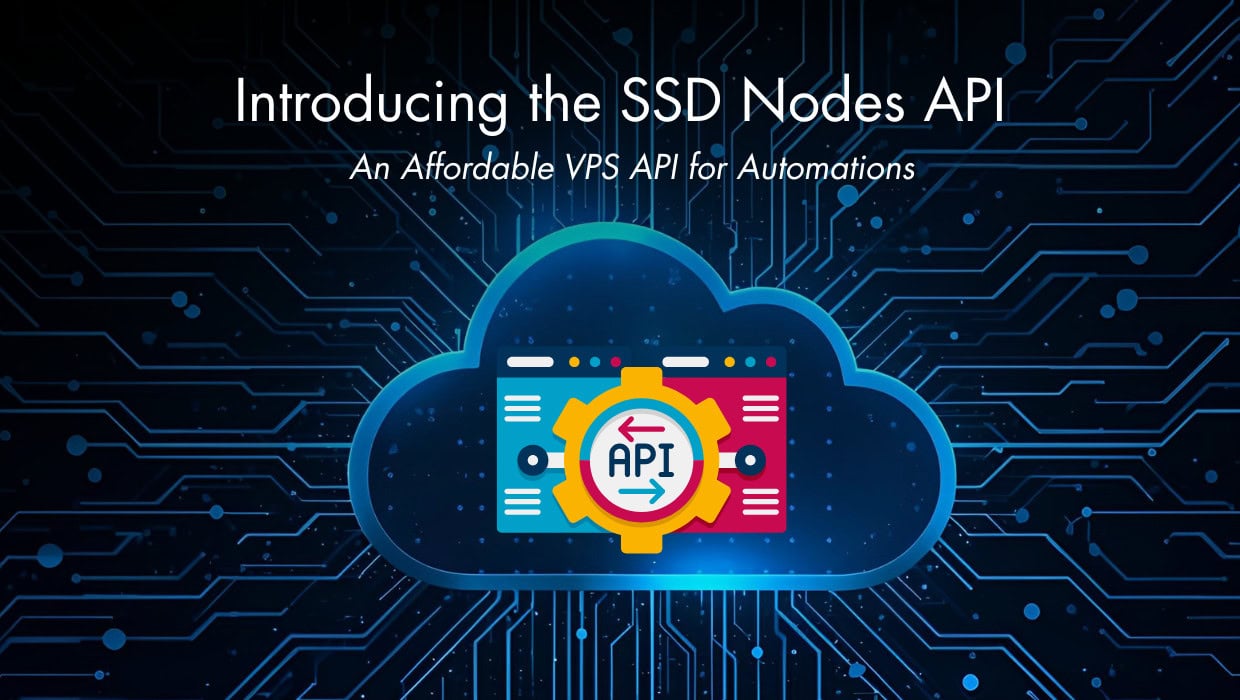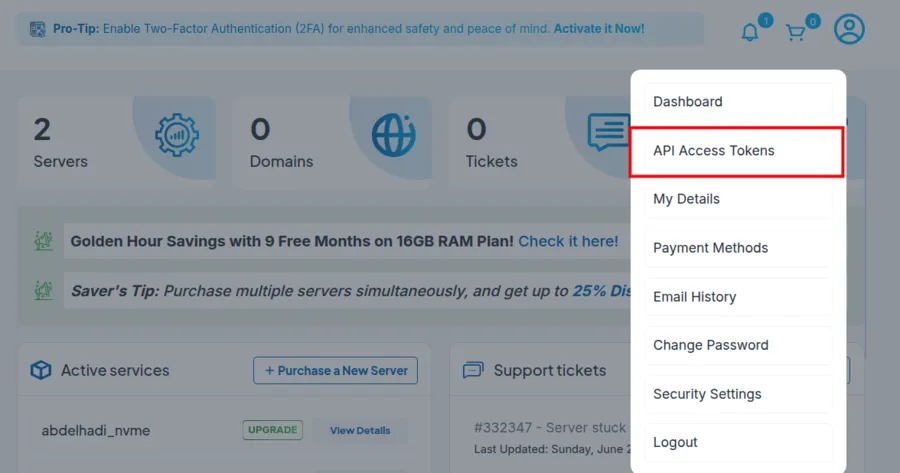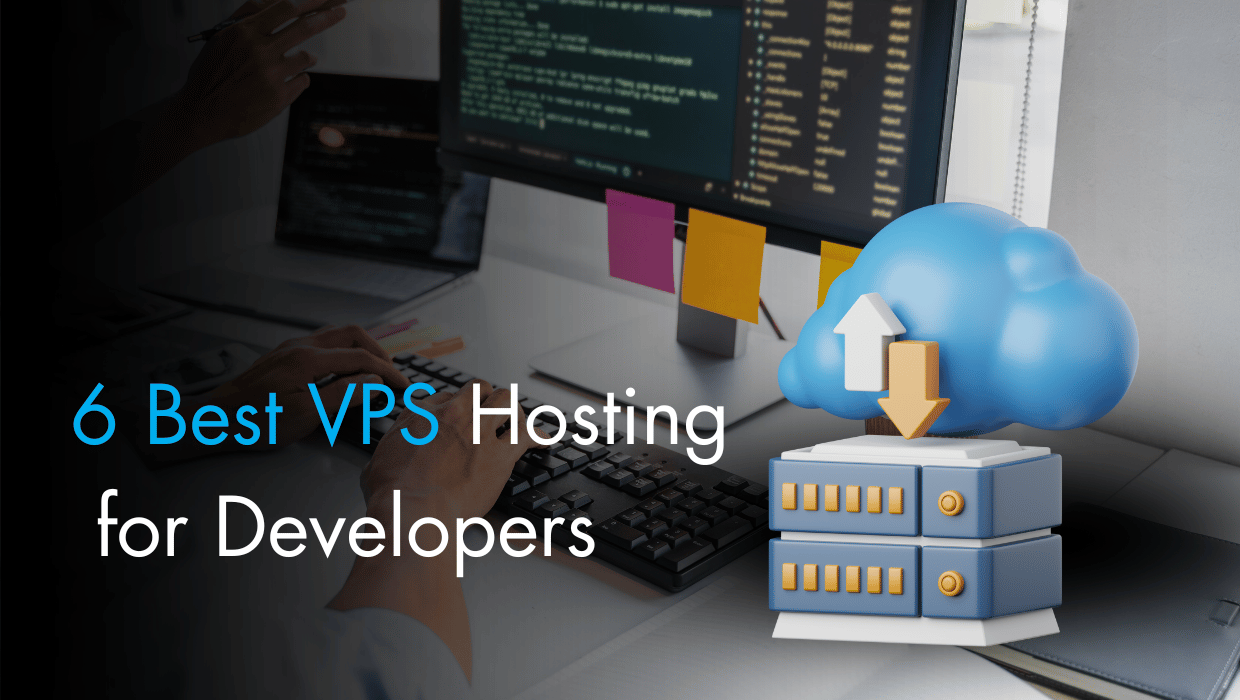We are excited to announce a game-changing new feature here at SSD Nodes.
A powerful VPS API that gives you programmatic control over your entire VPS infrastructure.
Your day shouldn't revolve around navigating through endless dashboards. Manual server re-installations, checking snapshot, and deployment monitoring are time-consuming tasks that pull you away from more valuable work. That's precisely the problem we set out to solve with our VPS API.
Our customers told us they wanted to automate everything without the complexity and cost that usually comes with it. And we listened, so we shipped our REST API.
You now have access to enterprise-grade server management automation at affordable pricing.

SSD Nodes VPS Servers Can Now be Controlled With an API
Before the API, you could build and deploy applications on our VPS without issues, but scaling and automation became a real headache.
Need to manage ten servers for a major test? You'd waste hours clicking through the dashboard.
Want to check your entire server fleet's status? Get ready to open dozens of browser tabs.
Even experienced DevOps engineers lose valuable time on repetitive tasks.
What you actually need is simple: run "select server, install app, take snapshot" in your deployment script—no dashboard logins or manual clicking required.
The old way is frustrating. Log into the dashboard, click through menus, fill out forms, wait for confirmation, then do it all over again for each server.
Miss a single step and you risk breaking your entire setup.
We spent months building a better solution. Write your code once, automate everything from there.
You can now connect the SSD Nodes API with AI automation tools like n8n to manage your entire infrastructure intelligently.
How Our VPS API Works

We worked on keeping things simple with three core concepts:
Authentication Tokens secure your API access. Generate them once in your dashboard, and then use them in every API call.
RESTful Endpoints follow standard conventions. GET requests retrieve information. POST requests make changes. The URLs are logical and predictable.
JSON Responses return structured JSON data your code can easily parse. All endpoints are consistent and documented.
Our architecture is designed for reliability and the rate limiting prevents accidental overuse.
We also made error messages very clear and actionable.
Complete VPS Toolkit - What You Can Do With the API
Here's what you can control through the VPS API:
Server Management
- List All VMs: Get details on your entire server fleet in one call
- VM Details: Check specifications, status, and configuration for any server
- Change VM Status: Start, stop, restart, or suspend servers programmatically
Operating System Control
- List All OS Options: See every available Linux distribution and version
- Reinstall VM: Deploy fresh operating systems or switch distributions remotely
- Reset Root Password: Regain access without support tickets
Application Deployment
- List All Apps: Browse our complete 1-Click application catalog
- Install Applications: Deploy WordPress, databases, monitoring tools, and more via code
Backup and Recovery
- List VM Snapshots: See all backup points for any server
- Restore VM Snapshot: Roll back to any previous state instantly
Remote Access
- Get VM Console Credentials: Access your servers even when SSH is unavailable
- Change Console Status: Enable or disable console access as needed
- Get Root Password: Retrieve credentials programmatically for automation with tools like make.com or n8n.
Domains and SSL Management
- List all SSL certificates under your account with pagination support: You can specify how many SSL certificates per page to fetch, which page and sort by field names.
- List all domains under your account: Get all your domains with support for pagination similar to SSL certificates.
API Subscriptions
- List API Subscriptions: Get all your VPS API subscriptions, with pagination support for how many API subscriptions per page to fetch, and which page, and also sort by field names.
Building Your First Integration
Let's say you want to automatically deploy a web server. Here's the entire process:
- Generate your API token in the SSD Nodes dashboard under Profile > API Access Tokens.
- List available servers to see what you're working with. Replace
YOUR_TOKENwith the access token you just generated:• curl -H "Authorization: Bearer YOUR_TOKEN" \ https://api.ssdnodes.com/serversThe output will have information on your server IDs, hostnames, billing status, and service dates.
For more information: List All VM's
- Check available operating systems to find what you need:
• curl -H "Authorization: Bearer YOUR_TOKEN" \ https://api.ssdnodes.com/operating-systemsSample output:
[ { "id": 1663, "operatingsystem": "ubuntu24.04|Ubuntu 24.04" }, { "id": 1522, "operatingsystem": "debian12|Debian 12" }, { "id": 1525, "operatingsystem": "centos-stream9|CentOS Stream 9" }, { "id": 1505, "operatingsystem": "rocky9.0|Rocky Linux 9" }, { "id": 1503, "operatingsystem": "ubuntu22.04|Ubuntu 22.04" } ] - Check available 1-Click applications:
• curl -H "Authorization: Bearer YOUR_TOKEN" \ https://api.ssdnodes.com/apps - Re-install a VM with a specific app or OS** (like WordPress or Ubuntu 24.04):Stop the VM first:
• curl -X POST https://api.ssdnodes.com/servers//action/stop -H "Authorization: Bearer YOUR_TOKEN"You’ll need to replace
<VM_ID>with the identification number associated with your VM.Then re-install your desired app or OS by calling
/reinstall:• curl -X POST https://api.ssdnodes.com/servers/40077/reinstall -H "Authorization: Bearer YOUR_TOKEN" -H "Content-Type: application/json" -d "{\"reinstall_type\":\"app\",\"os_app_id\":,\"authentication\":\"pwd\"}"Replace
<OS_ID>with the ID of the app or OS you want to install (which you can get by calling/appsor/operating-systems)Warning: Reinstalling a VM will wipe out all data on it, so please proceed with caution.
With this, your entire deployment takes only around 30 seconds to script, then runs automatically whenever you need it.
You can access your APIs directly from your SSD Nodes dashboard:
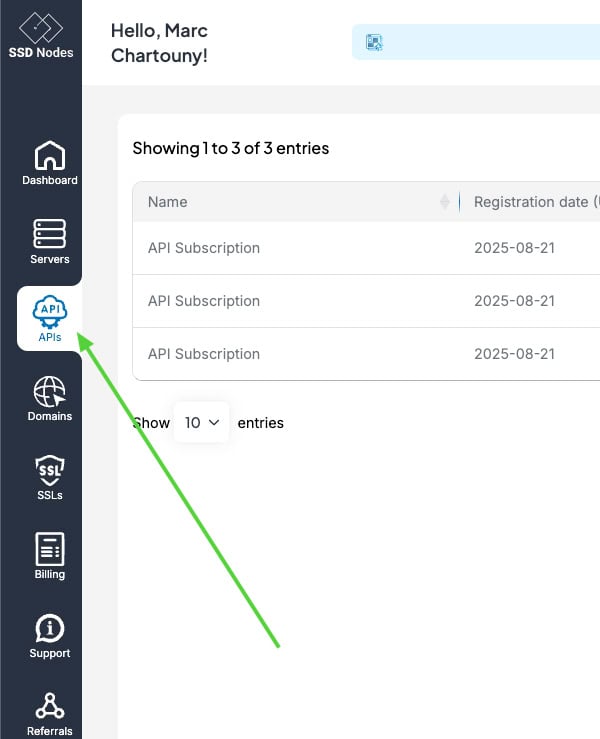
Advanced Use Cases
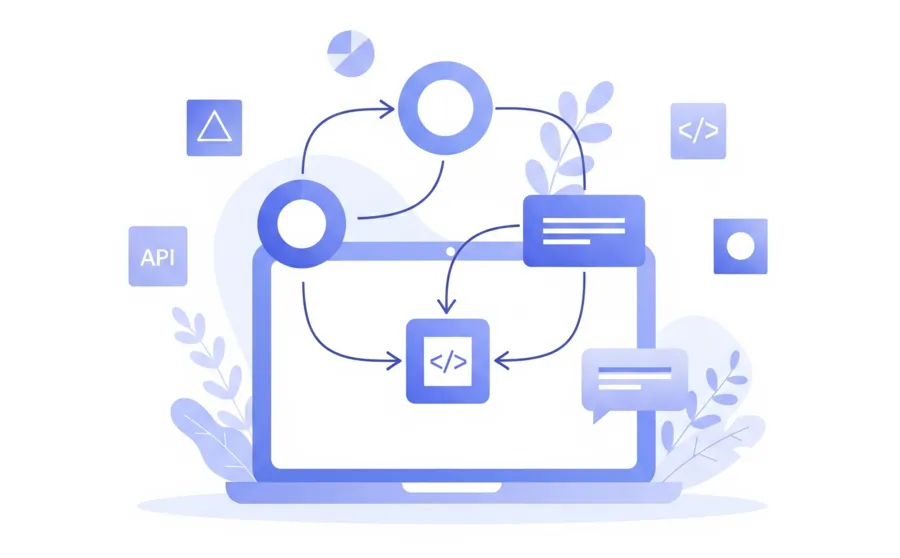
Once you understand the basics, you can handle sophisticated automation scenarios like the follwoing:
Auto-Scaling Applications: Monitor server load. Stop and start servers as needed.
Disaster Recovery: Detect server failures and automatically restore from snapshots.
Development Workflows: Control isolated environments for each feature branch. Deploying, testing, and tear down automatically as part of your CI/CD pipeline.
Multi-Region Control: Control identical infrastructure across different geographic regions.
Compliance Automation: Automatically control daily snapshots, rotate old backups, and generate security audit reports without manual intervention.
Gaming Server Management: Manage player counts and optimize resource allocation based on how your users use your existing game servers.
Why an API Matters for Your Business
Server management used to force you into a choice: handle everything manually or invest in expensive enterprise solutions.
That's no longer the case.
You'll save time by automating repetitive work. Developers can spin up complete environments in minutes rather than hours. Those time savings multiply quickly when you're releasing features on a regular basis.
You'll save money by eliminating the need for pricey enterprise management platforms. Small teams can now automate their entire infrastructure without purchasing expensive software licenses.
You'll also rest easier knowing your deployments are consistent and dependable.
No more worrying about missed backups, misconfigured servers, or accidental database deletions 🙂
Plus you can now also use version control to manage server your infrastructure. Your server configurations live in Git alongside your application code. Control the same setup for development, staging, and production with confidence.
Notes On Reliability
Building APIs that developers actually want to use is hard. We obsessed over the details that matter:
Rate limiting prevents accidental abuse but allows legitimate high-volume usage. You can make a hundred requests per hour without hitting any restrictions.
Response times. Even complex operations like server re-installs with 1-click applications start immediately.
Error handling gives you actionable information. Instead of generic "something went wrong" messages, you get specific error codes and suggested solutions.
Documentation includes working examples for every endpoint. So all you need is just copy, paste, modify, then you got this.
Note: This API is included with your existing SSD Nodes service as an add-on. Which you can purchase directly from your dashboard for as little as 2$/mo.
Common API Integration Patterns for Your VPS
Here are some patterns that work well for most teams:
Infrastructure as Code: Store your server configurations in Git repositories. Deploy consistently across environments using the same scripts.
Monitoring Integration: Use the API to check server status from your monitoring tools. Create alerts when servers go down or resource usage spikes.
Backup Automation: Schedule regular snapshots through cron jobs or CI/CD pipelines. Automatically clean up old backups to manage storage costs.
Most of these patterns are easy to implement once you understand the API endpoints and response formats.
Try It Out
Log into your SSD Nodes account and look for "API Access" in the menu. Purchase a $2 subscription, then generate your first token and explore the documentation.
Start with a simple GET request to list your servers. See how clean the response format is. Then try a POST request to create a snapshot or restart a server.
You can now be the maestro of your server fleet.
If you run into any issues, our support team has knowledge about on every API endpoint. They can help you build the integration you need, or troubleshoot if something isn't working as expected.
Ready to automate your infrastructure? Access the SSD Nodes API documentation and start building today.