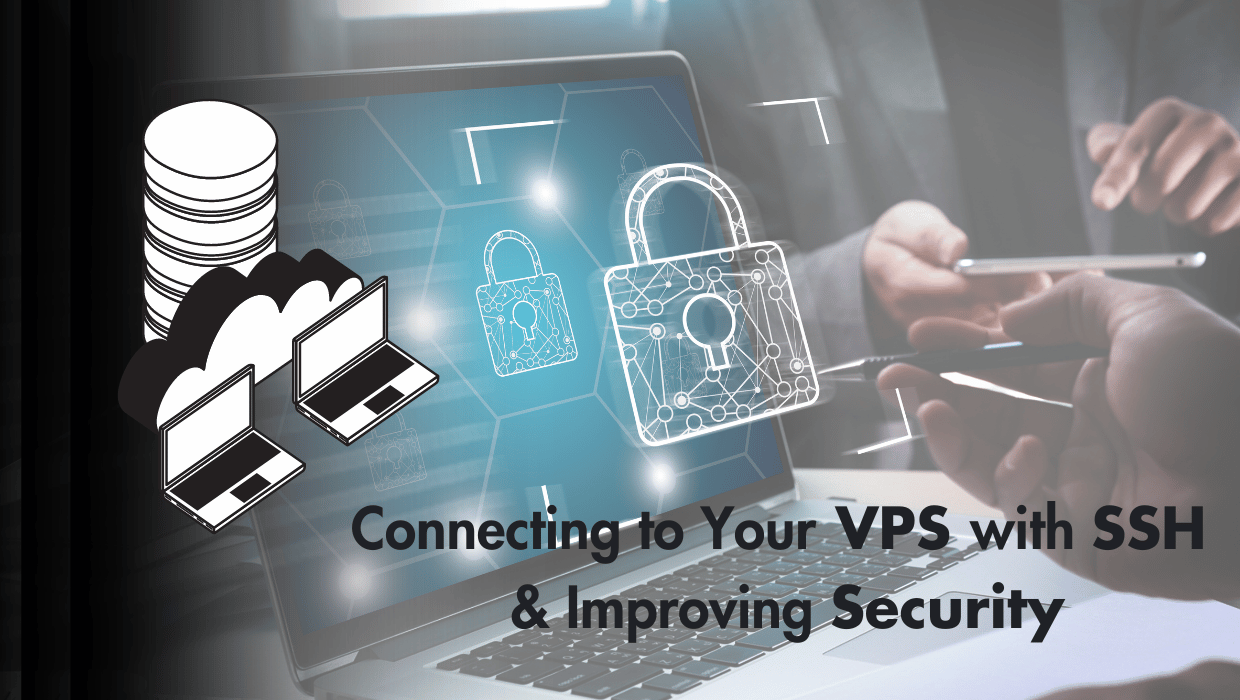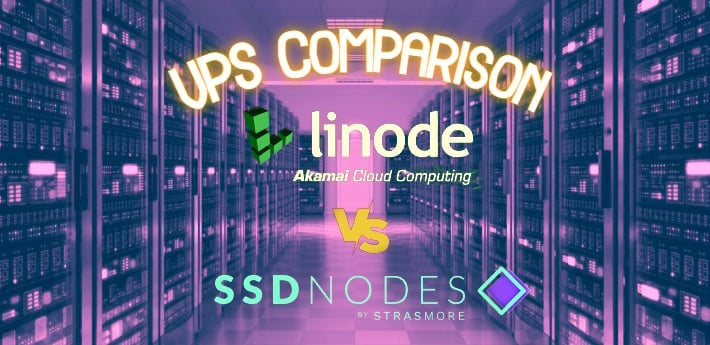Picking a VPS plan shouldn't feel like solving a puzzle. You need specific resources for specific tasks, and paying too much or too little both create problems. This guide breaks down what matters when you're planning your hosting needs for 2026, and walks you through how to choose the right VPS plan.

Choose the Right VPS Plan: Understanding What You Actually Need
Most people don’t understand their resource requirements. A blog that gets 5,000 visitors monthly doesn't need the same setup as an e-commerce platform processing hundreds of transactions daily. The difference in cost? Sometimes 300-400%.
Start by asking these questions:
Traffic expectations: How many people will visit your site? Be realistic. New projects rarely get 10,000 visitors in month one.
Application type: A static website uses minimal resources. A WordPress site with multiple plugins needs more. A database-heavy application needs significantly more RAM and processing power.
Growth timeline: Will you scale gradually over 12 months or do you expect sudden spikes? This affects whether you need room to grow immediately or can upgrade later.
Technical requirements: Some frameworks and applications have minimum specifications. Check these before committing to a plan.
Breaking Down the Core Specifications
RAM: Your Primary Performance Factor
RAM determines how many processes run simultaneously without slowdowns. Here's what different amounts typically support:
- 8GB RAM: Small WordPress sites, small e-commerce stores, multiple lightweight applications, basic API services.
- 16GB RAM: Medium-traffic websites, resource-intensive applications, multiple WordPress sites, databases with moderate queries.
- 32GB RAM: Several Docker containers, heavy database operations, multiple resource-intensive sites, development with multiple environments.
- 48GB RAM: Complex Docker setups (5+ containers), microservices architectures, advanced caching layers, multiple isolated development environments
- 64GB RAM: Multiple Docker deployments (10+ containers), Kubernetes clusters, machine learning projects, running many simultaneous project environments, data processing tasks
Most people think they need 16GB when 8GB would handle their workload perfectly. Monitor your current usage if you're migrating from another host. That data tells you exactly what you need.
CPU: Processing Power That Matters
vCPU allocation affects how quickly your server handles requests and processes data. More vCPUs help with:
- Parallel processing tasks
- High-traffic periods
- Applications that use background workers
- Sites with heavy computational requirements
For reference: A typical WordPress site handles traffic fine with 4 vCPUs until you're hitting 20,000+ monthly visitors or running intensive plugins.
Storage: Space and Speed Combined
NVMe storage provides faster read/write speeds compared to traditional SSDs. This matters for database operations, file uploads and downloads, application performance, and boot times and updates.
Calculate your storage needs by adding:
- Operating system space (usually 20-30GB)
- Application files
- Database size
- Media files and user uploads
- Room for logs and temporary files
- Growth buffer (plan for 6-12 months)
A common mistake is filling storage beyond 80% capacity, which impacts performance. Always leave breathing room.
Matching Plans to Common Project Types

Personal Projects and Blogs
Recommended specs: 8-16GB RAM, 4 vCPUs, 160-320GB storage
These specs handle personal WordPress blogs, portfolio sites, small community forums, testing environments, and learning projects.
You can run a clean WordPress install with 4-5 plugins comfortably on 8GB RAM. Adding WooCommerce or complex membership plugins pushes you toward 16GB.
Small Business Websites
Recommended specs: 16-32GB RAM, 2-4 vCPUs, 320-480GB storage
Small business sites typically need more reliability and slightly better performance. This tier supports:
- Business websites with contact forms
- Small online stores (under 100 products)
- Booking systems
- CRM integrations
- Multiple email accounts
The extra RAM handles traffic spikes during business hours and provides buffer for marketing campaigns that drive sudden traffic increases.
Development and Testing Environments
Recommended specs: 48-64GB RAM, 12 vCPUs, 720GB-1.2TB storage
Developers often need multiple environments (staging, testing, production). The flexibility to install various tools and frameworks matters more than raw power. This setup allows you to run Docker containers, maintain multiple database instances, and work with various programming language environments. You can test different configurations and integrate CI/CD pipelines seamlessly into your workflow.
If you're working with nested virtualization for running VMs inside your VPS, you'll want to look at specialized plans starting at 32GB RAM.
Cost Analysis: What You're Really Paying For

Price differences between hosting providers reach 70-90% for identical specifications. The gap gets wider as you move to higher-tier plans.
For an 8GB RAM server over three years, current VPS market prices range dramatically:
- Most affordable options: $252-$468
- Mid-tier providers: $1,077-$1,728
- Premium providers: $1,728-$2,160
That's not a typo. The price range for the exact same specifications spans from $252 to $2,160. The difference? Marketing budgets, brand recognition, and operational efficiency.
Some providers achieve lower prices through proprietary technology that optimizes resource allocation. Others partner directly with data center operators instead of reselling. These operational differences translate directly to your bill.
Monthly vs Long-term Pricing
Monthly billing provides flexibility but costs more annually. Three-year commitments offer the best rates but require upfront planning.
Example with 16GB RAM servers:
- Month-to-month: $28/month = $1,008 over three years
- SSD Nodes three-year commitment: $393 total (61% savings)
You commit resources upfront but you save hundreds of dollars.
The IPv6 Option
SSD Nodes also offers additional savings if you use IPv6 instead of IPv4. This can reduce costs by $54 over three years. Most modern applications support IPv6, but check your specific requirements before making this choice.
Why SSD Nodes Has the Lowest VPS Pricing (And Why Black Friday Makes It Even Better)
We're transparent about pricing here because it matters. SSD Nodes consistently offers the market's lowest VPS prices - sometimes 70-90% below competitors for identical specs. An 8GB server that costs $1,728 elsewhere runs $252 for three years at SSD Nodes.
How? Three main factors:
Proprietary virtualization technology: SSD Nodes developed "Vippy," their own VPS management system. This eliminates expensive licensing fees that other providers pay to third-party software companies. Those savings go directly to pricing.
Lean operations: A focused team of engineers optimizes everything instead of maintaining large sales and marketing departments.
But here's what matters for your 2026 planning: Black Friday is coming in a few weeks, and those already-low prices drop even further. This happens once yearly. If you're planning a project for early 2026, you could save another 40-50% on top of the standard pricing.
The timing actually works really well. You can secure hosting at the year's best rates while spending November on planning and configuration, then launch in January when everything's ready.
The prices stay locked for the full term. No surprise increases.
Geographic Location and Data Centers
Server location affects:
- Latency for your users
- Compliance with data regulations
- Backup and disaster recovery options
If your audience concentrates in Europe, choose European data centers. If you're serving a global audience, pick a central location or use multiple servers across regions.
Features That Actually Matter
Automated Snapshots
Losing data costs more than any hosting plan. SSD Nodes automated snapshots run daily without manual intervention. Snapshots capture your entire server state instantly, letting you restore everything if something breaks during updates or configuration changes.
Calculate the cost of recreating your content and data. That number justifies backup expenses immediately.
API Access for Automation
If you manage multiple servers or need programmatic control, API access becomes essential. SSD Nodes offers a handy VPS API as a an add-on at only $2/month.
API automation helps with:
- Scaling operations
- Development workflows
- Disaster recovery
- Monitoring integrations
- Deployment pipelines
For developers running multiple projects or agencies managing client servers, programmatic control saves hours weekly. You can script server deployments, automate backups, and integrate VPS management directly into your existing workflows.
Firewall Protection

Attacks happen. Basic protection should be standard. With SSD Nodes, advanced firewall protection costs only $2/mo, and prevents downtime that damages reputation and revenue.
Support Quality
24/7 support sounds standard until you need help at 2 AM on a Sunday. Response times and technical expertise vary widely between providers. SSD Nodes provides true 24/7 human support.
Planning for 2026 Trends
Several factors will influence hosting needs next year. AI integration is becoming increasingly common as more sites add AI features, which consume significant resources, especially for real-time processing. Privacy regulations continue evolving, so you'll need to plan for additional security measures and potential data localization needs. Performance expectations keep rising as users expect faster load times every year, meaning what felt fast in 2024 feels slow in 2026. Mobile traffic now dominates web usage, making it essential to optimize your setup for mobile performance.
Red Flags to Avoid
Unlimited anything: No provider offers truly unlimited resources. These plans have hidden limitations that trigger only after you've committed.
Lack of scalability options: Your project will grow. Providers that make upgrading difficult or expensive create problems later.
Poor documentation: If you can't find clear setup guides or API documentation, expect frustration during critical moments.
Making Your Final Decision
Start by defining your minimum requirements. Add a 20-30% buffer for growth and unexpected needs. Compare plans that meet these criteria across providers.
Look at total cost over your planning timeline (usually 1-3 years). Factor in all fees, not just the advertised price. Check what's included versus what costs extra.
Setting Up for Success
Once you've selected a plan:
- Document your requirements clearly
- Set up monitoring from day one
- Configure automated backups immediately
- Test performance under load before launch
- Plan your upgrade path
Most providers allow upgrades but make downgrades difficult. Starting with adequate resources beats starting too small and upgrading under pressure.
The Bottom Line
Choosing a VPS plan requires balancing current needs, future growth, and budget constraints. Overpaying wastes money.
Calculate your actual requirements. Add a growth buffer. Compare total costs across your timeline. Make decisions based on data, not marketing claims.
With Black Friday approaching, timing your purchase strategically could save enough to fund several months of hosting through the discount alone. For 2026 projects, the next few weeks offer the best opportunity to secure resources at optimal prices.
Your hosting foundation determines everything built on top of it. Choose wisely, but don't overcomplicate it. Match specs to needs, verify reliability, and ensure you can scale when necessary. That formula works regardless of project type or size.