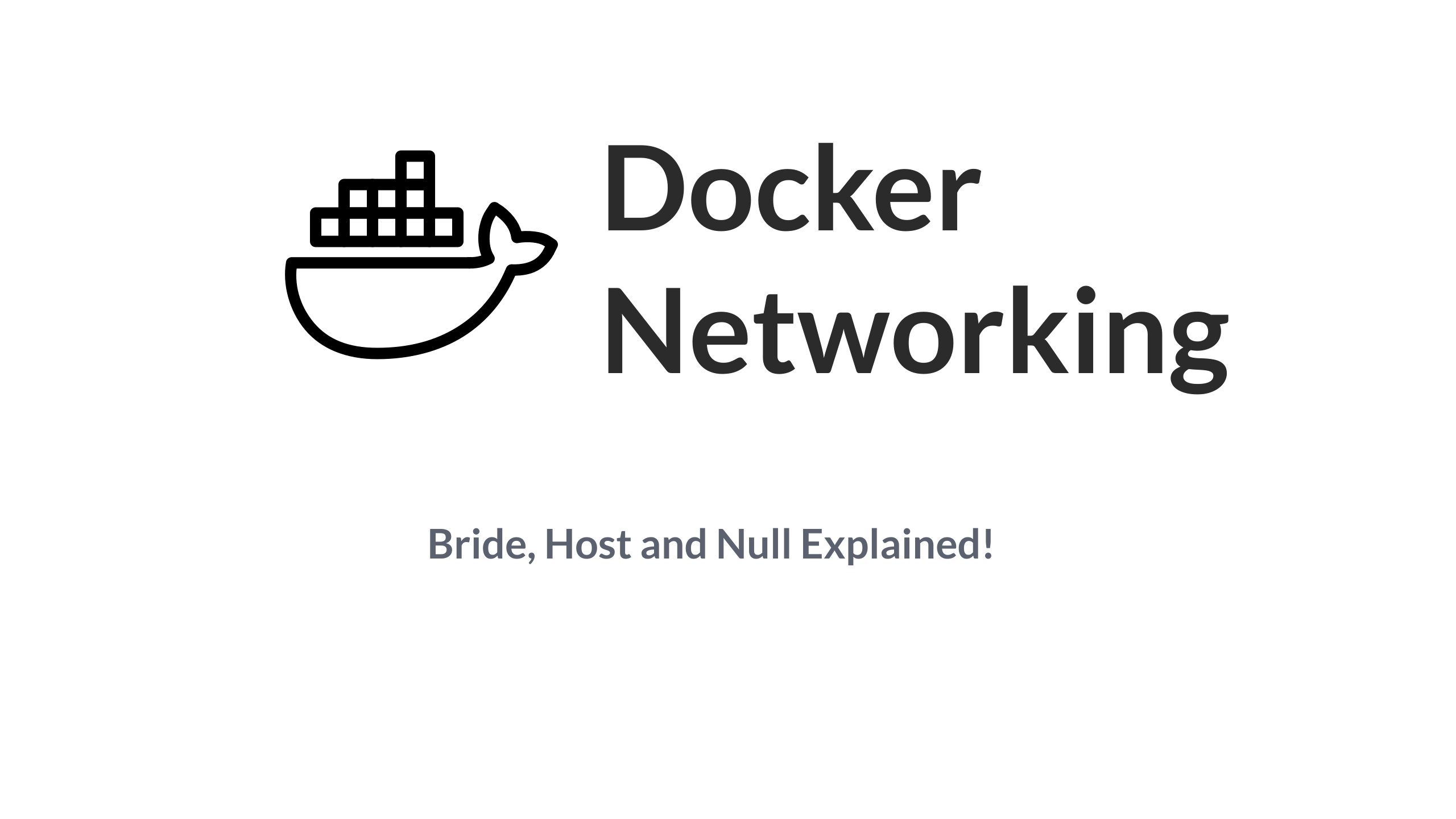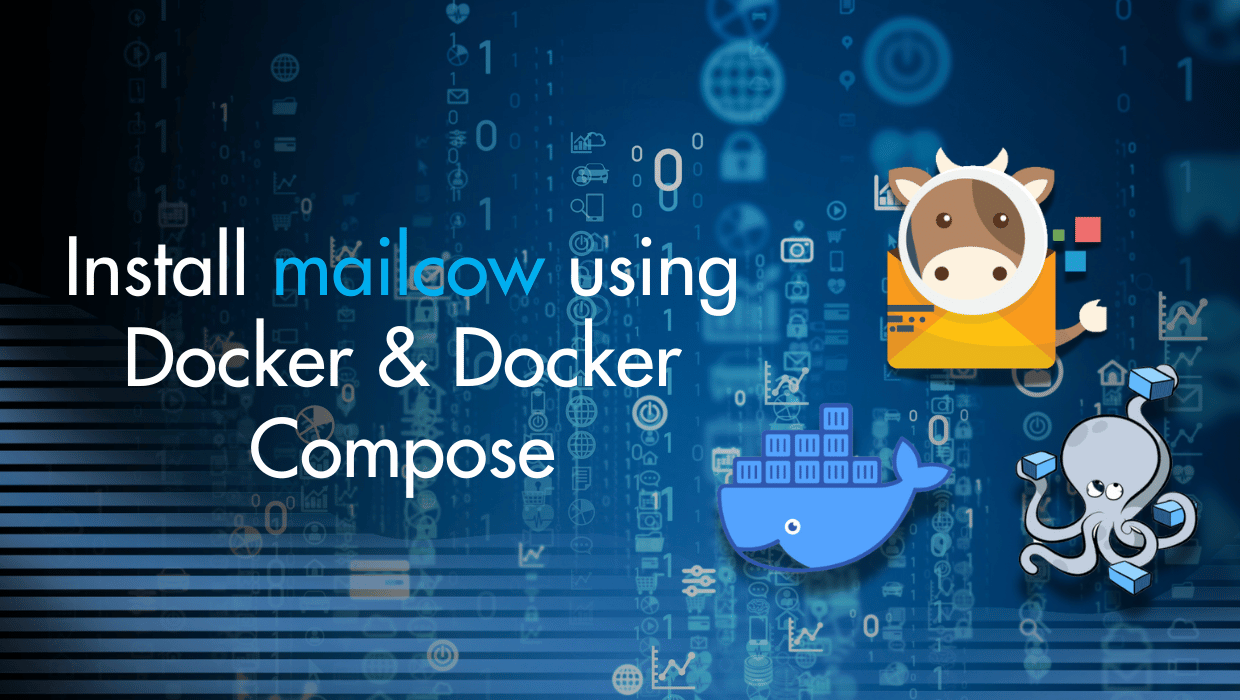Did you know that every month you delay self-hosting, you potentially lose another $61.98? All while tech companies profit from your personal data.
Cut both losses and win back both your data and money with these 8 self-hosted alternatives.

8 Things to Self Host in 2025 That Make Your VPS Free
Previously, I explained what self-hosting is, how it can benefit you, and how to do it. This article will go beyond that, putting real money into your pocket (or at least, saving you from paying 100s of dollars every year).
Here are the 8 best self-hosted SaaS alternatives we’ll cover:
- GitHub alternatives
- cPanel alternatives
- Slack alternatives
- Dropbox alternatives
- VPN services
- Password Manager
- Notes and Documentation
- Analytics
These self-hosted SaaS alternatives will pay for your VPS and help you save an additional $743.76 per year.
Wait… what? Where? How?
This article will answer all your questions.
Prerequisites: Where to Self-host?

Popular VPS providers like DigitalOcean and Vultr work very well for self-hosting, but they drain your savings, which defeats the point of self-hosting in the first place.
We self-host to save money, not waste it on overpriced servers.
SSD Nodes stands out as the budget-friendly alternative that makes self-hosting actually profitable.
"How exactly?"
The numbers speak for themselves.
Our 16GB RAM plan – a full-fledged KVM setup on top-notch hardware – costs just $28/month. Other providers charge you $80-$100/month for the same specs.
Yes, just $28/month, not hundreds. Suddenly that positive ROI doesn't seem so farfetched, right? Additionally, you might even find a hefty discount from time to time (but please keep this between us 😉), See our self-hosting optimized plans →
1) Self-hosted GitHub — (Save $4/mo)
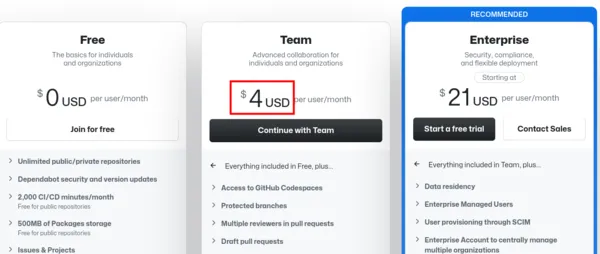
GitHub remains THE go-to SaaS for developers in 2025. Most development teams pay for GitHub Team at $4/month per user to get advanced features.
The Team plan includes essential collaboration tools that many projects require, like protected branches, code owners functionality, and pages and wiki.
Instead, you could self-host one of the excellent free alternatives like Gitea or GitLab. Gitea installs super easily via a single binary or a simple docker-compose.yml file.
Both Gitea and GitLab have come a long way since their early days. Gitea is now incredibly lightweight yet packed with features, while GitLab has evolved into a complete DevSecOps platform with CI/CD, issue tracking, and more. These self-hosted options often run faster than their cloud counterparts since you're not sharing resources with thousands of other users.
In 2025, GitLab has added even more features that make it competitive with GitHub, including improved merge request handling, better code review tools, and enhanced security scanning. Gitea has maintained its lightweight approach while allowing for incredible third-party integrations that simply makes it awesome-gitea.
Investment returned: $4/mo
Total: $4/mo
That's 20% of your SSD Nodes bill covered already! Let's keep going.
2) Self-hosted cPanel — $32.99/mo
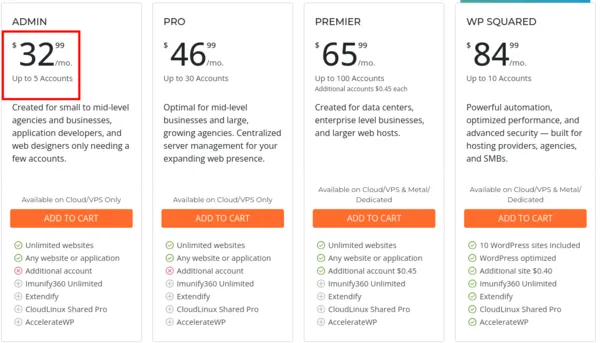
Not everyone pays for cPanel, but if you do, you know it takes a pretty big bite out of your budget every month. In 2025, cPanel's basic ADMIN plan starts at $32.99/mo, allowing you to manage up to 5 accounts.
The good news? Plenty of free cPanel alternatives exist in 2025. Webmin is still the crowd favorite among our users, hitting that sweet spot between power and ease-of-use.
Webmin installation couldn't be simpler, in fact, we have several full step-by-step tutorials to help you install and secure Webmin in minutes:
- Install Webmin on Ubuntu 24.04
- Install Webmin on Ubuntu 22.04
- Webmin Let’s Encrypt Setup
- Install Webmin on AlmaLinux 9
- Install Webmin on Rocky Linux 9
- Install Webmin on Debian 12
If that isn’t enough, we also have a free 1-Click Webmin App that sets it all up for you in less than 5 minutes. Just choose one of our many affordable VPS servers, select Customize Your Own Server, and then under Apps, choose Webmin during checkout.
After installation, you get the same point-and-click experience as cPanel, but without spending a dime.
Investment returned: $32.99/mo
Total: $36.99/mo
We are already in profit territory here!
3) Slack — $4.38/mo
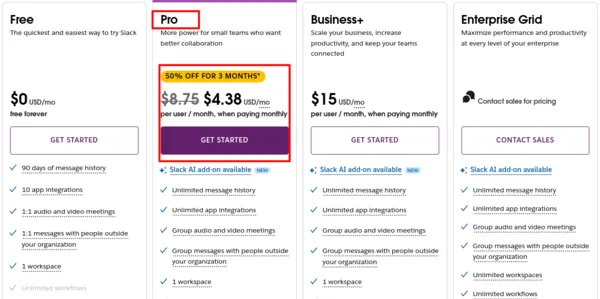
Ever hit that frustrating 90-day message history limit in Slack's free plan?
You're not alone.
That's why millions pay $4.38/mo per user for Slack Pro (currently offered with a 50% discount from the regular price). The Pro plan includes unlimited message history, unlimited app integrations, and group audio/video meetings.
That’s where Rocket.Chat saves the day, and your pocket. It is still considered the best free, open source, Slack alternative in 2025. Our tutorial on installing Rocket.Chat walks you through the whole process.
One of the biggest advantages of self-hosting Rocket.Chat is the ability to control your data retention policies. You decide how long messages are kept, who can access them, and how they're backed up – no arbitrary limits or unexpected price increases.
For smaller teams, there's also Mattermost, which provides a good Slack-like experience. It's perfect for teams that want the core communication features without the bloat.
Investment returned: $4.38/mo
Total: $41.37/mo
With this, savings are almost 2X your server cost, and we are just starting.
4) Dropbox — $9.99/mo
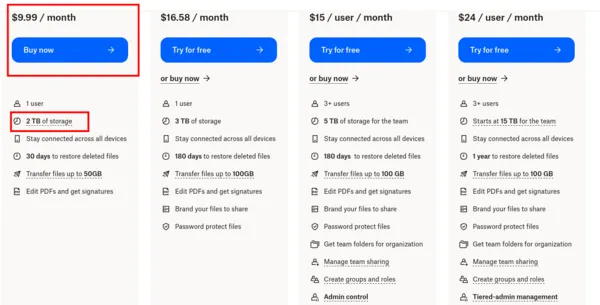
Cloud storage in 2025 is essential, and Dropbox remains one of the most popular options. Google Drive is another big player, but neither comes cheap.
Dropbox's basic paid plan now starts at $9.99/month for 2TB of storage – a price that adds up quickly over time. And that's not even considering the more expensive business plans that many professionals rely on.
Instead, you could set up Nextcloud, an awesome open source, self-hosted file sharing and communication platform. You can sync your files, calendars, contacts. All while keeping complete control of your data.
The latest versions of Nextcloud have significantly improved their sync clients for Windows, macOS, and mobile devices. File transfer speeds are faster, and the platform now handles large files much better than it did in previous versions.
And yep, I've got a tutorial just for you: Installing Dropbox alternative Nextcloud with Docker.
And of course, SSD Nodes does have a 1-Click NextCloud application.
While you won't get the full 2TB of storage that Dropbox offers, a 16GB RAM server with SSD Nodes comes with plenty of both SSD and NVMe storage space for your most important files and backups. Many of our customers find that after removing duplicate files and unnecessary data, they only need a fraction of the storage they thought they did.
Investment returned: $9.99/mo
Total: $50/mo
5) VPN — $4.99/mo (varies by provider)
VPN usage has exploded since a few years ago, and many jumped on paid VPN services, often without checking their sketchy logging practices.
ExpressVPN, one of the popular options, now charges $4.99/mo.
The awesome news? Your VPS can become your personal VPN in minutes.
Self-hosting your VPN gives you complete control over your data. You know exactly what information is being logged (or not logged), and you don't have to trust a third-party company with your browsing habits. Plus, you can use your VPN from as many devices as you want without additional fees.
In 2025, newer VPN options like WireGuard have gained popularity for their improved performance and simpler setup. WireGuard uses less CPU power than older VPN protocols, which means better speeds and less resource usage on your VPS.
Investment returned: $4.99/mo
Total: $54.99/mo
6) Password Manager — $2.99/mo
Password management has become essential in 2025, with the average person juggling dozens of online accounts. 1Password's Individual plan costs $2.99/month and includes features like a password generator, login autofill, and the ability to use it across all your devices.
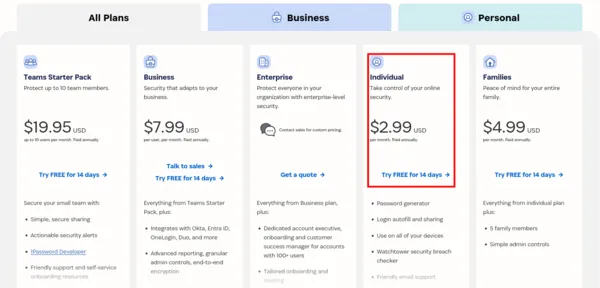
Instead, you could self-host Bitwarden via their open source server implementation. It's a lightweight alternative that provides all the core features of 1Password but requires fewer resources to run.
Bitwarden includes features like secure password generation, encrypted storage, browser extensions, mobile apps, and even support for two-factor authentication. The best part? It's completely free and runs smoothly even on modest VPS plans.
Setting up Bitwarden is straightforward with Docker, checkout the official guides for the entire process.
Investment returned: $2.99/mo
Total: $57.98/mo
7) Notes and Documentation — $10/mo
Note-taking and documentation tools like Notion and Evernote have become essential for many professionals. Notion's personal pro plan costs $8/month, while Evernote charges similar rates for their premium features.
For a free, self-hosted alternative, I find that Joplin offers an impressive set of features including Markdown support, end-to-end encryption, and sync across multiple devices. If you prefer a more collaborative approach, BookStack provides a wiki-like interface that's perfect for team documentation.
Investment returned: $10/mo
Total: $67.98/mo
8) Analytics — $22/mo
Website analytics are crucial for understanding your audience, but platforms like Google Analytics raise privacy concerns, and alternatives like Matomo's cloud offering cost around $22/month for basic plans.
By self-hosting Matomo On-Premise, you get powerful web analytics without the monthly fee. Matomo respects user privacy, gives you complete data ownership, and avoids many of the tracking restrictions imposed by ad blockers.
Another excellent option is Plausible Analytics, a lightweight, privacy-focused analytics tool that's easy to set up and puts minimal load on your server.
Investment returned: $28/mo
Total: $89.98/mo
If you add up all these services, you're looking at $89.98 monthly for the paid options. With an SSD Nodes VPS costing just $28/month, you're actually profiting $61.98 every single month by self-hosting these applications.
That's a 309% return on your investment! Over a year, that adds up to $743.76 in your pocket - enough to pay for an affordable VPS hosting over 6 years and still have cash left over.
And the best part?
You get complete control over your data and can customize everything exactly how you want it.
Beyond the Essential 8: More Things to Self Host for Even Greater Savings
$815.76 yearly savings is pretty impressive considering your SSD Nodes VPS only costs $22/month. That's a compelling reason to grab that server, make the most of it, and pocket the difference.
Even if you only use a couple of these eight self-hosted applications, you'll still save more than your VPS costs. Plus, you'll gain valuable skills and complete control over your digital life.
But why stop at just these top 8 self hostable apps? Here are a few more self-hosted options that could replace paid services:
Email Marketing — $20/mo
Services like Mailchimp charge around $20/month for their basic plans. Instead, you could self-host Listmonk, a modern, privacy-focused newsletter and mailing list manager. It includes features like subscriber management, list segmentation, and campaign analytics.
Project Management — $10/mo
Project management tools like Trello and Asana charge per user, with costs starting around $5/month. Self-hosted alternatives like Taiga offers agile project management with sprints, backlogs, and team management.
Media Streaming — $8/mo
Instead of paying for streaming services, set up Jellyfin or Plex to stream your own media collection to any device. These platforms organize your movies, TV shows, and music with beautiful interfaces and support for streaming to smart TVs, phones, and tablets.
Monitoring and Uptime — $10/mo
Services like Uptime Robot charge monthly fees for monitoring your websites and services. Self-hosted options like Uptime Kuma provide similar functionality for free, with features like status pages, notification systems, and detailed uptime reports.
The hidden benefits of self-hosting
For me, I love self-hosting not because it’s cost-effective, rather, because it is an incredibly pragmatic approach to managing my own software and developing my skills. Here is a quick list for the non-cost related benefits:
- Skill development: Managing your own services teaches you valuable skills in system administration, networking, and security that can boost your career.
- Complete control: You decide when to update, what features to enable, and how to configure your services – no forced changes or removed features.
- Privacy: Your data stays on your server, not shared across third-party providers who might use it for advertising or other purposes.
- Customization: Many self-hosted applications can be modified or extended to fit your exact needs, something rarely possible with SaaS products.
- No vendor lock-in: If you ever want to switch providers or move your data elsewhere, you have complete freedom to do so.
Getting started: practical tips
If you're new to self-hosting, here are some practical tips to get you started:
- Start small: Begin with one or two applications that provide the most value to you, then gradually add more as you gain confidence.
- Use Docker: Container technology like Docker makes it much easier to manage and isolate your self-hosted applications. Most of our tutorials use Docker for this reason.
- Automate backups: Set up regular backups of your important data to prevent loss in case of server issues.
- Monitor resource usage: Keep an eye on CPU, memory, and disk usage to ensure your VPS can handle your self-hosted applications.
- Join communities: Forums like r/selfhosted on Reddit can provide support, ideas, and troubleshooting help.
Conclusion: Why These 8 Self-Hosted Applications Are Worth It
There are tons more ways to replace paid SaaS apps with self-hosted alternatives on your VPS. Your specific needs will determine which self-hosted things make sense for you.
With SSD Nodes' affordable VPS plans, the financial barrier to entry is lower than ever. At just $22/month for a powerful 16GB RAM server, you can host these essential applications and more that would collectively cost hundreds of dollars per month from SaaS providers.
Ready to start hosting these money-saving applications? Get your SSD Nodes VPS today →
Frequently Asked Questions
Can I really save money by self-hosting applications?
Yes! You can save over $67.98 per month by self-hosting just a few common applications. Even if you only self-host one or two services, you'll likely recover most of your VPS costs.
Do I need technical skills to self-host these applications?
Basic comfort with command lines and following instructions is helpful, but many of these applications can be set up using Docker, which simplifies the process. Our step-by-step tutorials make it accessible even for beginners.
Is self-hosting secure?
Self-hosted applications can be very secure if properly configured. You have complete control over security settings, updates, and data privacy. Just be sure to follow security best practices like using strong passwords, enabling two-factor authentication, and keeping your systems updated.